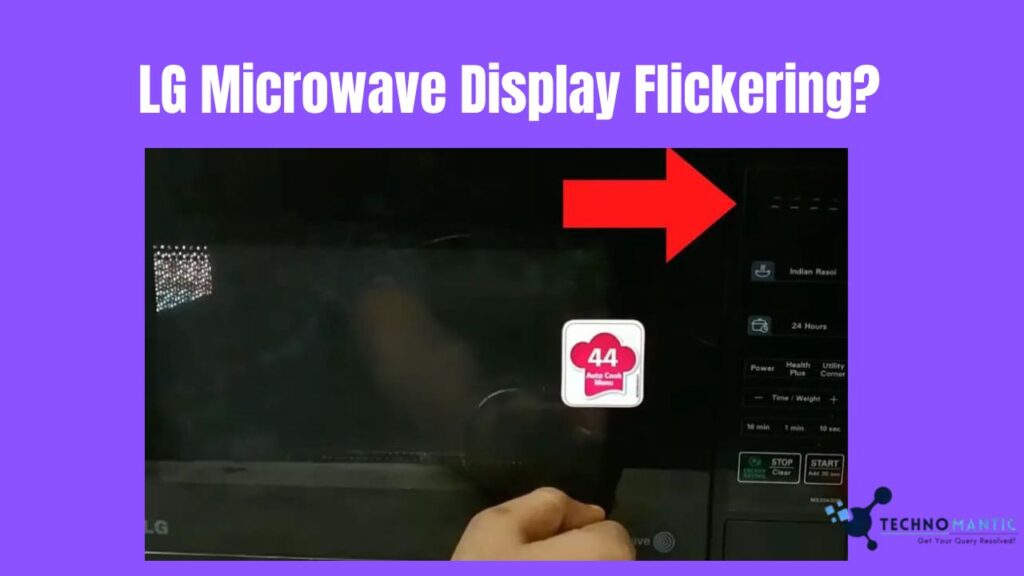Modern microwaves display information about cooking times, programs, and code problems. Although the display is not the most crucial component of the appliance, it has become essential for the reliable operation of the device.
Sometimes, a display abruptly stops working. Read on to learn what’s causing your microwave display to flicker and how to fix these issues.
Why is the LG Microwave Display Flickering?
LG hasn’t made any significant updates to the displays of its microwave ovens. The latest model still has the same touch buttons and PCB LCD time display.
Sadly, the new versions use parts that are flaky, unreliable, and prone to errors, as compared to the older ones, which are exceptionally durable and long-lasting. The most common complaint is about the LG microwave display flickering.
The following are some potential causes of flickering on your LG microwave’s display:
- The elastomeric connection that is loose (PCB plastic strip)
- Worn-printed circuit lining
- LCD damage or a loose board connection
- Short-circuiting brought on by moisture or humidity
- Faulty electricity supply cable (Rarely)
Other than these issues, it’s possible that the owner of a brand-new microwave with a malfunctioning display improperly installed it. This could be a problem, especially if you installed a high-end version yourself. To verify connections, you should call in an expert that installs these kinds of microwaves.
You may like to read: Do LG Monitors Have Speakers Built-In?
How to Fix the LG Microwave Display Flickering? Ways
Here are some techniques you can use to fix the LG microwave display flickering.
Fix the Loose Elastomeric Connector
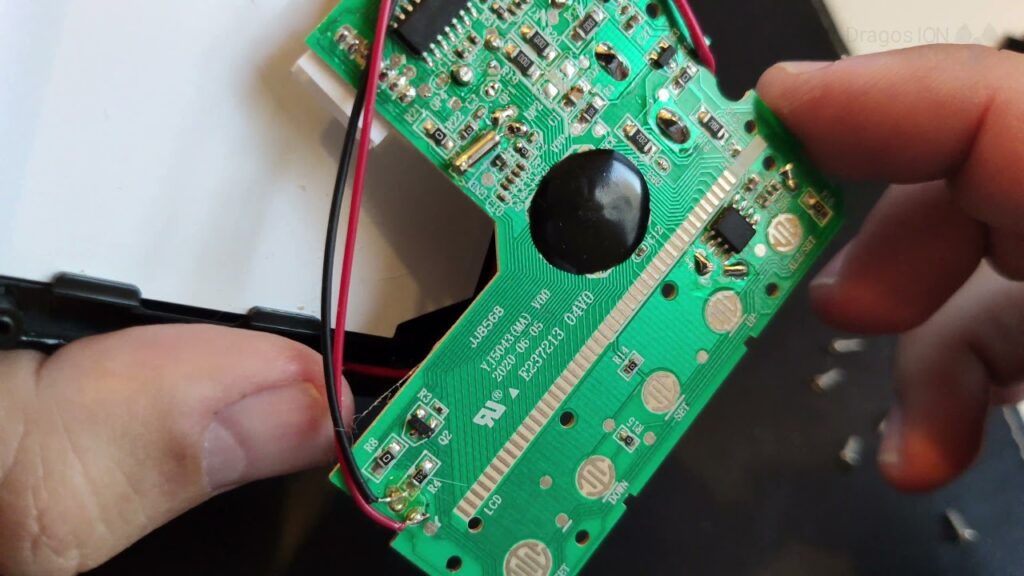
Electronic device circuit boards are connected to thin, delicate glass LCDs using elastomeric connectors. These connectors include alternating conducting and insulating zones. Your LG Microwave display can be flickering due to a loose elastomeric connector.
All you have to do to remedy this is open the microwave. Remove the PCB panel and properly reattach the connector. Alcohol can sometimes be used to remove debris by cleaning the connector ends, causing a loose or poor connection.
Replacing Damaged Printed Circuit Lining
A worn-out printed electric line on a circuit board could bring a flicker on. It happens as a result of improper electricity transfer caused by worn-out circuits. Rust, water damage, or burnt short circuits are possible causes of worn-out.
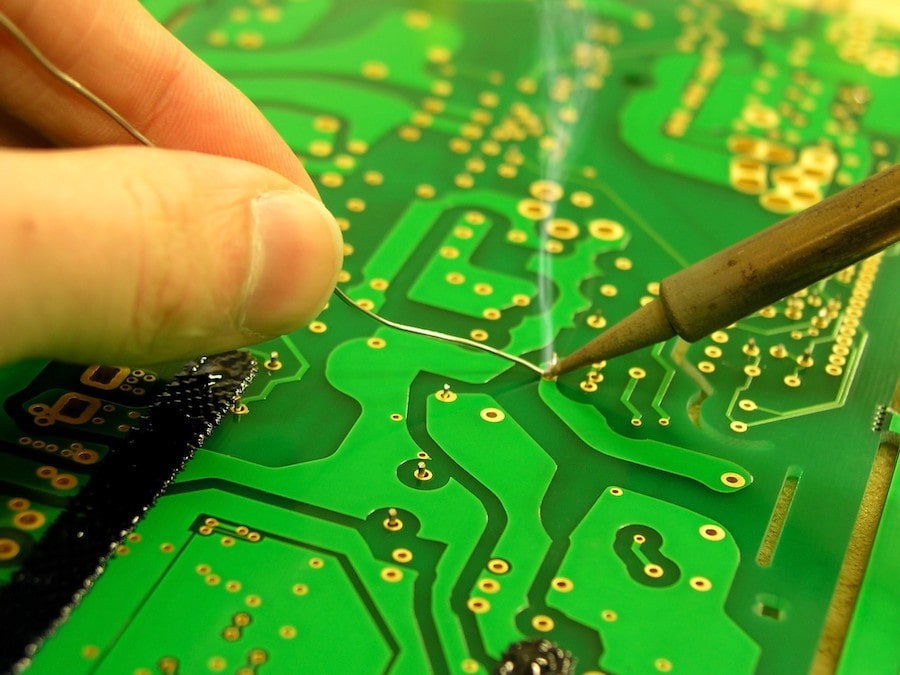
Before replacing the worn-out lining, use a multimeter to locate the track. Afterward, a jumper wire can be used to complete the repair. It will resolve your flickering issue.
Fixing A Loose Connection to the Board or Replacing the Damaged LCD
A faulty LCD can occasionally be the only thing causing a flicker. There is no way to fix a flicker caused by an LCD panel that has cracked. Just replacing the damaged LCD panel with a new one is all required. You can quickly locate it in an electric component store.
The LG Microwave display will also flicker if your LCD screen has a loose connecting wire. All you have to do is use a soldering iron to solder it into place.
Drying PCB
Ovens lack a waterproof seal. Water, coffee, or any other liquid could therefore cause harm to the microwave’s circuit board or components. Also, when used carelessly, liquid oven cleaners harm interior parts as well.
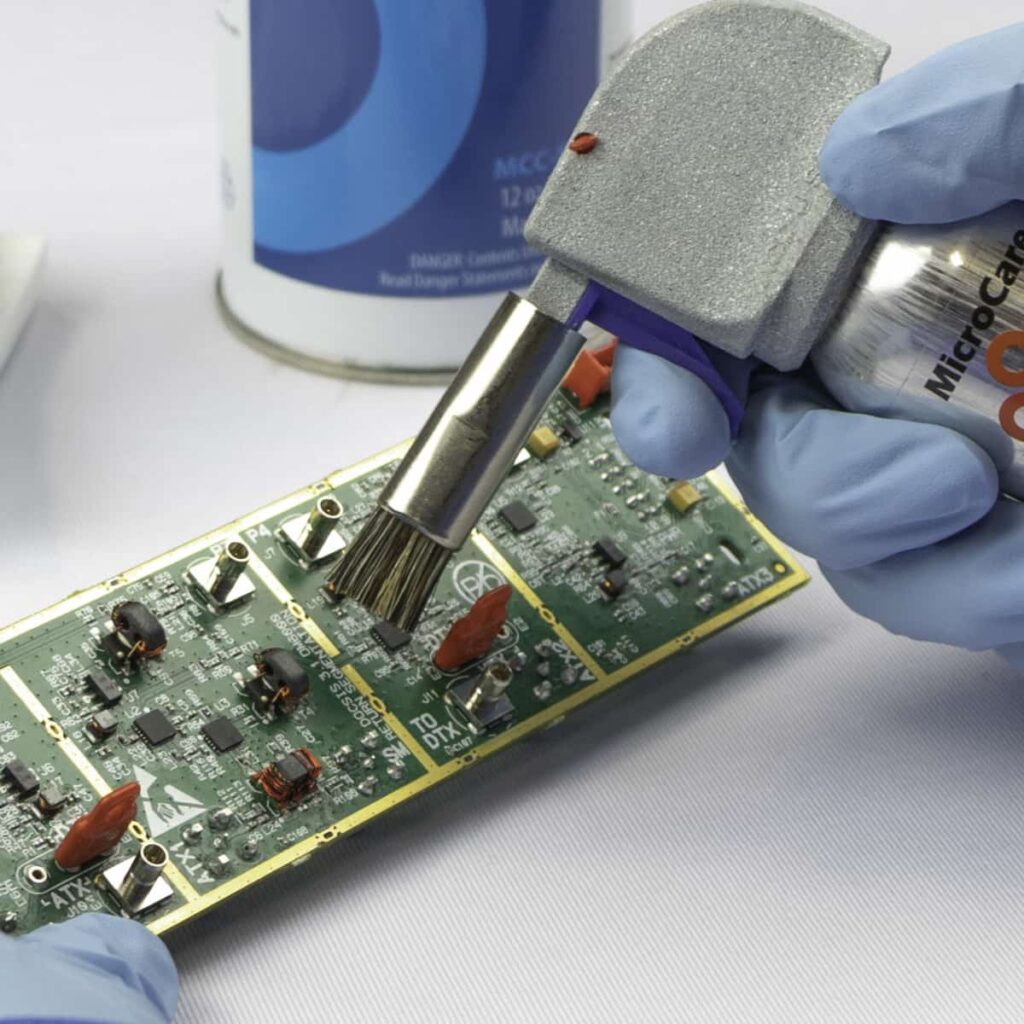
If you accidentally spill something on the oven, turn off the microwave right away, dab the top dry with a piece of clothing, and wait a few hours for the liquid to dry.
If a lot of liquid has spilled, remove the oven cover and use a hair dryer to dry it before turning it on.
Fix Power Supply Issues
A loose or faulty electrical wire or a switchboard can also cause flickering. The power cable needs to be intact and securely connected. Also, the plug should securely stay in place, and the switchboard should be well-fitted.
Your oven will repeatedly restart if the socket is loose, which will cause your display to flicker. Changing the switchboard, the power socket, or an extension are all possible solutions to the issue.
Will My Microwave Function If the Display is not Working?
Even without a functioning display, an LG microwave can still cook with lights on and a turntable in place. But if something else goes wrong, you won’t be able to see any error codes.
It would be best to fix the control board before your complete microwave stops working because a non-functional display could be a clue that it is failing.
Final Words
Sometimes, the LG microwave display screen flickers due to loose elastomeric connectors, damaged LCD panels, short circuits due to water or humidity, or problems with power supply cords. If you encounter this situation, try the methods mentioned above to fix it quickly.
Frequently Asked Questions
Here are some frequently asked questions about LG monitors errors.
Can I Repair my Microwave Oven Display Myself?
It is crucial to understand that fixing the screen flicker on your LG microwave might not be simple unless you have previous knowledge of repairing electronics. It also requires the right tools and presents electrical hazards.
Hence, taking your microwave oven to a qualified maintenance specialist could be a good idea. Moreover, if your microwave has a warranty, make use of it.
How Much Does It Cost to Fix a Microwave Display Issue?
The cost to fix the display may vary between $200 and $300 depending on the severity of the problem.
Will A Warranty Cover a Display Problem?
To find out what is covered, check your warranty. You must also check to see whether the warranty on your microwave has expired because most warranties only cover repairs for a specific period of time.
Is fixing a microwave worth the time and money?
Many ponder whether repairing a microwave is worth the effort and money. The answer is based on the appliance’s age and the price you paid for it. It may be prudent to get a new microwave if yours is approaching its lifespan of seven to ten years.
How to Reset an LG Microwave?
If you want to reset your LG microwave, unplug it. Give it a three-minute delay and plug it in again. It is known as a “hard reset.” It will reset the control board. Usually, this activity will resolve simple problems like erasing error codes, display problems, and a few power issues.