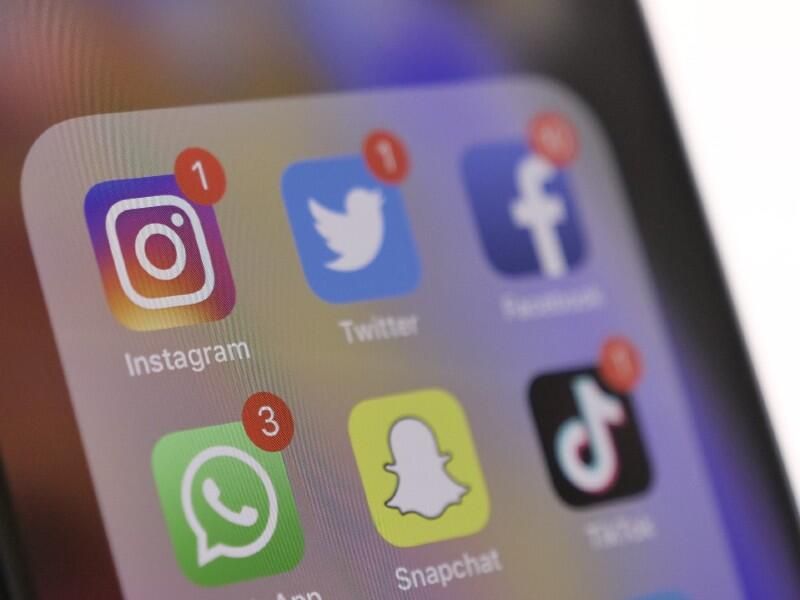‘Time Sensitive’ bannered notifications may have been sent to Snapchat users who use iPhones. But what does this mean? Snapchat users can customize the notifications they want to receive, such as birthday notifications, suggestions for new friends, mentions, memories, and Stories from friends. A lot of notifications can make you feel spammy. So, it’s advisable to adjust notification settings so that only the most crucial alerts are delivered to the phone’s lock screen or notification center.
With iOS 15, Apple added time-sensitive notifications to the iPhone. These are typically alerts that customers must respond to right away, like a Find My signal if they’ve forgotten their AirPods or Apple Watch.
For ride-hailing applications like Uber and Lyft, time-sensitive reminders that users’ drivers have arrived may also appear. Snapchat is one of the few apps that supports time-sensitive notifications. But users prefer to avoid routine snaps or conversations being classified as urgent. They seek a way to disable the time-sensitive notifications for Snapchat. In this article, you will find the detailed procedure to turn-off time-sensitive notifications.
What are time-sensitive notifications on Snapchat?
Time Sensitive was first made available on iOS devices, like iPhones, iPads, and iMacs, years ago. The feature ensures you don’t miss anything important by prioritizing some notifications over others.
They differ from standard notifications in that they typically get around any security safeguards your device might have. In addition to Snapchat, many apps offer time-sensitive notifications. For an hour, these notifications will show up on your lock screen.
How to Turn Off Time-Sensitive Notifications?
Time-sensitive notifications can be turned off by Apps or Focus modes. If you want to disable an individual app from sending time-sensitive notifications, follow these steps:
- Open the “Settings” app.
- Select “Notifications.”
- Tap on the specific app you want to stop receiving time-sensitive notifications from.
- Finally, turn off Time-Sensitive Notifications in the Always Deliver Immediately tab.
While in Focus mode, use the following actions to turn off time-sensitive notifications:
- Open the Settings app.
- Select your preferred Focus mode by tapping the Focus option.
- Click Apps under Allowed Notifications.
- Turn off Time-Sensitive.