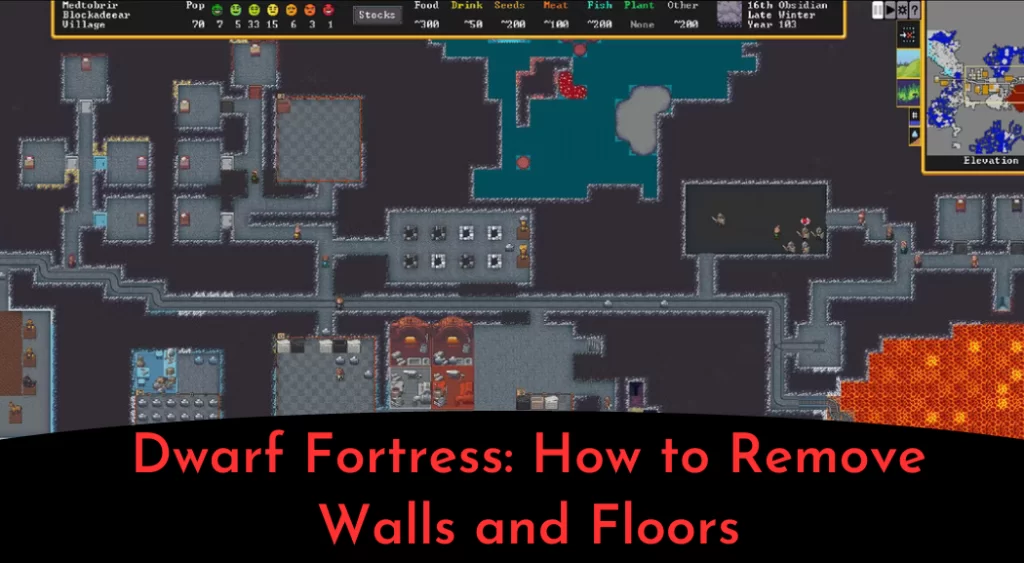Dwarf Fortress is a free and open-source game. If you want to understand all its complexities, it would be challenging. But you can remove walls and floors quickly with the use of basic tools. This article will tell you how to remove walls and floors in Dwarf Fortress.
What are the Walls and Floors in Dwarf Fortress?
Dwarf Fortress has walls and floors that can be used for both decorative and functional purposes. Since these structures are clearly stated in the construction area of the build menu, most players will be aware of how to set them up. However, taking them down is a very different story. Fortunately, if the player knows exactly how to issue a deconstruction command, removing floors and walls is not difficult in Dwarf Fortress.
Dwarf Fortress: How to Remove Floors and Walls?

If a player has a wall or floor that has to be removed in the dwarf fortress, they should start by clicking the digging order icon in the bar at the bottom of the screen. This icon, which resembles a pickaxe, can be selected by clicking it or by hitting the “m” key. It will bring up a number of options on the mentioned bar. The secret to removing floors, walls, and other created tiles is one of those choices. It resembles a set of stairs with a red strike through it.
More specifically, players should resume the game, press “x” or click the set of stairs with the red strikethrough and then select the structure that has to be removed. The targeted construction will then be marked with an icon. A dwarf will ultimately appear and carry out the task. Again, you shouldn’t pause the game when choosing which walls or levels to deconstruct because doing so would prevent Dwarf Fortress from issuing the command.
It should be noted that the method of removal described in this article only applies to created tiles. On the other hand, workbenches and furnishings must be destroyed with entirely other procedures. In fact, players may easily remove those kinds of items by clicking on them, followed by a click on the house that has a red X through it near the top of the menu that displays when an item description is displayed. This method is pretty simple and some roguelike enthusiasts might be perplexed as to why it cannot be applied to structures like walls and floors.
Things to Consider Before Removing Walls and Floors in Dwarf Fortress
Before removing Dwarf Fortress walls, keep the following things in mind:
- When you place the deconstruction order, make sure the game is not paused. The contrary, which doesn’t work in this game, is common among fans of simulation games. When choosing which barriers to destroy, the game shouldn’t be paused because it won’t respond to any inputs.
- As mentioned, only created tiles, such as walls and floors, are affected by this Deconstruct Order (Stairs with a red strike). Furniture and other items will not be subject to the same way.
- The only way to remove naturally carved walls is through the normal mining procedure. You cannot get rid of them by putting the deconstruct order.
Final Words
In Dwarf Fortress, removing walls and floors is far too easy, but the game doesn’t make it clear. It is only a few buttons clicks away, and if you are familiar with the “m” and “x” hotkeys, it is even simpler.