Printers have become an essential part of modern life. Whether you need to print out documents for work, school, or home use, having a reliable printer is vital. But with so many different types and models available on the market today, it can be overwhelming to decide which one is right for your needs.
This comprehensive guide will help first-time buyers make the best decision when purchasing a printer.
Must Read: How to Maximize Value When Buying Printer Ink
What Type of Printer Should You Buy?
The type of printer you should buy depends on what type of printing you plan to do. There are three main categories: inkjet printers, laser printers, and multifunctional printers. Let’s take a closer look at each type:
1. Inkjet Printers

Inkjet printers are the most common type of printer used by consumers today. They use liquid ink cartridges that are sprayed onto paper in order to create prints. Inkjet printers are relatively inexpensive and easy to operate. They also provide great quality prints with vivid colors and sharp details, making them perfect for home or office use.
However, they tend to be slower than other types of printers, and their cost per page is higher due to the need for frequent replacement of ink cartridges.
2. Laser Printers
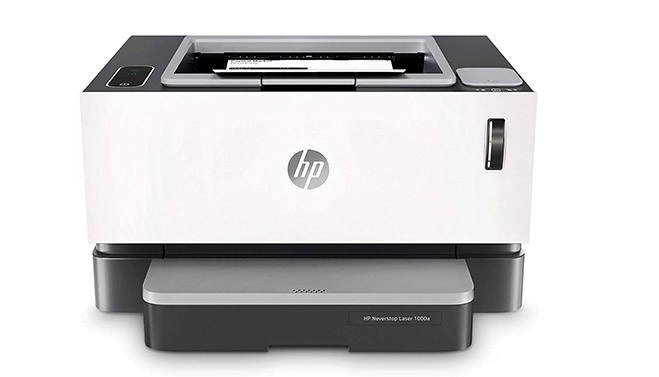
Laser printers use toner cartridges instead of liquid ink in order to produce prints. This makes them faster than inkjets but more expensive upfront as well as when it comes time for replacements. However, the print quality is excellent. Laser-printed documents have crisp text and sharp graphics, making them ideal for professional settings such as offices or businesses that require high-quality printing results.
Laser printers also tend to last longer than their counterparts which makes them great investments if longevity is an important factor in your purchase decision process.
Epson 8550 Printer DTF: Rеvolutionizing Tеxtilе Printing?
3. Multifunctional Printers

Multifunctional (or all-in-one) printers combine several different functions into one device, including printing, scanning, copying, and even faxing capabilities. These devices are often pricier than single-function models but can save money over time due to their versatility.
They also save space since users only need one device instead of multiple machines taking up room in their workspace or home office areas. Multifunctional devices come in both laser and inkjet varieties depending on user needs, so there’s something available no matter what tasks you need to be accomplished from your machine(s).
Factors To Consider When Buying A Printer
When you want to buy good quality printers, it is important to keep some points in mind. Let’s discuss the factors that need to be considered when choosing a printer:
1. Budget
How much money do you want/can spend? Knowing how much money you can allocate towards buying a new printer will help narrow down your search parameters drastically as prices vary widely between types/models/brands etc.
2. Print Quality
Do you need high-quality prints? If so, then laser technology may be up your alley. However, keep in mind these machines tend to be more expensive initially as well as when it comes time for toner cartridge replacements down the line.
3. Speed
How fast do you need prints produced? Inkjets typically operate slower than lasers but produce better-looking results, while lasers crank out pages quicker but don’t always yield quite as impressive visuals depending on user preferences.
4. Size & Weight
Do size/weight matter? If portability or limited space availability are concerns, then opt for lightweight models that won’t take up too much space. Similarly, if mobility isn’t an issue, then larger units may suit better since they typically offer additional features not found in smaller versions.
5. Connectivity Options
Will wireless printing be necessary? Today’s latest tech allows users to access printers virtually from anywhere via Wi-Fi-enabled connections. However, some older models still require physical cables. So make sure whichever option chosen fits within your current network setup parameters before committing.
Conclusion
Purchasing a new printer can seem daunting at first, especially if you are unfamiliar with various technologies available today. However, armed with the knowledge through this blog, you will be able to buy printers that suit your preferences, needs, and budget. With myriad options ranging from simple single-function printers to complex multi-functionals, there truly is something for everyone, no matter what their specific desires are.










