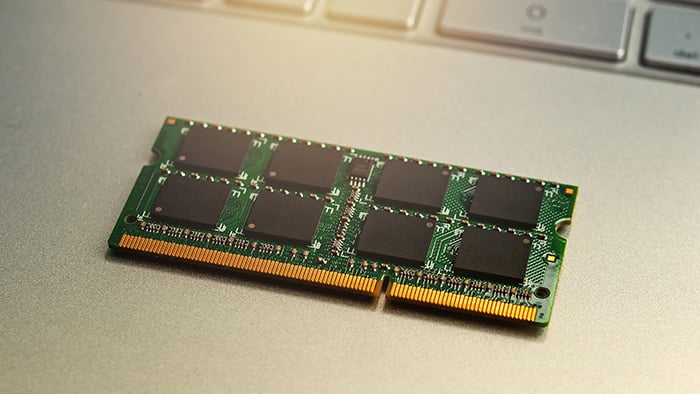Imagine sitting in front of your trusty pc, feeling a rush of creativity coursing through your veins. You prepare to take a step forward, but suddenly, your laptop stumbles and slows down, unable to maintain your shine. Frustration mounts, but fears not! In this article, we’ll dive into the captivating world of laptops and provide the answer to the readers about can you upgrade RAM on a laptop. RAM upgrades, exploring the potential to unleash your laptop’s hidden power and elevate your computing experience.
Unleashing the Hidden Potential:
Laptops, our faithful companions, serve us diligently throughout our daily adventures. But have you ever wondered if they possess untapped potential? The answer lies within their hardware, and one crucial component that can be upgraded to supercharge their performance is the RAM (Random Access Memory).
RAM, the memory module that stores data temporarily while your laptop is running, acts as a bridge between your processor and storage drive. Upgrading your laptop’s RAM can drastically enhance its ability to handle multiple tasks simultaneously, ensuring a smooth and seamless computing experience.
Can You upgrade the RAM in your laptop?

You can think, “Can I upgrade the RAM in my laptop?” The solution isn’t as daunting as you would assume. Many laptops allow RAM upgrades, enabling you to optimize performance without shelling out for an entirely new machine. However, checking your laptop’s specifications and ensuring compatibility before diving into the upgrade process is essential.
Also Read: How To Remove Followers On Facebook: A Step-By-Step Guide To Taking Control
The Quest for Compatibility:
Each laptop has its unique architecture, so not all laptops can have their RAM upgraded. While some laptops have easily accessible RAM slots, others might have soldered, non-upgradable RAM modules. To embark on your RAM upgrade quest, consult your laptop’s user manual or visit the manufacturer’s website to determine if your laptop supports upgrades and the specific RAM module it requires.
The Upgrading Of RAM:
Once you’ve determined that your laptop is upgrade-friendly, the thrilling journey of increasing its RAM begins. It’s always recommended to back up your important data before performing any hardware changes, just in case. Armed with the right RAM module and a small screwdriver, the adventure begins.
Find the entrance to your laptop’s soul, the panel usually on the bottom. Unscrew it, and there you shall find the magical slots yearning for a new companion. Gently remove the prevailing RAM module (if relevant) and carefully insert the upgraded module into the vacant slot(s), ensuring it is seated securely. Put the panel lower back, tighten the screws, and take a deep breath. You’ve just awakened a dormant beast within your laptop.
The Increase of Performance:
With the upgraded RAM, it’s time to revel in the benefits it bestows upon your laptop. The once laggy programs now respond instantly, allowing you to multitask effortlessly. Video editing, gaming, and graphic-intensive tasks become a breeze as your laptop’s newfound power propels you into new realms of productivity.
Enjoy The Laptop Experience:
As you delve into your upgraded laptop experience, joy and satisfaction will envelop you. Witnessing the transformation from sluggishness to responsiveness is nothing short of magical. Your creativity will flow like a river, unencumbered by technical limitations. With the upgraded RAM, you have harnessed the true power of your computer, raising your entire work, entertainment, and computing experience to the next level.
Conclusion:
In conclusion, Can you upgrade RAM on a laptop? So the solution is “Yes!” You can improve the RAM on the pc, beginning up a world of possibilities. It’s a journey that combines technical expertise with emotional fulfillment, allowing you to create a seamless blend of power and passion. So, embrace the adventure, unleash your laptop’s hidden potential, and embark on a quest to redefine what’s possible. Upgrade your RAM, upgrade your experience, and let your laptop soar to new heights, hand in hand with your aspirations.