ChatGPT Code Interpreter is an official ChatGPT plugin. This is also useful for data analytics, image conversions, editing code, and more. It has now moved on from the Alpha to Beta experimental stage.
This plugin is only accessible to ChatGPT Plus users. They can use this plugin and other experimental new features by resetting their account.
We see new advancements in the programming world every day. There is a constant evolution of new tools and technologies especially in AI technology. ChatGPT code interpreter is one of such emerging tools introduced by OpenAI. This AI-powered tool has changed the traditional ways of approaching coding and made it a breeze to use even by
the people with no coding skills.
Here in this guide, you will get to know what ChatGPT Code Interpreter is, how it works, and how it will impact the programming field in the future.
Explaining ChatGPT Code Interpreter

The ChatGPT code interpreter has bewildered the AI world with its amazing features. You can now run a Python code within a chat with ChatGPT. Here you also get the option to upload and download files. Adjusting, changing, and suggesting code are its additional features which are simply wonderful.
How Does ChatGPT Work as a Code Interpreter for You?
As we know ChatGPT is a language model that is capable of interpreting codes and different programming concepts we are discussing the key points involved in the code interpretation process with ChatGPT:
Step 1: Getting Input
We communicate with ChatGPT by giving it an input in natural language. The users have several choices to ask any question, describe their code, or discuss snippets for evaluation.
Step 2: Tokenization Process
When the ChatGPT receives your input, it starts breaking down the input into smaller units called tokens. These tokens can be individual words or characters, and they help the model understand the overall structure and meaning of the text.
Step 3: Model Processing
In the next step, the tokenized input is forwarded to the ChatGPT model, which processes the information in its way. It observes the relevant patterns, syntax, and programming concepts within the code.
Step 4: Creating Output
ChatGPT now creates an output that is based on the processed input. This response is the actual interpretation of the code. This response may also include suggestions for improvement or explanations of any errors encountered.
How can You Benefit from ChatGPT as a Code Interpreter?
The users using ChatGPT as a code interpreter will enjoy several advantages. Let’s explore some of the main perks:
1. Coding Accessibility
With ChatGPT code inter[pretpr, you will get a user-friendly interface. It has made coding more accessible to individuals with different levels of programming expertise beginners to experts. You can easily interact with the interpreter using natural language. There is no need to get specialized programming knowledge to execute code.
2. Conversational Style
By using ChatGPT, you can communicate your code-related queries or problems conversationally. It has ended the laborious efforts to navigate complex command-line interfaces or decipher error messages. Now simply describe your issue and receive helpful feedback from the interpreter.
3. Multiple Language Support
ChatGPT is capable of explaining code written in various programming languages. You dont have to master any of these languages. ChatGPT can assist you in understanding and executing your code in various languages like Python, JavaScript, Java, or other popular languages.
What are the Limitations of the Code Interpreter?
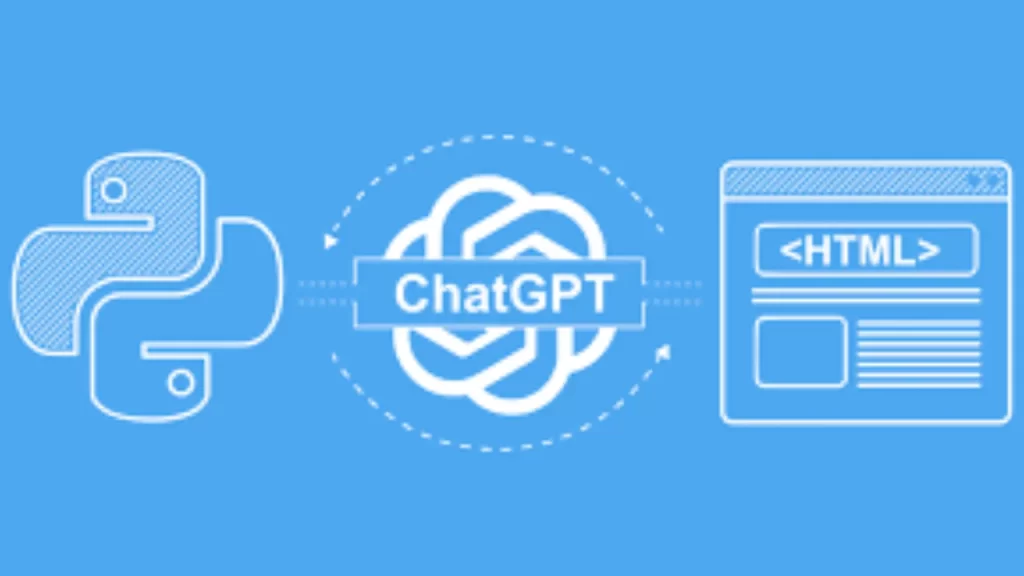
While code interpreter brings many useful features, it currently has the following limitations.
1.No Internet Access
This plugin the ChatGPT cide interpreter has no internet accessibility. So right now the users can’t directly load data from the web or interact with online APIs.
2. File SizeLimit
You have a restriction to upload a certain file size, You can’t exceed this. You can upload only a file with 250 MB. But you can resolve this issue by compressing your data into a zip file to lower its size. Keep in mind that any uncompressed file still needs to fit within the available memory.
3. Limited Language Support
The plugin only supports Python code at this time.
4. Python Packages Permissions
These users are not allowed to install external Python packages. However, you can use the already installed coding environment with over 330 packages. Here you will find numpy for numerical computations, pandas for data manipulation and analysis, matplotlib for data visualization, and OpenCV for computer vision tasks.
5. Environment Persistence
This is the biggest drawback of the ChatGPT code interpreter that is If the environment dies, the entire state is lost. You cannot access the generated files as the download links stop working.
6. Limited Knowledge
The model, GPT-4, has a “knowledge cut-off” . It means it cannot serve you information beyond the time when its training data was collected.
Who could Benefit From ChatGPT Code Interpreter?
The code interpreter plugin is useful for a variety of tasks:
1. A Big help in Data Analysis and Visualization
The plugin has proved to be very useful to load datasets, performing transformations, and analyzing data. The data analysis is done with the help of Python libraries like pandas, numpy, and matplotlib. The operation is simple. You just have to instruct the model to perform certain analysis tasks and it will write and complete the right Python code. It can also help you visualize your data in a customized format.
2. Good at Code Development
The ChatGPT code interpreter is a multi-purpose plugin. It is helpful to undertake several things related to coding. This is all done using the Python programming language and the libraries accessible in the environment. The following are its main features:
- Performing Python Code: The interpreter is capable of running almost any Python code, including defining and calling functions, using control structures (like loops and conditionals), editing code, and more.
- Associative Coding: The plugin is also useful to write and test small pieces of Python code. It is also good at debugging or trying out new concepts or libraries.
- Performing Data Analytics: The interpreter performs data analytics tasks smoothly. Get help from this plugin for ant tasks, including loading and transforming data, calculating statistical measures, and more.
- Useful in Prototyping: The ChatGPT code interpreter helps you work well for your larger project. It helps you to prototype small parts of your code before integrating them into the main project.
- Aids in Text Processing: The interpreter aids you in doing various text processing tasks such as tokenization, string manipulation, and even some natural language processing tasks. You can use this feature in a variety of fields and applications.
4. Simplifying Mathematical Problems
With the help of its using libraries like Numpy and Scipy, the interpreter can simplify complex mathematical operations and computations. Use it to resolve the tasks like solving systems of equations, and performing matrix operations, etc.
5. Converting files in Different Formats
The code interpreter is a useful plugin to convert files between different formats. But this conversion can only be done by using the necessary libraries that are available and the procedure can only be performed using Python code. Here are a few examples:
- Text Files: You can use Python’s built-in functions to read a file in one text format and write it out in another text format.
- CSV and Excel: The pandas’ library is good enough to read data from a CSV file or an Excel file and write it out in a different format. You can use it to read data from a CSV file and write it out to an Excel file, or vice versa.
- Images: The interpreter is also capable of doing image conversions by using the required libraries. The library named PIL can read images in one format like JPEG and save them in a different format like JPJ.
- JSON and XML: There are libraries like JSON and XML in Python that are useful to convert data between JSON and XML formats.
What are the Simple Ways to Use ChatGPT Code Interpreter?
The ChatGPT Code Interpreter is now available to ChatGPT users. Still, there are some requirements you need to fulfill before using it to its full potential.
ChatGPT creator OpenAI offers the plugin only to users with a ChatGPT Plus subscription. This subscription is granted to the users by paying $20 per month. The bad thing about it is that most of the users still fail to access the plugin even with the ChatGPT Plus subscription.
However, if you are lucky enough to access the plugin, here are the steps to follow afterward:
Step 1: Sign in to your ChatGPT account on the OpenAI website.
Step 2: Go to the settings section,
Step 3: Select the three-dot menus which you will find in the bottom-left of the window, beside your login name.
Step 4: Choose the Beta features menu and search Plug-ins. If you want to use ChatGPT to access the internet too, click on Web browsing. Here is also an option of using a Chrome extension.
Step 5: Now close the menu and find the small drop-down menu under the language model selector. Go for it.
Step 6: Select Plugin Store.
Step 7: Select All plug-ins.ca
Step 8: Find out the list for the Code Interpreter and select Install.
Now, whenever you start chatting with ChatGPT, you’ll see the option of the Code Interpreter plug-in enabled.
Can I Upload Files to the ChatGPT Code Interpreter?
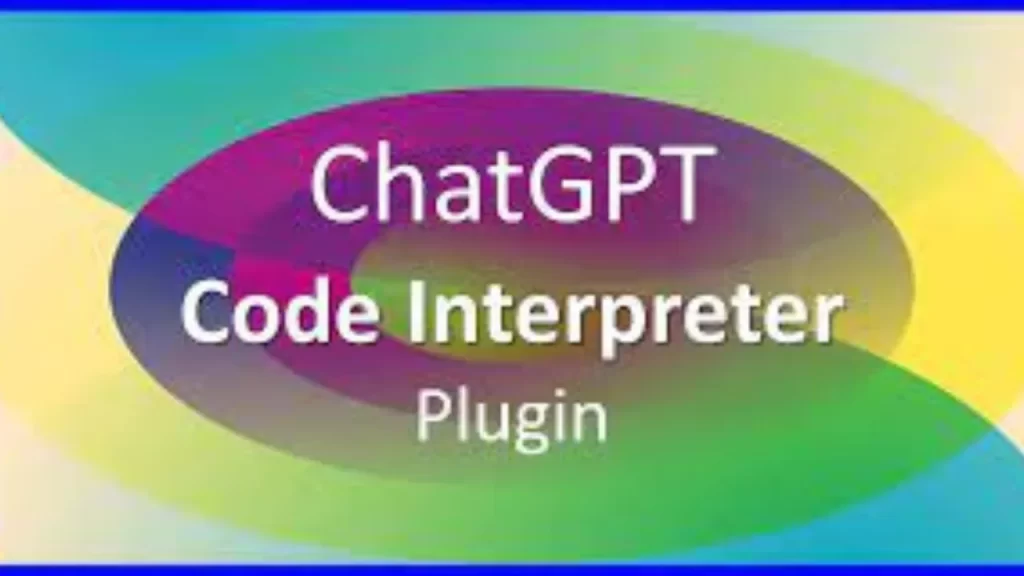
After enabling the Code Interpreter plugin you will see a small plus icon on the left side of your text box. This is to upload your files like Excel and Word docs, and text files. You should remember that However, ChatGPT can only identify text-based files.
What is the Method to Download Files from ChatGPT Code Interpreter?
By the time you start chatting with the ChatGPT after adding the code interpreter plugin, you can directly ask it to download your file. You will be provided with a link in the chat to the file. By clicking on it you will be able to download the file. You will find it useful particularly when you need to produce reports.
This is also to be considered that you will face some issues while working with graphs using ChatGPT. ChatGPT uses matplotlib for graphical data and has issues with the saving of files, leading to parts being cropped off. You should make sure by continuously asking ChatGPT to save the image without cropping. This will eventually produce one with more white space and no cropping.
Can ChatGPT Code Interpreter Change The Future of Programming?
As we have observed the revolutionary features of the ChatGPT code interpreter, we can anticipate a bright future for this AI tool in programming. This advanced plugin with amazing features has opened up a whole new world of possibilities for programmers. This has simplified the complex and hectic procedure of coding by granting its users to access ChatGPT’s natural language processing capabilities. This interpreting plugin performs well by facilitating its users to write and execute code directly within the chat interface. This also removes the hassle of switching between multiple windows or applications.
This plugin has a bright future as it has brought several benefits for programmers by reducing coding time significantly. They are now more efficient to write code more quickly and receive instant feedback.
Smart Tips to Handle ChatGPT Code Interpreter
Here are a few practical tips for working with this plugin:
- Dont forget to ask CI to make sure that import and variables are defined. They keep on disappearing from the context.
- Try to concentrate on one file at a time only. The code interpreter loves to chat a lot and will always try to guide you step by step through the solution. It’s upto you not to print too many logs and results. This may consume your context window very quickly.
- Be careful about the sessions as the chats with the code interpreter often reset, and you may lose your files irretrievably. And mostly the ChatGPT does not know that the files are gone and proceeds as if they were still there. This generates unexpected errors. So you should always verify that the files are still in the environment.
- It is good to add `notalk;justgo` to your prompts.
Conclusion
OpenAI’s ChatGPT Code Interpreter is an amazing addition to the list of AI tools. It has enhanced the capabilities of the AI-driven chatbot. By adding the code interpreter, ChatGPT empowers its users to write and execute computer code, helping them perform complex tasks easily and effortlessly.
This is a great advantage for programmers as it has proved to be a helping hand in analyzing data, solving mathematical problems, and executing codes.
FAQs
1. Can I get the code interpreter for ChatGPT now?
This tool is available from July 2023. You can access it with a ChatGPT Plus subscription. After subscription, log into your account, and open ‘Beta features to enable the Code Interpreter toggle.
2. What are the drawbacks of ChatGPT code interpreter?
It has many drawbacks like the plugin only supports only Python as a language. The users are allowed to upload a document up to 512MB. The interpreter does not support external Python packages.
3. What is the procedure of GPT code operation?
The Code Interpreter works by linking a Python interpreter into ChatGPT.The requests by the users are translated into Python. Next, it performs code execution and returns the output in a conversational format.




