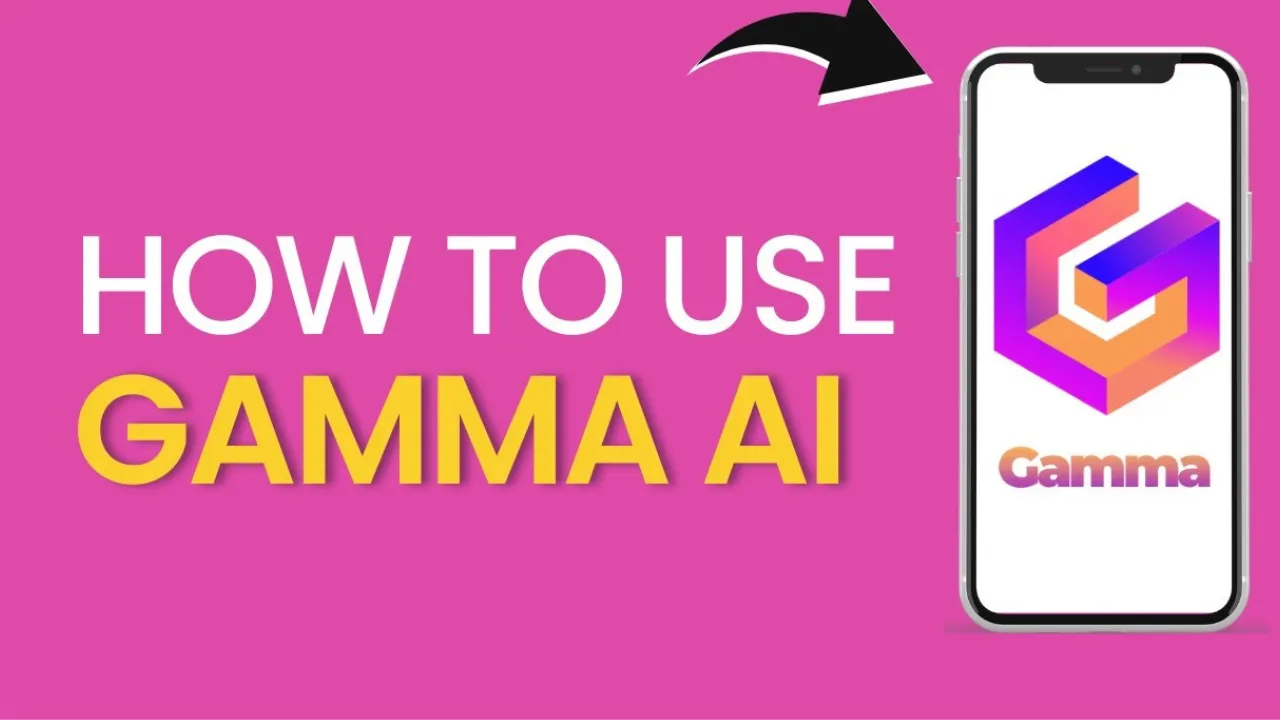Target offers many payment options, including Apple Pay. If you want to figure out how to use Apple Pay to purchase items at Target, keep reading the article. It will explain how to use Apple Pay at Target. The article also tells whether you can use Apple Pay when buying things online or the Target app.

First, it’s essential to understand the difference between physical Target stores and the website/app, as accepted payment methods vary. It applies even when you use the store pickup option when checking out the website or app. We’ll also explain the difference between Apple Pay and the Apple Card and how you can use the Apple Card even when Apply Pay is not accepted.
How to Use Apple Pay at Target
Suppose you want to use Apple Pay at Target. You must ensure you have Apple Pay set up on your iPhone or Apple Watch device. Add a debit card or credit card to your Apple Pay Wallet app on your iPhone for the correct setup.
You can add a debit or credit card to your existing Apple pay account by following these steps:
- Tap the + symbol. It is located at the top right corner of the wallet app on your iPhone.
- Then either take a photo of the card you want to use with Apple Pay or enter your card details manually.
- Once you connect a debit card or credit card with your Apple Pay Wallet, you can use it at Target stores just like you would when making any other purchase using Apple Pay.
Double-click the Button on Your Phone
Double-click the button on the right edge of your iPhone. The same button is typically used to turn on and off the screen on your phone.
You will see your Apple Wallet open up automatically if you did it right. It shows the image of your debit card or credit card that you’ve added to your Wallet.
Use the Payment Terminal
The next step is to use the payment terminal to finish paying for your items using Apple Pay.
To do so, you must place your iPhone over the payment terminal. Your Apple Wallet should be open on your iPhone (within a few inches of the payment terminal). If you did it correctly, your payment should automatically process. Your debit card or credit card associated with your Apple Wallet will be billed.
How to Use Apple Pay at a Target Self Checkout
You can use Apple Pay at a Target self-checkout counter. Target stores offer self-checkout counters. These counters allow you to scan your items yourself and pay for them without the help of a cashier. Often, lines are shorter, which will enable you to save time.
Suppose you use Apple Pay at Target self-checkout. Here are the steps:
- First, you will need to scan your items.
- You will see several options at the time of payment. Select “Wallet.”
- Once you have done, look at the card reader screen near the main self-checkout screen. You should see the RFID symbol alongside the word “Tap.” It indicates that you can use contactless payment methods.
- Select the contactless payment option. Bring your Apple device (iPhone or Apple Watch) to the screen. Now you have to wait for the beep or thank-you message.
- Follow any prompts on your phone’s screen.
- Collect your items and receipts.
Are There Fees for Using Apple Pay at Target?
Apple Pay itself does not charge any fees for its services at Target, target.com, or any store or website for that matter. Any fees you end up paying are the exact fees you would pay if you’d use your card without Apple Pay. In simpler terms, the costs are associated with your card issuer and not Apple Pay.
Can You Use Apple Pay on the Target Website?
You can easily use Apple Pay to purchase items on the Target website. To use Apple Pay on the Target Website, you will need:
- An Apple device (for instance, the iPhone or iPad)
- An Apple Safari browser to browse Target’s website
If you visit the Target website via Google Chrome (for instance), you can not select Apple Pay at checkout will not be available.
Can Target RedCard Be Used With Apple Pay? How Do I Add My Target RedCard to My Apple Wallet?
No, you cannot use Target Red Card with Apple Pay. Target Red Card is not compatible with Apple Pay. So, there is no option to add the Target RedCard to your Apple Pay wallet. Though, Target RedCard doesn’t work with digital wallets like Apple Pay. It works with Target’s in-app wallet.
The wallet is a feature on the Target mobile app. It is available to all Target users. It simplifies the checkout process for you at Target stores. It combines the Target RedCard, Target Circle earnings and discounts, Target gift card, and more.
You will get a wallet barcode. When checking out at Target retail locations, you can use it when
- Checking out by yourself or
- Using a lane operated by a cashier.
If you want to save them for later, you can toggle your Target Circle earnings on or turn them off.
To Target Wallet, you can’t add third-party payment options, including Apple Pay or even a debit or credit card. Target Wallet is valid for checking out in stores. It is not for making purchases online or in the app.
Can You Use Apple Pay on Target App? How to Use Apple Pay on Target App
Unfortunately, Target retail stores do not currently support Apple Pay in the Target app. However, it can change at any time. You can go for other updated payment methods.
As we said, Apple Pay is not a payment option on the Target app. But you can still use the Apple Card. Apple Card is like an actual card. It is issued by Apple. You can connect it with Apple Pay or operate independently. You will receive a physical card in the mail having an Apple logo when you sign up for an Apple Card.
The Apple Card runs on Mastercard. So, you can easily use it anywhere Mastercard is accepted. It also includes the Target app.
However, remember that rewards vary. You will not get as much cashback when you pay using your physical card at places that don’t accept Apple Pay. If you use your Apple Pay account to pay with your Apple Card, you will get 2% cashback. On the other hand, if you use your Apple Card without Apple Pay, you will get 1% cashback only.
Is Apple Pay Accepted Everywhere?
More and more stores are accepting Apple Pay nowadays. In fact, it is already accepted at over two million stores. Following is a list of locations that accept payments through Apple Pay:
- Aeropostale
- Adidas
- American Eagle Outfitters
- Anthropologie
- Apple (of course)
- B&H
- Babies “R” Us
- Barneys New York
- Best Buy
- BevMo!
- Big Lots
- BJ’s
- Bloomingdale’s
- Champs Sports
- Crate and Barrel
- Disney Store
- Express
- Foot Locker
- Footaction
- Forever 21
- JCPenney
- J.Crew
- GameStop
- House of Hoops
- Kids Foot Locker
- Kohl’s
- Lady Foot Locker
- Lego
- Levi’s
- Macy’s
- Old Navy
- Office Depot
- OfficeMax
- Nike
- Petco
- Pep Boys
- RadioShack
- Run by Foot Locker
- Sephora
- Six:02
- Sports Authority
- Staples
- T-Mobile
- Toys “R” Us
- Ulta Beauty
- Unleashed by Petco
- Urban Outfitters
Restaurants that accept Apple Pay are:
- Au Bon Pain
- Baskin-Robbins
- Chick-fil-A
- Chili’s
- Coca-Cola vending
- Dunkin Donuts
- El Pollo Loco
- Firehouse Subs
- Fuddruckers
- Jamba Juice
- Jersey Mike’s Subs
- Jimmy John’s
- Johnny Rockets
- KFC
- Luby’s
- McDonald’s
- Panera Bread
- Peet’s Coffee
- Pizza Hut
- Rubio’s
- Subway
- White Castle
Following gas stations also accept Apple Pay:
- Chevron
- Chevron Extra Mile
- Texaco
- ExxonMobil
FAQ – Does Target Take Apple Pay
Apple Pay is a system that makes digital payments with your iPhone. As with Google Pay and Samsung Pay, you add the details of your credit and debit cards into the Apple Pay app. Then, you can use your virtual credit card to make payments online or in your favorite stores with your iPhone.
Apple Pay requires your authentication to kick off a payment. You’ll hold the iPhone near the NFC payment terminal in stores until you see confirmation. You’ll either scan your face using your Face ID, scan your fingerprint, or type in your passcode to verify your identity. You’ll verify your identity for online purchases, and the software will take over from there to complete the purchase.
Apple Pay works on its own. But you can add an Apple Card as one of your credit cards and can use Apple Cash to transfer funds to and from your friends and family.
Apple Card is somehow different from Apple Pay. Mastercard and Goldman Sachs back Apple card. It acts like a real card, just like the plastic or metal card in your wallet or purse, with interest rates and up to 3% cashback.
You can check for Apple Pay on iOS as follows:
Open Apple Maps and search for the store or restaurant you want to check for Apple Pay support on your iPhone.
Tap on the result you want. You’ll see an info card on your screen. This card will feature different buttons for directions, photos, buttons to call or visit the location’s website, hours, and lots of other useful info.
You need to scroll down to the Useful to Know section.
You’ll see an Apple Pay logo if the selected location accepts Apple Pay. No logo means no Apple Pay support.
You can also check for Apple Pay using Maps on your Mac. Here are the steps:
Launch the Maps app. Find the business you’re interested in, either through search or panning around the map.
A tiny card will pop up once you find and select the business. To get full details on the location, you have to tap the little info button on the right side. It shows you a card very similar to the one on iOS, with photos, the address, the phone number, and a few reviews from Yelp.
Now scroll down a bit to the Useful to Know section, just before the Yelp reviews. Look for the Apple Pay logo.
Yes, Target location accepts Apple Pay.
Target stores accept a wide variety of payment options, as expected from a big-box retailer. The Target checkout registers can also process multiple credit cards in one transaction. Following are the details of all the accepted payment types by Target:
Cash: Cash means US dollars. They also accept Mexican pesos and Canadian dollars in some stores.
Mobile Payment solutions including Apple Pay, Google Pay, Samsung Pay, Alipay (in some stores), or any contactless cards & digital wallet.
Personal and Rebate checks
Third-party Credit Cards: These includes Visa, Mastercard, Discover/Novus, American Express, Diner’s Club International, JCB Japanese Credit Bureau.
Debit/ATM and EBT Cards: It includes US-issued debit/ATM cards.
Target RedCard, Target App, Target Temporary Slips, Target Credit Card, Target Debit Card
Target GiftCards, Merchandise Return Cards, Third-Party Gift Cards, Prepaid Gift Cards with a Visa,
Mastercard, Discover, or American Express logo
You can also use Starbucks gift cards at the in-store Starbucks registers.
Merchandise Voucher
WIC (Women, Infants, and Children) Program accepted in some retail stores.
Walmart is the largest retailer in the world. It has almost 10,000 stores across the globe. But, it does not accept Apple Pay at any of its stores. Instead, they use their own Walmart Pay product.
On the other hand, Apple Pay is an accepted payment option at Target grocery stores when purchasing products in person. You’ll need the RFID symbol on the checkout reader. It indicates that contactless credit payments are accepted.
Yes, you can pay at Target with your phone or mobile devices.
It is equally safe to use Apple Pay at Target as anywhere else. Obviously, like usual, you should always take necessary precautions and use your best judgment when using any payment service, including Apple Pay. As a rule of thumb, it is perfectly safe.
Final words – Does Target Take Apple Pay
Target started the quick and simple payment method in 2017. Target customers may use Apple Pay in stores or through the Target online application. Users may still use this digital payment method even if they don’t have the Target application.
Now Target accepts Google Pay, Samsung Pay, and even MasterCard cards. It also supports contactless digital payments. Moreover, there is no need to panic if this is your first experience with Apple Pay at Target.
Paying with these digital payment methods at Target is a very simple and direct procedure. Workers at Target will be available to help you if you need them. So don’t be hesitant to reach out for help.
Read more about payment how PayPal credit works and payment methods in the field of online Casinos.