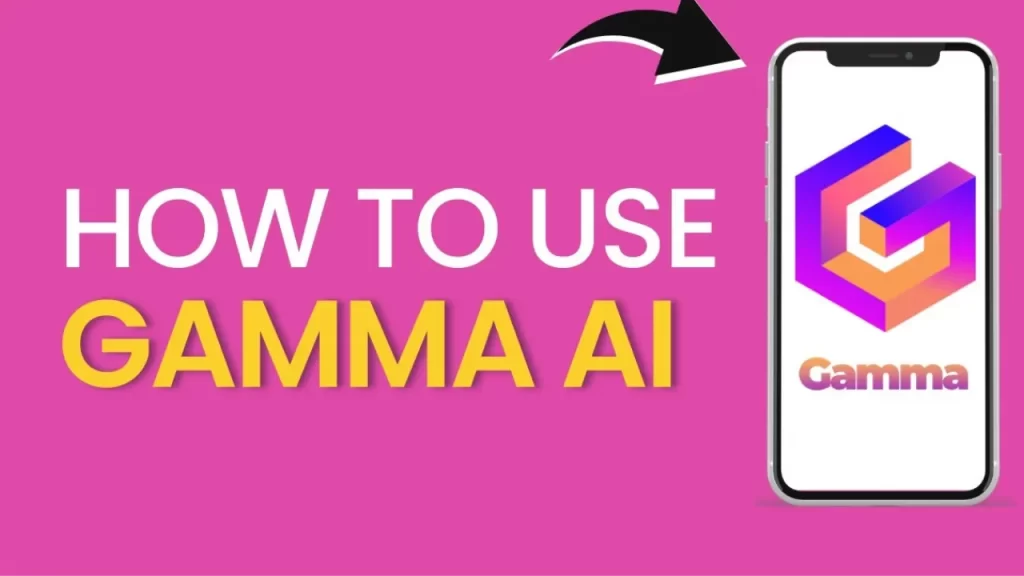In the world of AI, the Gamma.AI app has emerged as a game changer. It offers fascinating features like automating slide decks, which are useful both for students and corporate employees.
So if you are desperately looking for some AI tools for excellent designs, just go for Gamma.AI and will never be disappointed.
You can easily turn your designs into stunning graphic visuals and present them in an appealing way.
So without further delay, let’s start exploring what Gamma.AI is and how you can use it to make super designs and presentations.
What is Gamma.AI?
Gamma.AI is an app primarily designed to produce presentation designs, docs, and webpage designs. The slides you make from Gamma.AI are far more refined and visually appealing than the ones you used to make from traditional PowerPoint and Google Slides.
Users get more flexibility with this app by using it in totally new ways.
Gamma’s AI creates design materials for professional users to create business-oriented templates such as sales presentations, deal reviews, etc.
What Are The Features of the Gamma.AI App?
- By using Gamma.app’s AI-powered generator, users can make presentations, documents, or webpages within a very short time period. You get completely synchronized and customized projects.
- It has an amazing One-click polish feature that transforms drafts into polished masterpieces.
- Users enjoy complete freedom from template constraints.
- By using One-click restyling, you can make quick changes to the layout without affecting the content.
- Gamma.AI provides flexible templates equipped with speed, efficiency, and adaptability.
- The projects designed by this app are easy to read on various devices.
- Built-in analytics measure project engagement and impact.
- Its amazing quick reactions feature provides users with real-time insights and feedback about their designs.
- Gamma.AI users can easily communicate with each other through commenting streamlines teamwork.
- Using the Multi-device sharing feature enables you to access and display your beautiful projects.
How to use Gamma App: A Step-By-Step Guide
Gamma app is not only used for its beautiful designs, but it is also a favorite among users due to its easy-to-use interface. Here are some steps to follow:
- Visit the website by using the link Gamma. AI.
- After completing the signup procedure, you are ready to log in
- You can also use your Google account for signup procedures.
- After logging in to your account, you will see four options. New Deck, New from Template, New with AI, and Import
- Click on “New with AI”. Here you will get three options: Presentation, Document, and Webpage. If you want to do PPT, then choose Presentation. This app is also good for building Webpages and Documents.
- When you click on Presentation, you will be directed to the topic name.
- When you are done selecting the topic name, this app will suggest the outline for your given topic. It’s up to you to keep them as they are or change them.
- After completing this step, you will have the option to choose a theme. You can access multiple layouts, coloring options, and fonts based on your topic. You can choose any one of them
Are There Any Alternatives to Gamma?
if you’re looking for an alternative to Gamma. AI, there are also plenty of other options to try:
- Plus AI
- Tome
- Slidesgo
- Simplified.com
- Canva Magic Design
How Can I Make Presentation Slides with Gamma AI?
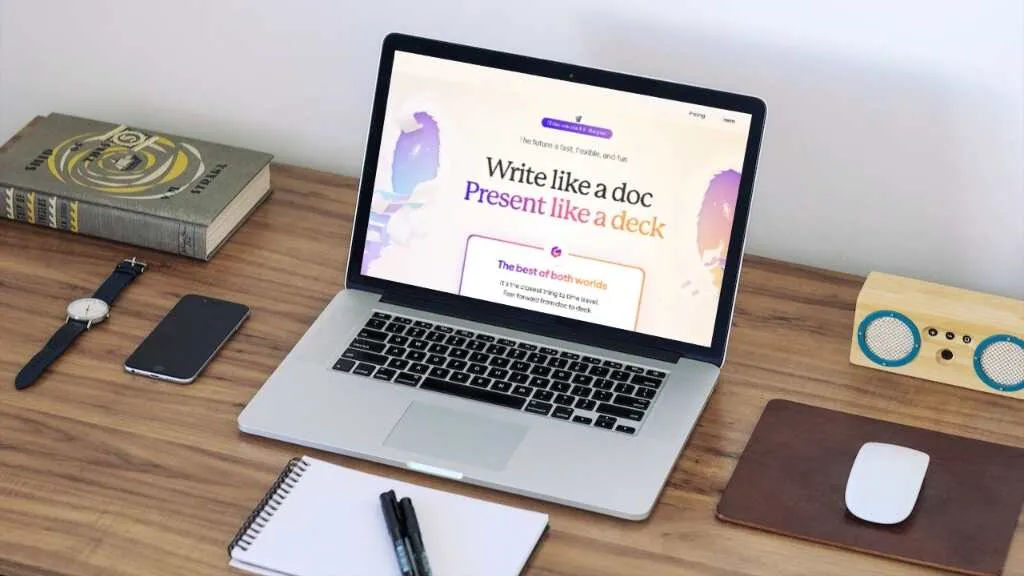
Creating unique and eye-catching presentation slides is a laborious task indeed.,. But with Gamm an AI-powered presentation tool, you can easily make stunning designs and layouts.
- After logging in to your Gamma. AI account, you will see the workspace creation page.
- From here start creating your workspace by following the on-screen directions. You will be asked to input the necessary information, such as your workspace name, description, and so on.
- Once you are done with the workspace configuration, Gamma AI will give you three options: Presentation, Webpage, and Document. Select the one that best meets your needs by clicking on it.
- When you choose one of the options, you will be asked to submit a prompt or theme for your project. Enter the desired prompt and click “Continue” or a similar button to proceed.
- At this stage, you can select an appropriate theme for your project. You can choose from different themes and get the one that best meets your needs.
- Initiate the creation process, click on the “continue” or a similar option.
- At this point, the Gamma AI will start generating a complete presentation according to your prompt and theme selection.
- You can always modify the resulting presentation’s content, formatting, or layout. When you’re finished seeing the presentation, check for a download button or option on the site to get the file for free.
- Now click the download option or follow the on-screen directions to save the presentation to your device.
By using Gamma AI, it is also easy to create web pages, documents, and presentations It is a powerful AI that helps you to create a stunning presentation with few clicks.
Faqs
1. How do I Download from the Gamma App?
It is easy to access these options, you can click Share at the top of your screen or in the menu at the top right. Now choose the export format you’d like to use. Click Export, and your file will start generating automatically. Once the file is ready, it will download automatically.
2. Is the Gamma app free?
The free plan allows you to use the most common features of Gamma. You should be able to do most of what you need using the free plan. Credits start at $400 and do not refresh.
3. Is Gamma.AI safe for your data?
It is safe. To protect the security of customer data, Gamma AI functions within a secure cloud infrastructure and adheres to strict privacy guidelines. High-level encryption is a feature of the solution that helps keep sensitive data safe and secure.
Conclusion
Gamma AI revolutionizes the generation of presentation slides, making it simple to create visually attractive and interesting material. Gamma AI helps professionals make effective presentations that capture their audience by providing configurable templates, interactive elements, and seamless collaboration tools. Elevate your meetings with Gamma AI and leave a lasting impression with clean and attractive slides.