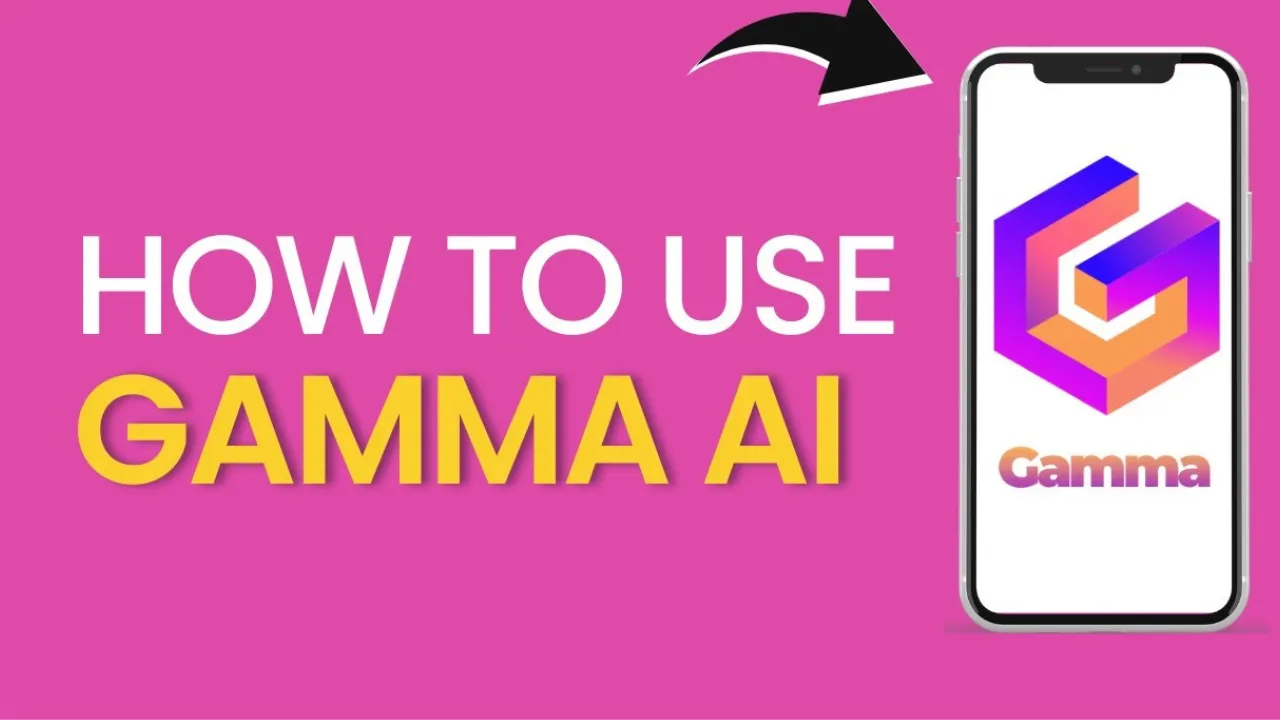Duet AI for Google Workspace is the recent launch of an AI assistant across all of its Workspace apps. Duet AI hooks into the Google apps you already use every day, including Gmail, Drive, Slides, Docs, and more.
Users can also get access to other amazing features like generating, summarizing, and rewriting content in apps like Gmail, Google Docs, and Google Meet. Here is a complete guide to Duet AI, what it does, and how can you use it with different Google apps.
Understanding Duet AI for Google Workspace
You might be intimidated by this long complex phrase named ‘Duet AI. But the name is justified as it explains Google’s vision for its generative AI future. As the term duet involves two singers, Google wants its generative AI to be a duet partner for its Google Workspace users. The actual purpose is to integrate AI in all Google apps, helping its users to collaborate with AI in real-time, just like with people.
To enable text generation and summarization, image generation from prompts, and data organization Duet AI for Google Workspace uses generative AI features.
This product is still in its beta phase and the users can live-test these features. But these features will be soon activated from Duet AI for Google Workspace.
4 Trending Duet AI Google Workspace Features
You can use Duet AI for Google Workspace to draft emails, format tables, or craft compelling presentations. It is helpful to organize and automate your worksheets and increases your productivity. Let’s explore its features one by one:
1. Help Me Write
This is the first of a bunch of generative AI features Google has planned for its productivity suite, under the umbrella branding of Duet AI for Workspace. This is an amazing feature available in the Duet AI suite which is accessible to the general public through a waitlist.
The Help Me Write feature is simple and easy to operate. The users simply need to click on the magic wand button to the left of the toolbar in Google Docs or the bottom row in Gmail and they’ll see a new text field show up. Here they can enter a prompt for the language model to use as a starting point.
After completing the first draft you can see a few options. Here you can ask for a new version using the Recreate button or opt to fine-tune the output. You will find four options for the latter: formalize, elaborate, shorten, and the classic.
2. Help Me Visualize
One of the most impressive new features of Duet AI for Google Workspace is coming to the Google Slides app. Creating and adding images to your slides becomes easy with Duet AI embedded into the Google Slides app. You won’t waste hours hunting for photos on Google. It works similarly to Midjourney, which is the most popular AI generative image service.
Like in Google Docs, you can access Duet AI using the magic wand button. You can then give it a prompt to generate an image based on your slide’s content. Duet AI creates six to eight images, allowing you to choose the best option.
You can also choose an image and refine its content with further prompts to get the best results. You can also generate speaker notes for Google Slides, allowing you to give better presentations.
3. Help Me Organize

Duet AI for Google Sheets is also a useful addition to manage your data efficiently. You can create a spreadsheet solely based on your prompts. There is absolutely no need to format any cells or input data for the AI assistant to generate a custom plan for your activities.
This helps you a lot in plan and organize your data in a better way.
Whether it comes to creating a data entry form, plans for managing your budget, or a goal-tracking system, you only need to explain what you want to achieve, and Duet AI will generate a plan to help you get started.
The users will get an updated version of this feature soon. This will add classification and analytical tools. Duet AI also understands the context of your data and assigns labels to relevant cells. It’s done in the same way as this AI assistant would suggest autofill options, and detect duplicates in Google Sheets.
4. Generate unique backgrounds in Google Meet
Google Meet is also integrated with Duet AI. Now users can generate unique custom backgrounds for Google Meet meetings. It simplifies the process of conversation while ensuring privacy by hiding their surroundings.
Is Duet AI for Google Workspace Available Now?
According to the latest news, Google has already launched Duet AI, with one small caveat. You can use it with Chrome web browser. Here’s how to enroll yourself in the beta:
- Visit the Google Labs homepage and sign up with your account. Here you will enroll in various generative AI experiments besides Duet AI for Workspace.
- The next, step is to visit the Google Workspace Labs sign-up page and click on the Express Interest button.
- Read and accept the terms and conditions and click the Submit button.
- You are done. You will get access to Duet AI within a few hours.
At this time you can only use generative AI in Google Docs and Gmail. Google will release updates in the coming months
FAQs
1. What is AI duet piano?
The AI that plays piano with you, also known as duetting, is called “AI Duet“. This was launched by Google as an experiment in 2017 by developer and computer scientist Yotam Mann.
2. Is Duet AI free?
Duet AI for Google Workspace, will cost enterprises $30 a month per person.
3. What is the Google Duet AI release date?
Google’s Duet AI is now available publically. The company announced its release on Tuesday 29 August 2023.
Conclusion
Google Workspace users can now enjoy Duet AI, with enhanced features for content creation, meetings, and global collaboration. It is now generally available with real-time collaboration across various work tasks. It is helping its users all around the world to organize their projects smartly using AI technology.