Such a problem as a breakdown of the PS4 HDMI port is something that terrifies every gamer.
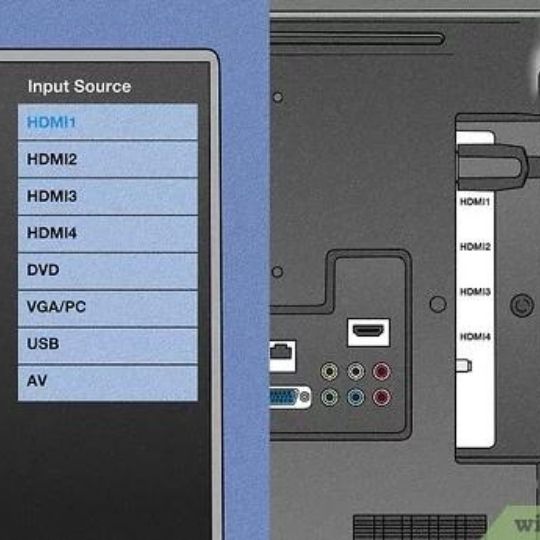
Since this port is the connection between the Play Station and the TV, its failure will lead to a malfunction of the PS and the inability to enjoy favorite games.
Is it possible to deal with the problem on your own?
In some cases, gamers can fix the breakdown without any experts. Next, you will learn about simple ways of fixing a PS4 HDMI.
The Obvious Signs That the HDMI Port Is Damaged
Through this port, you can connect the PS to the TV. Audio and video are also transmitted through it, so issues with the picture and sound may occur.
Hence, there are problems when the PS itself doesn’t work. What are the reasons?
Let’s start by highlighting the points that indicate that it’s time to repair your PS4.
The following “symptoms” may be indicators that there is a problem with the HDMI port.
- No video;
- Black screen;
- Pixel display;
- Image graphics distortion;
- Console indicator light failure.
If there are such signs, it is recommended to inspect the port for damage and deformation.
So, how to fix a PS4 HDMI? The Howly experts suggest finding the reason for a malfunction and then proceed with practical tips shared below.
What are the Common Reasons for the Port Damage?
Often the cause of failure is misuse. The problems with the port can occur due to the constant disconnection of the cord.
Also, the port can easily be damaged if the cable is sharply detached from the port.
This is a top problem that leads to the need to completely replace the port.
The dust can also get stuck inside the port and lead to a malfunction of the PS4.
So, as you can see, the reasons for port damage are usually not as critical as they seem to avid gamers unable to enjoy their favorite games here and now.
Let’s proceed with the possible solutions to fix a PS4 HDMI.
How to Fix an HDMI Port?
Is it possible to fix HDMI for PS4 at home? Unfortunately for gamers, such damage is a common thing.
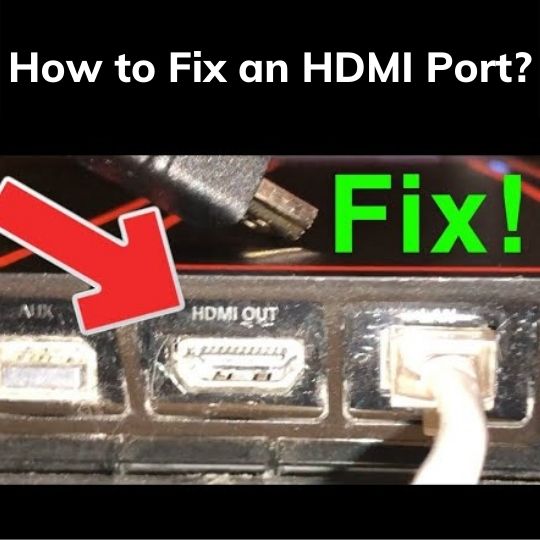
But in most cases, it is possible to fix the problem without turning to repair services.
Below you will find simple tips on what to do if your port is broken.
Check Cable Functionality
Since a broken port is one of the common problems among gamers, any malfunctions may look like a broken port.
Yes, this is one of the worst things that can happen with PS4. But you should start by checking your cable for serviceability.
Sometimes, there can be a problem with your PS4, so you should check both of the probabilities.
Disconnect the cable and test operation by connecting another device.
If the device works, then you should check the HDMI port. If you have another cable, connect it to your PS4 and check if it works.
Check HDMI Port
After you are convinced that the problem is not in the cable, you need to move on to checking out the HDMI port damages.
Check the connector for the following signs:
- The presence of broken details.
- The dislocation of the port from the center, for example, the port is located deeper than it should be.
If there are any signs of the above points, there is a high risk that there is a need to completely replace the port.
Turn on the Console
After you have checked the port for obvious deformation and haven’t found any problems, turn on your PS4.
If your TV says that there is no signal or no picture, then this is an obvious sign that the problem lies in the HDMI port.
*Please note that if you do not see any visible deformation of the port and the cable is in good condition, you need to clean the port. A possible reason why your PS does not work is the banal dust in the port.
When carrying out the cleaning procedure, be careful. You don’t have to put in a lot of effort and use hard materials that can damage the port.
After cleaning, check the functionality. If this was the problem, then the PS should start working.
If not, then the problem is a broken port. Follow the next tip if the cleaning procedure wasn’t effective.
Change the Broken Port to the New One
The only option to eliminate all of the above issues is to completely replace the HDMI port.
You have to buy the new HDMI port and change it. Hence, it is not as easy as it sounds.
There is a need to have specific skills.
So if you don’t have such an experience, then it’s better to avoid replacing a port on your own and get help from tech professionals instead.
Self-repair without skills in electronics will increase your final costs, as there is a risk of creating additional breakdowns during repairs.
Therefore, it is worth contacting specialists and not experimenting so as not to increase the cost of repairs.
If you want to minimize the cost of the services, you can try to find the HDMI port at affordable prices and pay specialists only for the replacement services.
Wrapping Up
Use these tips to detect the problems with your PS4. Then, if there is a need to replace it, try out the expert repair services.
This will help you save money and enjoy your favorite games again soon.



