Have you ever unintentionally erased a crucial Facebook Messenger communication and wished you could get it? It’s not just you. For many individuals, finding misplaced communications is an urgent requirement. You may get advice on how to get deleted messages back on Messenger through this article!
We’ll examine Messenger’s functionality and message management in detail. You’ll discover the potential causes of message deletion, tips for keeping them safe, and what to do to get them. We’ll also discuss various difficulties you can run into throughout this procedure. You’ll be more prepared to manage Messenger message recovery by the end.
Understanding The Basics

We can communicate with individuals anywhere globally thanks to Facebook Messenger, a popular chat program. How does it manage your communications, though? Let’s look more closely. A message you send via Messenger is kept in a database until viewed and delivered. Until you remove them, these messages remain on your device and the servers of Facebook.
But what happens if you hit the erase button? The default setting in Messenger is that after you erase a message from your device, it is permanently hidden from view. However, it is still in their inbox until the recipient decides to remove it.
It’s important to remember that Messenger doesn’t automatically erase your messages after a certain period. Until you explicitly decide to remove them, they are still accessible. We may explore message recovery mechanisms in further detail if we know this fundamental structure.
ALSO READ: Why Does My Instagram Not Have Notes
Why Are Messages Deleted?

Let’s now talk about the primary reasons why messages are first erased. Accidental deletion is the most typical situation. The crucial communication might disappear by accidentally tapping or clicking when clearing your inbox.
Other times, you could purposefully delete messages. For instance, you could delete private communications to safeguard your privacy. Or you could like a clean inbox and regularly delete older texts.
Last but not least, messages may be deleted due to system problems. Messages could be deleted without your permission due to a Messenger app bug, a software upgrade, or a device issue. Even though these cases are less frequent, they should be considered while attempting to recover or avoid communication loss.
Data Loss Prevention Strategies

Preventing message loss in the first place is a clever strategy for dealing with the problem. Backups are useful in this situation. By regularly backing up your emails, you can be confident that even if the original is lost, there will still be a duplicate. You may recover your messages at any time by returning to this backup.
But Messenger lacks a built-in automatic backup capability. It must be done manually using Facebook’s “Download Your Information” option. Alternatively, third-party tools might assist in automating the procedure. Your texts may be synced and stored securely in the cloud with the help of tools like Backup & Restore and SMS Backup+.
However, use caution while using these tools. Before granting them access to your communications, you should always examine their privacy rules and user ratings.
Finally, establish sound practices for data preservation. When removing messages, use caution. Additionally, think about preserving talks rather than deleting them.
💡Quick Tip: Regularly check your archived conversations. You might find the "lost" message was hidden away, not deleted!
Recovering Deleted Messages: A Step-By-step Guide
1. Using Facebook’s ‘Download Your Information Feature
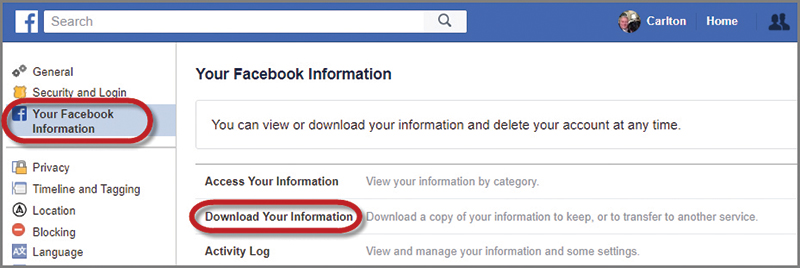
Facebook has a function that lets you download all the information associated with your account, including messages. Enter “Your Facebook Information” in the Facebook Settings menu, then choose “Download Your Information.” After selecting the date range and file type, you’ll have a data backup, including all of your communications up to the point of your most recent manual backup.
💡Quick Tip: Schedule regular intervals to back up your information.
2. Recovery From Backups In Cloud Storage
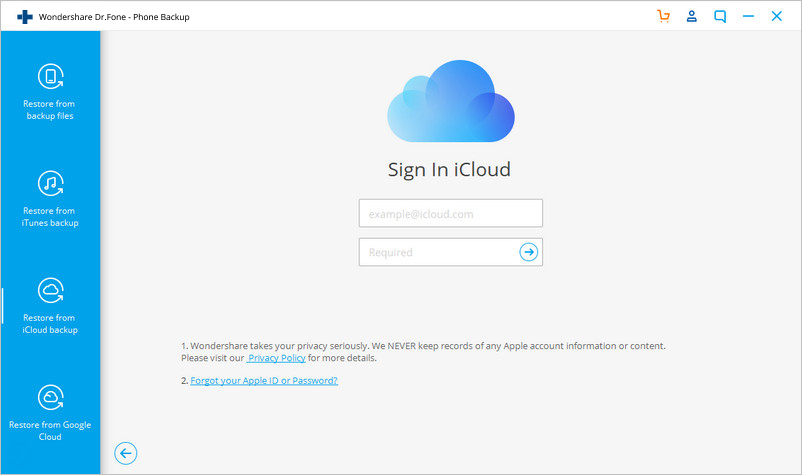
You might access the backups of your communications from your cloud storage if you use third-party tools to create them. Typically, these applications enable instant message restoration to your mobile.
💡Quick Tip: Pick a trustworthy backup programme with positive ratings and strong privacy protection
3. Comparison And Contrast Of Various Recovery Techniques

In contrast, manual recovery is free but relies on how often you back up. Conveniently, cloud storage recovery needs a third-party tool. Although useful, recovery tools may compromise privacy. To choose the best course of action, evaluate your requirements and risk tolerance.
💡Quick Tip: Choose a balanced strategy combining consistent manual backups with dependable third-party backup software for maximum security.
Advanced Recovery Techniques

1. Asking Conversation Partners For Information
If everything else fails, request a copy of the communications from the individual you spoke with. They can share screenshots with you or copy the content to remove the communications.
2. Requesting Assistance From Facebook Support
It’s unknown, but you may ask Facebook Support for help. However, they may not always be able to assist with message recovery owing to privacy considerations.
3. Data Recovery Techniques That Are Legal
Law enforcement authorities may recover erased data with a valid warrant or court order in difficult situations, including legal difficulties. Although not frequent or sure, this is an option to consider.
4. Expert Data Recovery Services
Finally, there are specialist expert services for data recovery. They could be able to assist in certain situations even though they are often employed for hardware faults.
📝 Note: These methods should be considered carefully due to privacy concerns and potential costs involved.
Recovering Deleted Messages On A PC & Android Device
1. Android-Based device

Even for getting deleted messages back on Messenger, using third-party tools like GT Recovery or MobiSaver on Android smartphones is a typical way to retrieve lost texts. They assist you in recovering lost data by searching your device for it. But remember that these applications cannot recover data that has been erased.
Steps:
1. Install the recovery app from the Google Play Store.
2. Select the kind of file you wish to recover (in this example, messages) after opening the software.
3. Permit the program to search your device for data that can be recovered.
4. Select the messages you wish to recover after the scan.
2. PC

You may try retrieving messages using the previously described Facebook “Download Your Information” option on a PC. You might recover the deleted emails from your most recent download if they were included.
📝Note: To avoid loss, always routinely backup your data.
Wrapping Up
This article should make how to get deleted messages back on Messenger process easier, which might appear challenging initially. Remember that frequent backups and thoughtful message processing may help avoid data loss. If you ever find yourself in need of recovering deleted messages, take into account the strategies and advice provided in this book.
Above all, while selecting a recovery strategy, put your privacy and security first. Make the most of your Facebook Messenger chatting experience by staying in touch, informed, and connected. It’s now up to you to put these tactics to use and regain control of your data.










