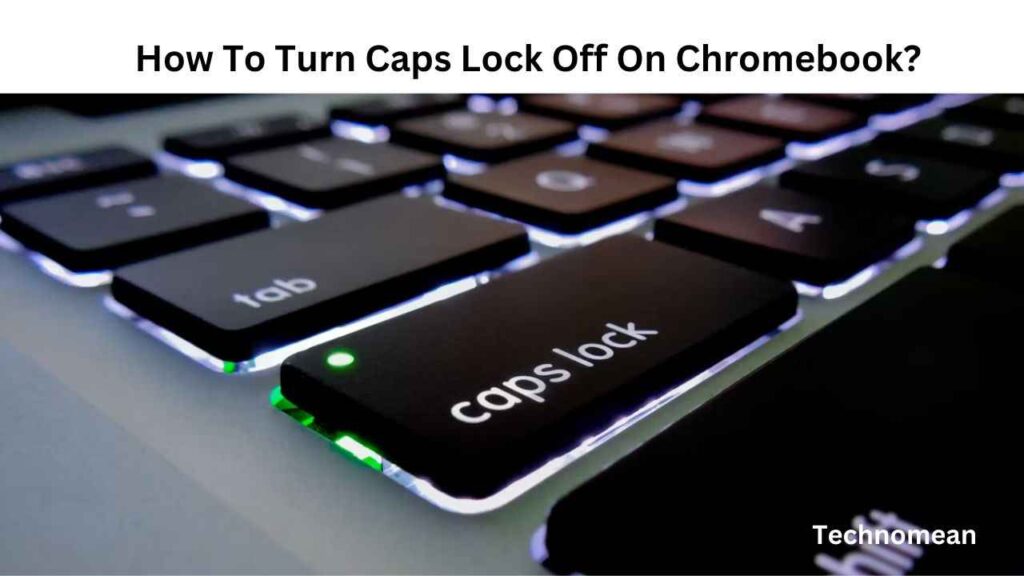As you know the Chromebook has a unique type of keyboard as compared to the laptop keyboard. You know that when you want to use the Caps lock on a Chromebook, you must activate it first and transform your search key to Caps lock.
But sometimes, they don’t want a caps lock button and want to get rid of them. So they are wondering how they turn off the caps lock button on Chromebook.
To turn off the search key, click on Alt+Search and also go to Settings and keep the toggle off or on according to your wish.
How To Turn Off Caps Lock On Chromebook?
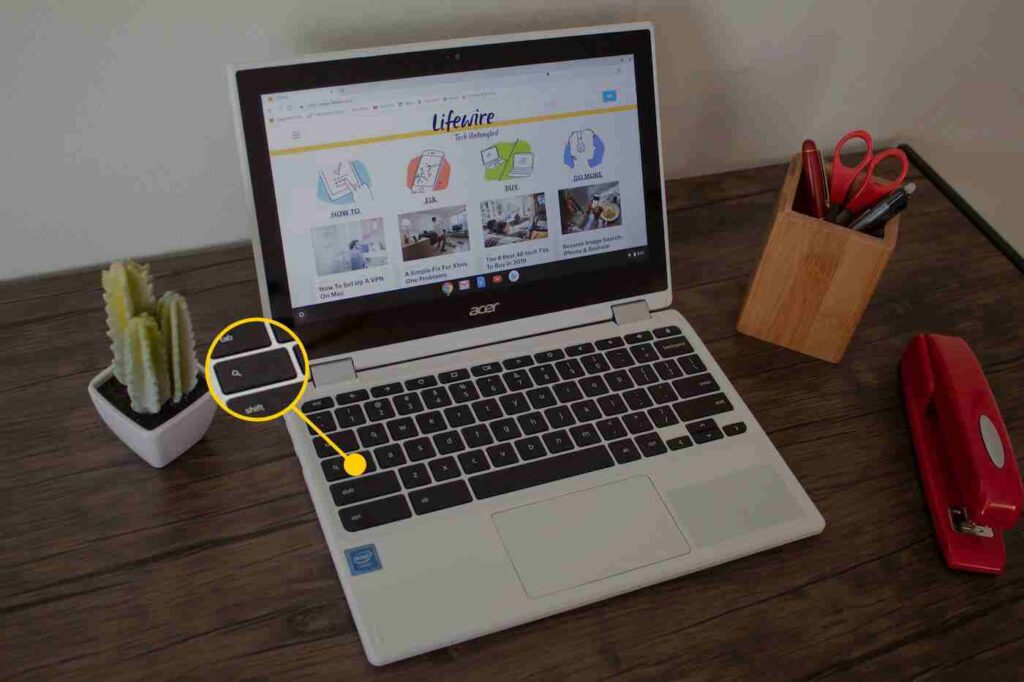
If you want to turn off the caps lock on the chromebook, then you can do so with the given methods.
Method 1: By Keyboard Shortcut
You can turn off the caps lock on your chromebook by using keyboard shortcuts.
First, you can use the keyboard shortcut Alt + Search. You can press the keys simultaneously. If you frequently use Caps Lock, you may completely alter the behavior of the Search key and make it a Caps Lock key. In that instance, turning on and off Caps Lock is accomplished by just tapping the key.
Note: You can configure your Search key (or another key) as a custom Caps Lock key, or use a keyboard shortcut like Alt + Search to switch it on or off instead.
Method 2: Converting Search Key
You not only use the shortcut key to turn off the caps lock but also you have an option to convert the search key back. Because when you turn on the caps lock you can press ctrl or Alt with the Search key and then reverse back, you can reverse the process.
Note: Chromebooks' Caps Lock is a touch odd, but that is what happens when a search business creates an operating system.
Why There Is No Caps Lock In Chromebook?
As you know, chromebook are only designed for people who are working online and writing in all caps. So most people don’t need caps keys. Usually, people enter credentials that are also in lower case, and if they are used, you can use the shift key with the used key and enter the caps world.
Final Thoughts
Are you using a chromebook that activates a caps lock instead of using a search key and wondering about how to get rid of the caps lock on a chromebook, then the above information is helpful for you. So you can try the above methods to help your yourself by deactivating the caps lock key on Chromebook.
Must Read: How To Connect Apple Keyboard To Mac?