You can use a beautiful and eye-catching rainbow text effect to add visual appeal to your online content. If you’re looking for information about How to Create Rainbow Text for Free Online, this post is for you. This in-depth article will examine numerous tools and methods for producing bright and lively text effects for free. Everything will be covered, from text editors and user-friendly online generators to HTML and CSS.
HTML and CSS Rainbow Text
Using a combination of HTML and CSS to create rainbow text is one of the most popular approaches. Here is a step-by-step guide on how to use these technologies to make rainbow text:
Make an HTML File
First of all, create an HTML file. Then write the following HTML code:
<!DOCTYPE html>
<html>
<head>
<style>
h1 {
background-image: linear-gradient(to left, violet, indigo, blue, green, yellow, orange, red);
-webkit-background-clip: text;
color: transparent;
}
</style>
</head>
<body>
<h1>Rainbow Text Generator</h1>
</body>
</html>Save the file. Then open it in a web browser. You will see the word “Rainbow Text” in rainbow colors.
Customize the Gradient
The linear-gradient function in CSS is used in this code to produce a gradient that changes from red to violet. The gradient is applied to the text using the -webkit-text-fill-color and -webkit-background-clip attributes.
By altering the values in the CSS code, you can change the text and the gradient colors. For instance, you may use a different palette of colors or apply the gradient to various website elements.
Online Rainbow Text Generators
You can easily create vibrant text effects with just a few clicks using one of the many free rainbow text generators available online. Here are a few well-liked choices:
MockoFun
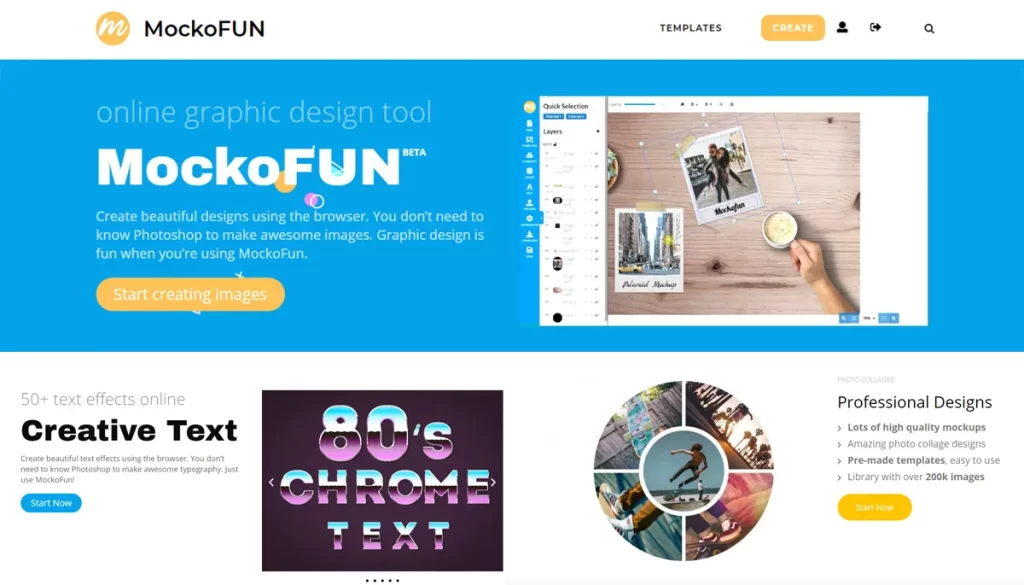
With the flexible online text editor MockoFun, you can personalize the rainbow backdrop pattern and select from more than 800 free online fonts. With this editor, you may produce curved text or a rainbow text logo. MockoFun also provides a variety of text effects and graphic components to improve your rainbow font design.
To go to MockoFun, Click here.
Text Studio
There are numerous text styles available in Text Studio, including 3D, fills, outlines, and shadows. To achieve the ideal rainbow text look, you can modify the character spacing, line spacing, and text rotation. Advanced settings like image ratio, text spacing, and file format are also available on the platform.
You can save the image of your rainbow writing as a PNG, GIF, or other format.
To go to Text Studio, Click here.
Typography and Rainbow Fonts
The writing font used for making rainbow text is quite essential for getting the desired look. For a more prominent rainbow text effect, think about using cursive or bold fonts. Fonts that are handwritten or in calligraphy can also be a fantastic choice for a distinctive and fashionable look.
Rainbow Text in Word
If you want to add Rainbow text in Microsoft Word, simply use its Gradient feature, or just upload a PNG text image from a website like MockoFun. This makes it simple for you to add rainbow text to your documents or graphic design projects.
Customize Rainbow Fonts
You may customize your rainbow font by changing the color gradient, font size, shadow, outline, and other features with online text editors like MockoFun. For even more aesthetic appeal, add the rainbow font symbol 🌈 to your typography.
Rainbow Text Effects and Styles
There are several more sophisticated styles and approaches you may use in addition to the standard rainbow text effect to further enhance how noticeable your text is:
Gradient Color
By tweaking the saturation and lightness, give your rainbow text a gradient color look. You can do this by manually editing your HTML file’s CSS code or using online generators.
Circle Text and Curved Text
To make more distinctive and captivating rainbow text designs, experiment with curved text or circle text effects. To achieve these effects, simple-to-use tools are available through online text editors like MockoFun.
Animation in the background
Background animations can give your rainbow text a dynamic touch. For a more interesting visual experience, some online generators and text editors provide built-in animation capabilities.
Saving and Sharing Rainbow Text
Once you’ve finished making your rainbow text effect, it’s critical to know how to efficiently save and share your work
Image Formats
The majority of online rainbow text generators provide you the choice to download your text as a picture in a number of different file types, including JPG, PNG, or PDF. Depending on your intended use, pick the right format.
Copy and Paste
The created rainbow text may be copied and pasted directly into an email or social media post. However, sometimes this won’t work. In that particular case, you’ll have to utilize the image file.
Online Sharing
There are numerous built-in sharing features for prominent social media sites like Facebook and Instagram in online text editors and generators. This makes sharing your rainbow text creations with your followers and friends simple.
Final Words
A fun and creative method to improve your digital work is to make the rainbow text for free online. You may create spectacular text effects using a number of tools and approaches that will attract your audience. The possibilities for making distinctive and captivating rainbow text are unlimited, regardless of whether you use HTML and CSS, web generators, or sophisticated text editors. So give it a try. You may find a new love for design and typography!
FAQs
What is rainbow text?
The term “rainbow text” describes writing that uses a variety of colors in a gradient or sequential pattern to provide a striking visual impact.
Why should I use rainbow text?
Rainbow lettering can give your designs, social media posts, and websites a striking visual appearance. Your material will stand out and help to attract the audience.
Are there any alternative methods to create rainbow text?
There are other ways to create rainbow text besides using internet tools, like using graphic design programs like Photoshop or Illustrator. These programs provide more sophisticated features and customization choices. But they could also demand more knowledge and investment.
Are there any restrictions on creating rainbow text for free online?
While there are many possibilities available with free internet tools, some may have restrictions on font styles, text size, or some other customizing features. However, they still offer a lot of free opportunities to produce eye-catching rainbow typography.
Can I customize the colors in the rainbow text?
Yes, being able to change the colors to suit your tastes is one of the benefits of making rainbow text online. To achieve the ideal rainbow effect, you can choose particular color combinations, modify the gradient, or experiment with other hues.




