In today’s digital age, social media platforms have become an integral part of our lives. Among these platforms, Instagram stands out as a popular choice for sharing visual content. With its vast user base and extensive collection of images and videos, Instagram offers a wealth of opportunities for developers to create innovative applications. To learn about it you can read instagram api documentation. One of the key tools that developers can leverage to build such applications is the Instagram API.
The Instagram API provides developers with a set of tools and functionalities to integrate Instagram’s vast library of visual content into their own applications. By utilizing the API, developers can give their users access to a wide range of features, such as searching for specific posts, displaying user feeds, and even allowing users to upload their own content directly from the app.
To get started with building an application using the Instagram API, the first step is to implement user authentication. This process enables users to securely log in to your app using their Instagram credentials. By integrating with Instagram’s authentication system, you can ensure that only authorized users gain access to your app’s features and content.
Implementing user authentication with the Instagram API is a straightforward process. You’ll need to register your app with Instagram and obtain the necessary client credentials. These credentials will be used to authenticate your app and allow it to interact with the API. Once you have the credentials, you can use them to implement a login system in your app, where users can enter their Instagram username and password to gain access.
Once the user has successfully logged in, you can integrate their Instagram account with your app. This integration allows you to access the user’s profile information, such as their username, profile picture, and follower count. By displaying this information within your app, you can provide a personalized experience to your users and create a sense of familiarity.
What Does Deactivating Instagram Do?
Displaying User Feeds: Aggregating And Presenting Instagram Posts In Your App
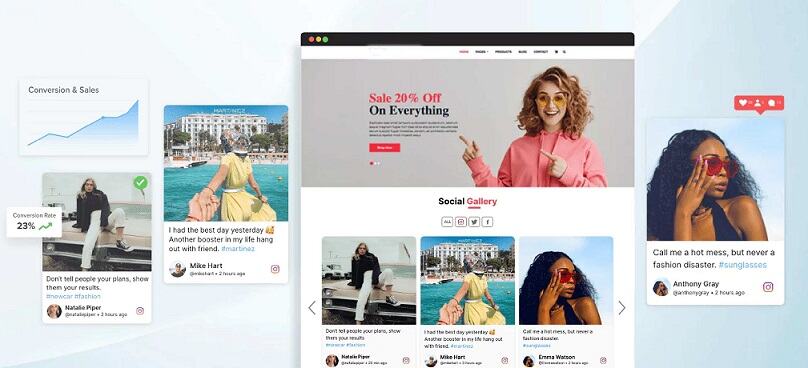
Now that you have implemented user authentication and integrated the user’s Instagram account with your app, the next step is to display their Instagram feed within your application. By doing so, you can provide a seamless experience for your users, allowing them to view and interact with their Instagram posts without leaving your app.
To display the user’s Instagram feed, you will need to make use of the Instagram API’s endpoints for fetching user posts. These endpoints allow you to retrieve a user’s recent posts, as well as posts from specific hashtags or locations. By leveraging these endpoints, you can aggregate the user’s Instagram posts and present them in a visually appealing manner within your app.
When fetching user posts from the Instagram API, it’s important to consider factors such as pagination and rate limiting. Pagination allows you to retrieve a limited number of posts at a time, and then load more as the user scrolls through their feed. This ensures that your app remains responsive and can handle large amounts of data without overwhelming the user.
In addition to displaying the user’s posts, you can also provide features such as liking, commenting, and sharing directly from your app. By utilizing the Instagram API’s endpoints for these actions, you can seamlessly integrate these functionalities into your app and enhance the user experience. This level of integration not only keeps the user engaged but also encourages them to spend more time within your app.
Transform Your Instagram Game: The Ins And Outs Of Buying Likes
Leveraging Image Filters And Effects: Enhancing Visual Content Creation
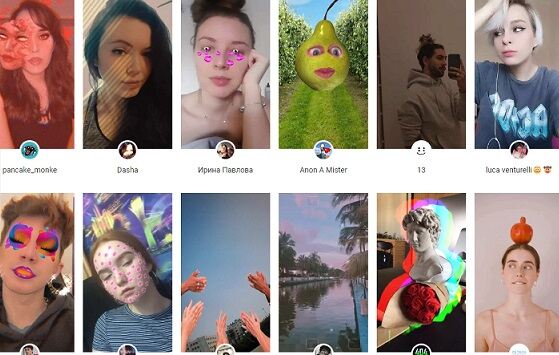
Creating visually stunning content is a key aspect of Instagram’s appeal. To provide a similar experience within your application, you can leverage Instagram’s image filters and effects. These filters and effects allow users to enhance their photos and videos, adding a unique touch to their visual content.
Integrating Instagram’s image filters and effects into your app is made possible through the Instagram API. By making use of the API’s endpoints for applying filters and effects, you can provide your users with a wide range of creative options to enhance their visual content.
To implement this functionality, you can provide your users with a selection of filters and effects to choose from. When a user selects a filter or effect, you can apply it to their photo or video using the Instagram API’s endpoints. This process is seamless and allows users to instantly see the changes to their visual content.
By integrating Instagram’s image filters and effects into your app, you not only enhance the visual appeal of your user’s content but also provide them with a familiar and intuitive editing experience. This level of customization and creativity can set your application apart from others and give users a reason to choose your app over alternatives.
Integrating Direct Messaging: Enabling Private Communication within Your App

In addition to displaying user feeds and enhancing visual content creation, another powerful feature that you can integrate into your application is direct messaging. Direct messaging allows users to communicate privately with each other, fostering a sense of community and enabling meaningful interactions within your app.
To enable direct messaging within your app, you can leverage the Instagram API’s endpoints for sending and receiving direct messages. These endpoints allow you to create conversations between users, send messages, and retrieve message history. By utilizing these endpoints, you can seamlessly integrate direct messaging into your app’s user interface.
Implementing direct messaging functionality requires careful consideration of factors such as message encryption and user privacy. It’s important to ensure that your app adheres to Instagram’s guidelines and policies regarding user data and privacy. By doing so, you can provide a secure and trustworthy messaging experience for your users.
Integrating direct messaging into your app not only enhances the user experience but also creates opportunities for user engagement and retention. By enabling private communication within your app, you can foster a sense of community and encourage users to interact with each other, leading to increased user satisfaction and loyalty.
In conclusion, the Instagram API offers developers a wealth of opportunities to build innovative applications with visual content. By implementing user authentication, displaying user feeds, leveraging image filters and effects, and integrating direct messaging, you can create a compelling user experience that keeps users engaged and coming back for more. So why wait? Start exploring the possibilities of the Instagram API today and build the next big thing in visual content applications!




