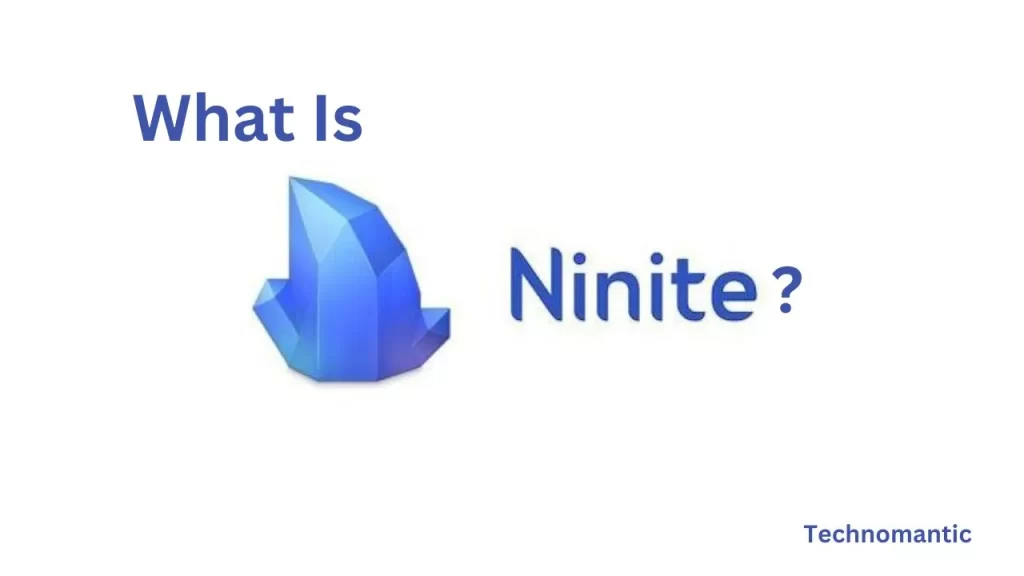Ninite is a package management service that allows its users to install popular applications automatically. It is very easy to install various different software on your computer. Ninite allows its users to install multiple programs at once. People want to use Ninite software and how to use it.
In today’s post, you will learn about the Ninite software and other related queries. Keep reading to explore more.
What Is Ninite?

Ninite is an online easy-to-use software from which you can install various software on your computer at once. In simple, it is a tool that is designed to install multiple programs in one setting. This package manager lets you select which applications you want to install and convert them into a single installer package.
If you want to use this software on your PC, then you can download it for free. But remember, this software only works for Windows. This app installer is a quick and easy way to download easily and securely. From this, you can install a bunk of applications and install them. You can just run the single package installer by going to the website and selecting the programs by just clicking on the download button.
Advantages Of Using Ninite
There are a lot of advantages to using this software. It is the best choice for large organizations with several machines. It allows its users to install various programs at once on many machines. To keep your function smoothly, you can install the antivirus programs from Outbyte.
With the help of Ninite, you can select all the programs you wish to install on your device. You can download various browsers e.g. Chrome, Opera and Firefox etc. This application is also best for a business that needs to install multiple applications at one time.
Why Use Ninite?
People use Ninite because they want to install various programs at once. All people use different software on their computers from voice to video calls like Skype or WhatsApp to antivirus and software programs. And they download this software once at once which is much more time-consuming and frustrating.
So in order to solve this problem, you can use Ninite which has been designed to install multiple applications simultaneously. All the applications are downloaded from the official website which ensures you receive the latest updated versions.
Read More:How To Activate Crunchyroll On Any Device?
Ninite uses the ability to reject any optional adware or questionable extensions during installation, ignoring and blocking any that are downloaded. Additionally, Ninite performs software updates quickly and effectively; installing programs one at a time is no longer an option.
How To Use Ninite?
If you want to use Ninite and enjoy the features of this software, then follow the steps given below:
Step 1: Open Ninite Official Website
This is the first step that you must follow to start using Ninite. First, go to the official website of Ninite which is http://ninite.com on your computer’s browser.
Step 2: Select Applications
After opening the website, then select the applications that you want to install.
Step 3: Download Installer
Now, select Get Your Ninite which helps you to download a customized installer.
Step 4: Choose Applications
When the installer is downloaded, then choose all the relevant applications. Now run the installer and then leave the Ninite everything is ready to install.
Benefits Of Ninite
There are a lot of benefits to using Ninite, which are given below:
- This software automatically installs the applications by using the default setting at the default location.
- Ninite is safe to use because it ignores any malware detected with the installed application.
- Ninite automatically detects 64-bit and 32-bit systems that are relevant to the program.
- The interesting thing is that the application is automatically installed in the computer’s language.
- When you can download any application with the help of software, then it automatically installs all the latest updates from the official website.
- It is very simple and easy-to-use software and has a friendly user interface.
Ninite Price
There are two versions of Ninite free version and Ninite Pro which are best for business.
Read More: 10 Essential TestNG Annotations For Effective Selenium Automation Testing
Ninite Free Version
There is a free version of Ninite which is available on the official website of Ninite. You can just select the applications that you want to install and then click on Get Ninite, you will get the free version. But keep remembering that, they lack an updated feature and don’t support multiple machines.
Ninite Pro Version
Ninite is free to use, but if you want to use it for business then there is a Ninite Pro available which is a paid version and you have to purchase its subscription. You don’t have to do anything and have a lot less work than downloading the applications separately. It can save time as well as money.
You may even establish an update schedule with Ninite Pro’s auto-update policy, and it will handle the rest. If you need to install fixes for corporate usage, Ninite Pro is a cost-effective solution for IT administrators to take into consideration.
Ninite: Is Safe To Use
Yes, Ninite is a free and safe-to-use tool that you can download applications without any security issues. Ninite is trustworthy and reliable. People trust blindly Ninite because it can install a bulk of applications at the same time at once. It is much different from other websites because, from this, you can get the most recent and stable version of the application.
So you don’t have to worry about the security and authenticity of the installers and is much quicker to update the program to deliver the latest program versions.
Frequently Asked Questions
What is Ninite is used for?
Ninite is used to download various applications at once on your computer.
Is Ninite a virus?
No Ninite is not a virus at all and not malware. To make sure your system is safe, you should conduct a scan with an antivirus program like Malwarebytes Free if you see any unusual behaviour or suspect any security concerns.
Is Ninite a safe site?
Yes, Ninite is a safe and secure site. It is a legitimate and reputable service for Windows operating systems which includes Windows 10 and Windows 11.
Final Thoughts
Ninite is a free and easy-to-use software from which you can install multiple software programs at once on your computer. Hopefully, the above information is helpful for you. If you have any queries, then feel free to put your query in the comment box. Have a good day!