Packet loss in Valorant is an annoying moment plaguing your gameplay with lags and screen tearing. Poor network connectivity or data transmission are the main causes of this.
Whatever the reasons it ruins the excitement and consistency of this fast-paced gameplay. There are several ways to deal with the issue. In this guide, we are going to discuss them all in detail.
Packet Loss in Valorant: How Can You Explain It?

Packet loss in Valorant is a specific term that defines a moment when some packets fail to reach the destination sent or received by your game client.This leads to several issues including lag lag, stuttering and disconnection.Your gameplay is disturbed and the whole gaming adventure lost in despair.
Valorant is a popular multiplayer game which isd played online. The game delivers a unique experience combining tactile shooters and hero shooters for an exciting environment. The game was created by Riot Games, the same team which is famous for League of Legends. The game offers a lot of variety , challenge and fun in its multiplayer mode. And the error like packet loss in Valorant destroys the whole progress of the game.
What Causes Packet Loss in Valorant and How to Fix It?
There are multiple reasons behind packet loss in Valorant, Sometimes it happens due to server outages on Riot Games’ side and sometimes there are network issues. Whatever the cause, it’s not difficult to resolve it. Lets see how we can fix it by following the simple tips:
1.Valorant Server Status
You may experience the packet loss in Valorant when the server is down. You are sometimes unable to launch the game due to this reason. To fix it, check the server status on Riot Games official website. You can also check its status on Downdetector. Wait for some time. Valrant official pages on Twitter and Reddit community chat also provide real-time information about its status.
2.Check Your Router
Any error within your router also brings packet loss in Valorant. So in case the servers are working fine, you need to check your router. Restart your internet router to troubleshoot this error. Restating would clear any cache or lag within your router and help it work smoothly.
3.Change Your DNS

Your DNS servers sometimes go down and disturb the normal functioning of your game. Try to change your DNS from private to public like Google DNS. It helps in improving the connection quality.
4.Disable VPN
VPNs are one the main reasons for [packet loss in Valorant. It’s a great thing to protect your online presence. However, during online gameplay, an active VPN may increase your ping and reduce your bandwidth. So you have to disable it when you are playing the Valorant online game.
5.Switch to a Wired Connection
If you are playing Valorant with wireless connectivity. Then switch to a wired connection. You have greater chances to face packet loss in Valorant when you are playing it with a wireless internet connection.Several factors like distance, signal quality, signal reception affect your connectivity.
6.Eliminate DNS Cache
You can get rid of this error by flushing the DNS cache out from your gaming device. This improves the internet connectivity and signal quality. This will also clear the cache from Windows, your IP address and other DNS records. You can do it in simple steps. Jump into your computer start menu and type cmd Open as an administrator and type ipconfig/flushdns in CMD and hit enter.Now restart your computer to see the issue result.
7. Disable Heavy Apps Consuming Bandwidth
The apps running in the background of your game cause packet loss in Valorant as they consume a significant amount of network resources. When you disable them you free up bandwidth and play your game without any disconnection. You can disable with the following steps:
- Press Ctrl + Alt + Delete keys.
- Select Task Manager.
- Here click on Network to filter the results.
- Look for the heavy apps consuming network resources.
- Right-click on those apps and select End Task to close them.
How Can I Do a Packet Loss Test in Valorant?
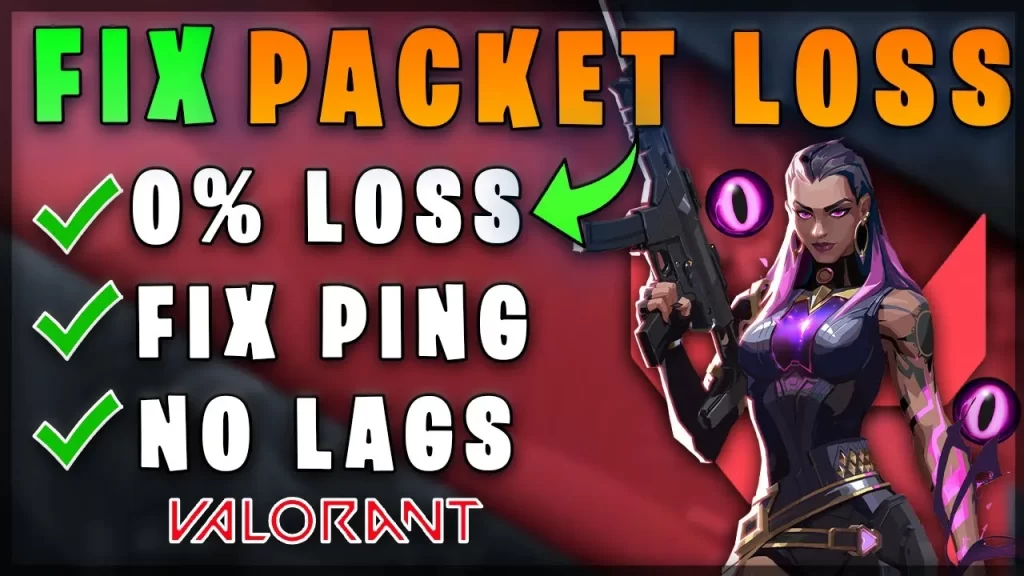
You can test it with the following two methods:
- Use the game’s built-in option
- Use Windows’ pathping tool
Conclusion
Packet loss in Valorant is a common issue while the players choose the online gaming option with other players. A high-speed internet with no connection error is a must to get the title of a highly competitive shooter. So when a player in Valorant, experiences connectivity problems, he loses the entire gameplay and his efforts are at a dead end. Fixing the issue is easy if you try the tips we have explained in this guide to enjoy a smooth gaming adventure.
FAQs
1. How can you resolve packet loss in Valorant?
There are several ways to fix the problem like restarting your router, flushing your DSNS, updating network drivers, and updating the Valorant game.
2.What is the normal packet loss in Valorant?
A packet loss rate of less than 1% or 0.1% is normal in Valorant. Still, some applications such as online gaming,and real-time communication, may run smoothly with even lower packet loss rates.
3. Is my ISP responsible for packet loss?
Yes usually a high congestion within the ISP’s network may lead to packet loss error. You can see this issue on the destination network to which your data is being transmitted.




