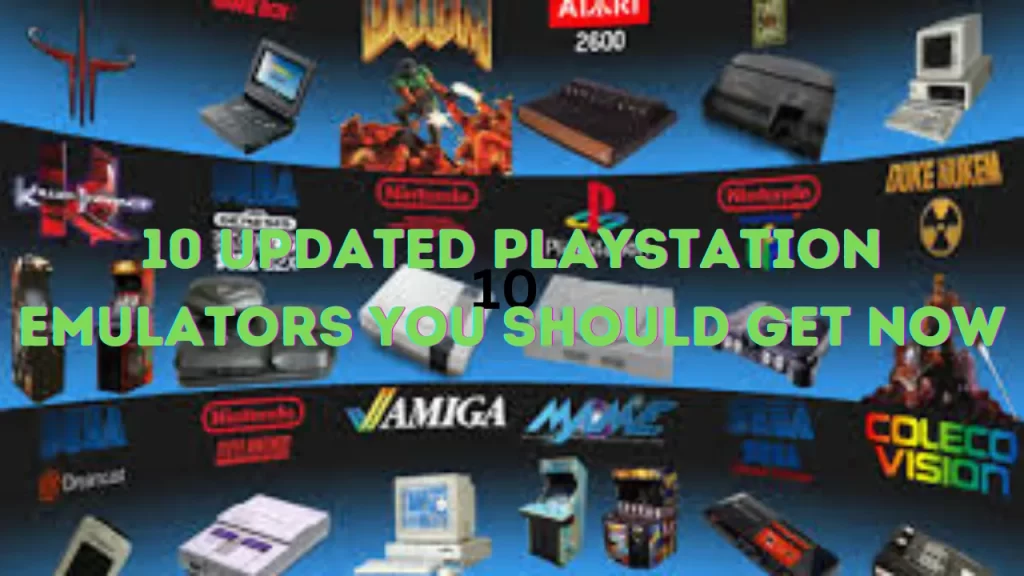PS3 emulator makes your computer perform like a virtual PS3 console. You can run PS3 games on your computer and control your gaming adventure with your keyboard. Mouse or joystick.
What is a PS3 Emulator?

Are you a gaming nerd looking for the best PS3 emulator collection? Then there is something really good for you. Yes, we are talking about PS3 emulators your powerful game console. It is right that these are not easy to access by all and they are expensive too. Still, the fun is more than enough to enjoy your favorite PS3 gaming adventures on your computer.
Previously you only had one option to play your PS2 games on a PlayStation console or Android phone only. But with these amazing PS3 emulators, you can play them on your PC too.
There are several PlayStation emulators in the market. And the most popular ones are the PlayStation 3, a console made by Sony.
What is the Best PS3 Emulator for PC?
1. RPCS3
RPCS3 is the most prominent one in the list of the best PS3 emulators. It is a trusted platform that lets you play around 2457 games on your computer. The fun is unique as it feels like having a PS3 inside your computer without having the actual console. Right now it is only available on Windows, Linux, macOS, and FreeBSD operating systems and you cannot enjoy it on Android. You get almost all the main features of a gaming console including save states, cheats, customizable graphics, etc.
This is the only legitimate emulator considered better by the gaming community. You can even play PS3 games online with the help of RPCN. The emulator is open-source in nature which allows developers and programmers to experiment with its functions. This helps in more refined and real-time fixes for any issues regarding emulator gaming performance.
Pros
You can enjoy a wide range of PS3 games on PC
Original high-resolution graphics
Regular updates from the community
Cons
It runs only on a powerful processor PC
It is not entirely bug-free
System Requirements For RPCS3
- Windows 7 or above
- 3GB of RAM
- X86-64 CPU
- OpenGL 4.3 or greater.
- Microsoft Visual C++ 2015 Redistributable
- PlayStation 3 .pup system software file
2.PSeMu3

This is another nice performing PS2 emulator with a simple feature. You need no technical knowledge to set it up or run iot on your system. You can enjoy your favorite PS3 games on PC with high quality and speed running at a top frame rate of 30fps at 720p.
The emulator is easy to install and it requires only 50MB of space on your computer.PSeMu3 is easy to set up and you can try it in the first place if you have found any difficulty downloading other versions. When you are done with downloading, just drag and drop the game, and the rest of the procedure will be done automatically.
There is not much data supporting the authenticity of this emulator and it is considered under the testing phase.
Pros
- Support the backward compatibility for games
- Need only 50MB of space in your hard disk
- Set up is easy
Cons
- File compatibility problems
- Players may sometimes have frame rate drops
System Requirements For PSeMu3
- Needs the gaming system BIOS files
- Requires a ZIP-compatible compressor.
- Requirements: Windows 10, Windows 11, Windows 8.1, Windows 7, Windows 8
3. Mednafen
Also famous as Nintendo, this works as a multi-system emulator with SDL. With its saving stats feature you can save game clips and screenshots in PNG format. You get more freedom to customize the hotkey functions from any other controller like a keyboard or mouse. You do not need any additional resources as it can emulate several supported systems on its own.
The most renowned among these systems include Sony PlayStation, GameBoy Advance, SuperGrafix, and Sega Master System. You can also play PlayStation games on Windows PCs.
Pros
- It allows its users to make and load savestates
- Multi-system support
- Good visual quality
Cons
- The command line approach is faulty
- No interface available for users
SystemRequirementsFor Mednafen
- Processor: Intel or AMD with a Dual Core Processor
- RAM: 1 GB RAM
- Hard Disk: 1 Gb Hard Disk Space
- Video Graphics: Intel Graphics or AMD equivalent
4. ESX PS3
Free to install, ESX PS3 is an emulator packed with the best keyboard-controlling qualities. You can run your high-resolution games on this PS3 emulator smoothly. The gaming visuals look great due to its 4k resolution and improved graphic system.
This is a unique emulator offering a single environment for emulating and bringing exclusive PS3 titles you won’t find on any other emulator.
Pros
- A dedicated operating system for Windows
- Offers good support for PS3 games.
- You get no frame rate drops and audio lags
Cons
- Limited options for customization
- Being a closed source, the developers can’t contribute to its development
System Requirements for ESX PS3
- Operating system: Windows 7 or higher
- Processor: Intel AMD 2.5 GHz
- Graphics card: AMD / NVIDIA / Intel Direct X 10
- Memory: 1GB of RAM for 32-bit
5.RetroArch

This is another great PS3 emulator. Its features are quite similar to RPCS3 including the front-end collection of emulators. This is the best platform for media functions and gaming fun as it offers several unique features including a user-friendly interface and a complete guide for easy downloading.
Retroarch is not primarily good for PlayStation 3 emulation, still, its software contains some reliable ways which work well for emulating PlayStation 3 games. The most amazing thing about this PS3 emulator is its constant updating process. The users have to use an online updater tool to keep pace with its latest updates and latest emulators.
Rertroarch runs well on Windows, MAC, and Linux. And its also the only emulator that you can run on your Apple and Android smartphones.
Pros
Auto configuration system
Automatic updates
Works on your Apple and Android devices too
Cons
Input is sometimes lagging
Audio quality is bad
System Requirements For Retroarch
- CPU: Intel Pentium 4 and up
- CPU SPEED: Info
- RAM: 32 MB
- VIDEO CARD: Any compliant OpenGL 2. x or Direct3D11 GPU.
- 2.0 PIXEL SHADER
- VERTEX SHADER: 2.0
- OS: Microsoft Windows 7
6.SNES9x
This is an advanced open-source PS3 emulator offering you a superb experience of gaming your favorite Super Nintendo and Super Famicom Nintendo on the PC. It has the compatibility to work on Windows as well as DOS and Linux. With the extra support of CG shaders, you can enjoy different series of games.
SNWS9x is one the best emulators offering a minimalist UI with low audio and video latency.
Pros
- Available with a collection of high-quality games
- Almost zero audio and video latency
- Provides Cg shaders support
Cons
- Controlling cords are problematic
- The process of switching games is slow
System Requirements For SNWS9x
- Windows 98/2000/XP/Vista/7.
- DirectX 6.1b or later.
- 300MHz processor BARE MINIMUM
- DirectSound capable sound card.
7. BIZHAWK
With a user-friendly interface and a complete guide for easy downloading, this PS3 emulator is a good choice for gaming on PC.BIZHAWK is an open-source multi-system emulator offering a full rerecording facility. This is the best choice for TAS purposes.
The users also get brings you the features like hotkey mapping, and Lua scripting. Some of the most prominent platforms getting support from BizHawk include Apple, and Playstation systems including the PlayStation 3, Virtual Boy, Nintendo 64, Super Nintendo Entertainment System & Super Famicom, and ZX Spectrum.
Pros
- Supports and saves states
- Supports all major operating systems
- Free and open-source
Cons
- The user interface is complex
- Setup is difficult to carry out
System Requirements For BizHawk
- Processor: Intel or AMD Dual Core Processor 3 GHz
- RAM: 1 GB RAM
- Hard Disk: 2 Gb Hard Disk Space
- Video Graphics: Intel Graphics or AMD equivalent
8.PS Now
This is a unique video game subscription service introduced by Sony. With a collection of 800 plus games, you can also get PS2, PS3, PS4, and PS5 games. You can experience an astonishing gaming taste with its features like saving progress to the cloud or playing your games on PS4 or another PC or laptop.
It provides regular updates resulting in continuous additions of new games. The best thing about this PS3 emu;atpt is that it is one hundred percent legitimate, The subscription fee is also affordable and it provides worthy features like lalware fee files, no glitches with low frame rates.
Pros
- A big collection of games
- Provides a good compatibility with PS3 and PS2
- Cloud connectivity
Cons
- Has some connectivity issues
- Runs only on high-speed internet
System Requirements for PS Now
- Windows 7 (SP 1), 8.1 or 10
- 3.5 GHz Intel Core i3
- 300 MB or more of available storage
- 2 GB or more of RAM
- Sound card; USB port
9. Nucleus
This is also a nice performing PS3 emulator with an open-source nature aiming at low-level emulation. Developed by AlexAltea this is one of the high-performing PS3 emul;ator available right now. Although it is still in its developmental process it provides a consistent and reliable emulation experience.
Pros
- Set up is easy
- Helpful podcasts are available
Cons
Operating systems are temporary
System Requirements for Nucleus
- Runs on Windows 7, 8, 10
- CPU: Intel Core i3 and above
- RAM: 2GB and above
- Hard Disk: 2GB of available disk space
- Network: 100Mbps and above.
10.ePSXe

ePSXe is a PS3 emulator for your PC by Sony PlayStation. This is an advanced technology emulator with a PSX plugins system previously introduced by PSEmu Pro. You can have it on your PC with MAC OS, Linux, and Windows versions. The most amazing thing about this emulator is its availability for Android users via Google PlayStore.
Using this emulator you can easily download the games using your computer’s CD drive. ePSXe emulator is designed with a CD-ROM plug-in, but you can get and download other plug-ins as freeware.
Pros
- Available at Androids
- Comes with a CD ROM plugin
Cons
High risks of bugsinteerruption
System Requirements For ePSXe
- Processor: Pentium 200 MHz, recommended 1 GHz.
- RAM: 256 MB RAM
- Graphics card: 3D graphics card
- Operating system: Windows: 9x, NT
- CD-ROM: 16x or faster (optional)
Conclusion
There is a huge list of PS3 emulators available over the internet but only a few ones are reliable and safe for your operating system like RetroArch and RPCS3. You may also find out many options for PS# emulator for Android but these are fake. If there are some options available for Android they are under testing process. Be careful to test and try them.
FAQs
1. Can you name the best PS2 emulator version?
AetherSX2 is the best emulator for PS2 for Android. It allows you to play any game from the second Sony console.
2. Can you get RPCS3 on Android?
RPCS3 emulator is the best PS3 emulator. You can get its app on your Android device and enjoy games for PlayStation 3.
3. What is the RAM requirement to emulate PS3?
You need at least 4 GB of RAM, an x86-64 CPU, and GPU support with supported graphics APIs to emulate PS3.