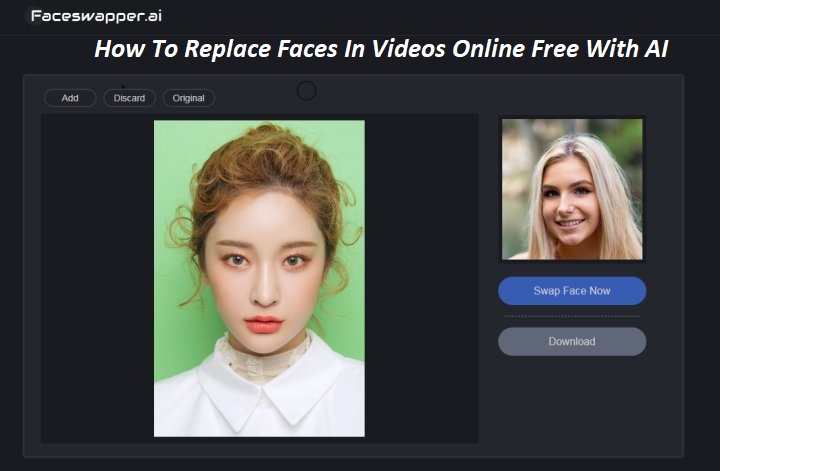Replacing faces or changing faces is called Face swapping. It is much popular on social media platforms, it is a program that allows people to record a video with other’s people face or emoji.
As rise of AI technology explore this process that makes its accessible to anyone. So Youtubers, content creators are easily swap faces just because of AI. Now how they can do and what measure are taken to perform face swapping.
In today’s blog post, you will learn about the process of swapping faces in videos online for free and other related tips and tricks that helps you in future.
To Face swapping, Go to FaceSwapper bot, Upload your face photo, then upload your target photo. Wait for the magic, now it’s done.
How To Replace Faces In Videos Online Free With AI

If you want to replace faces in video online free with AI, then you have to follow the instructions given below:
Step 1: Visit The FaceSwapper Bot
This is the first step that you should taken, So visit the FaceSwappper bot on Telegram. It is the best AI powered tool that helps you to swap faces in videos and you can make changes in fewer minutes.
Note: FaceSwapper Bot is free of cost, so you can make face swapping free of charge.
But if you are not using Telegram, then its ok. You can download the app from the apple or play store and sign up for the app. It is just like whatsapp, so you can’t feel any difficulty while doing this.
Step 2: Upload Your Face Source Video
After getting access to the FaceSwapper bot chat, click on the attach picture option from the screen.
Now select the picture with a clear face shot. Remember this is your source photo for face swapping. So after given a source photo to bot chat, it prepares your source photo for face swapping.
Step 3: Upload Your Target Photo
When your source photo for face swapping is uploaded, then it’s time to upload your target photo. Remember this is the picture that you overlay your face.
Note: FaceSwapper can take image of any type, like a group photo, landscape photo etc.
Step 4: Let The Bot Work Its Magic
Now it’s time to wait for the FaceSwapper bot. Your time ends, and the faceSwapper time starts. It will automatically handles face analysis, mapping, masking, and seamless compositing to overlay your face photo on to the target image.
In few seconds, you will get the face swapped result. Its done!!
Repeat With More Photos
You see that face swapping is not a difficult work at all. You refer to your families and friends and get creative with image combinations. Its doesn’t matter, the image is of any celebrity, vacation shots etc. You can change face swaps in few clicks.
Must Read: Why in Video is the Best Online Video Editor of 2022?
Frequently Asked Questions
Is the FaceSwapper bot is free to use?
Yes, it’s good to hear that FaceSwapper bot is free to use, you can make face swapping free of charge.
How do I ensure the best results when using the bot?
If you want best results then make sure the source image is clear and well defined face shot. So, this will helps you to make face swaps accurately.
Can Telegram is a secure platform for using AI bots like FaceSwapper?
Yes, Telegram is a secure platform for using AI bots because of its strong encryption and security reason.
Wrapping Up
If you want to make face swapping then it is best to read the above information, it will helps you to do this. And if you are feeling any difficulty, then feel free to put your queries in the comment box.