YouTube Revanced or simply Revanced Extended is a third-party YouTube client quite popular in the Android community. Features include an ad blocker, background music play, a dislike button, an AMOLED black theme, and a free picture-in-picture window.
YouTube Revanced: What is It?
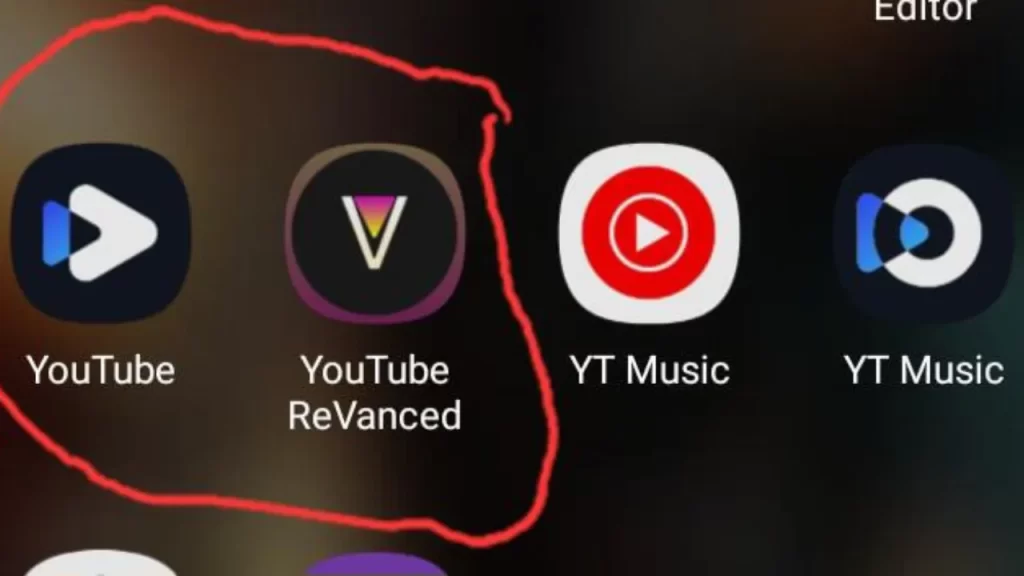
YouTube Revanced was introduced recently to fill the gap created by the shutdown of YouTube Vanced. It was stopped due to some legal issues with Google. Since then it has been impossible to find another reliable option to browse an ad-free Youtube without a premium account.
Youtube Revanced has brought back all the useful features you have enjoyed in its previous version Vanced. Developed by an open-source developer community, you get an ad-free YouTube browsing experience and listen to your YouTube music videos in the background using it as a music app. It also brings you some other cool features like a dislike button for YouTube videos and brightness and volume controls, free picture-in-picture (PiP), and an AMOLED black theme.
There are some more useful features making it a really fun YouTube browsing experience. Let’s learn about them in detail:
How Does YouTube Revanced Enhance Your Video Browsing Fun?
There are several useful features in this open-source and modified official app YouTube:
1. Ad Blocking
YouTube Revanced blocks ads during your YouTube videos and you watch your favorite videos smoothly without any disturbance.
2. Play it in the Background
If you do not want to see the YouTube video in full screen and want to use some other simultaneously, then it’s easy with Renveced. You can keep on playing your music video while using some other app at the same time.
3. Personalize Your Themes
It’s really fun to alter the background themes according to your personal; choice. You can choose from dark mode, black mode, custom color scheme, and add a personal touch to it.
4. Enjoy Picture in Picture Mode
You can watch your YouTube video in a small window while working on other apps with this feature.
5. Download Your Favorite Videos
Revanced allows you to download your favorite YouTube videos to watch them later on while you are offline,
6. Adjust the Video Playing Options
With the feature, you can adjust the YouTube video resolution, and control its autoplay mode and playback speed.
7. Additional Controls
This app also gives you the flexibility to adjust the video brightness and volume.
8.No More Shorts Button
With this amazing app, you can disable unwanted YouTube shorts for good.
9. Don’t Miss the Classic Layout
YouTube Revanced has brought to the old classic layout of its previous version Vanced. Now you can re-experience the same classic layout with advanced features.
10. No More Water Marks
YouTube Revanced also gives you an added option to hide the watermarks which may seem annoying to you peeking below the right side of the display.
11. Dislike Button
With the restoration of the dislike button, you can give your negative feedback to the videos you don’t approve of.
What is YouTube APK?
ReVanced is a non-profit open-source platform. You cannot get it from the Google Play Store. So you have to use other third-party app stores or directly from the developer’s website. The app works wonders bringing the features of a premium app by applying patches to your applications. And it allows users to apply patches to other apps including YouTube Music, TikTok, Twitch, Twitter, Messenger, Spotify, etc.
How to Download YouTube Revanced Extended on Android?

ReVanced Extended is a feature-packed option offering an AMOLED theme and an in-app browser. To download it to your Android device, follow the steps below:
- Go to the GitHub Release Page to get the latest version and download ReVanced Manager
- Now install the APK
- Open ReVanced Manager and move to the settings screen
- Click on the Sources option in the Advanced section
- At this point replace the inotia00 in the Patch organization and Integrations
- Restart ReVanced Manager
- You will see the Extended-specific patches in the Select Patches section
- Now, note down the recommended YouTube version in the Manager
- From here you will download the recommended YouTube APK version from APKMirror
- Open ReVanced Manager
- Move to the Patcher screen
- Now click on Select an Application
- Tap on the Storage button at the bottom right corner of the screen
- Choose the YouTube APK you downloaded from APKMirror
- Now, to start the patching process, select the required patches and click the Patch button at the bottom right corner of the screen
- When the process is done, click the install button at the bottom right corner of the screen to finish the ReVanced Extended installation process.
How Can I Get YouTube ReVancedusing ReVanced Manager?
- Install ReVanced MicroG to access the Google Play services and to sign in to your Google account.
- Install MicroG Apk.
- Tap the Done button.
- If you see there is an issue in installing an apk file for the first time, allow the installation from unknown sources in the settings.
- Now download ReVanced Apk from the ReVanced download button.
- Click on the ReVanced APK file and then tap on the Install button. Complete the installation process. Then tap on the Open button to launch the app
Conclusion
YouTube Revanced is the second more refined version of Advanced with added features. You can enjoy the same ad-free smooth video watch experience with more control and flexibility. The download process is a bit difficult as you cannot get or directly from the Google Play Store. You need to get it from other third-party resources. You can get help from the downloading steps mentioned in this guide and make the process a bit simpler.
FAQs
1. Can you use YouTube ReVanced safely?
Yes, YouTube ReVanced is safe to use on any Android device. There are millions of positive reviews by users about its secure usage.
2. What is the patchwork process in ReVanced?
This process is done in the Android app. The ReVanced Manager will use the patcher and use your desired patches on your preferred app.
3. How can you differentiate between ReVanced and ReVanced Extended?
ReVanced Extended is a divergent phase of the original ReVanced Project. It gives you the freedom to use more features that are new in the project.




