ChatGPT access denied error restricts users from accessing and using it. There are several reasons for this issue like VPN restrictions, login problems, or browser malfunction. You can fix these issues by checking all these issues and logging back into ChatGPT successfully.
What is the ChatGPT Access Denied Error?
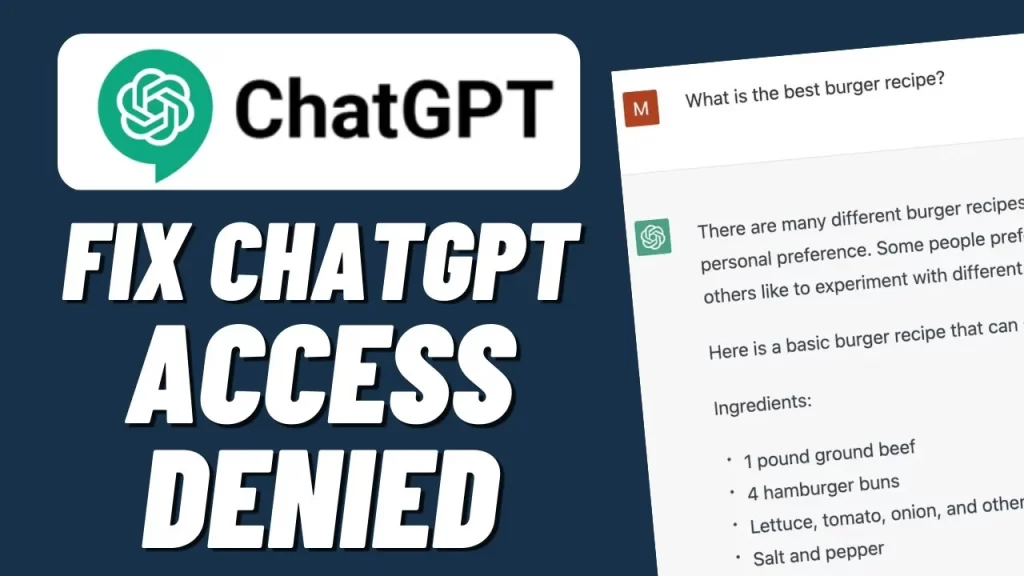
The ChatGPt access denied error is also called error code 1020. This limits users from accessing the ChatGPT website. Most of the users face this issue due to a certain IP address that has been blocked from browsing the ChatGPT plateform. A security firewall named Cloudflare works within the ChatGPT. It protects and secures the website from any cybersecurity attacks. In case, ChatGPT sniffs this kind of issue, it simply stops the users by sending an error message as follows:
“Access denied Error code 1020
You do not have access to chat.openai.com.
This is a possibility that the owner of the website has applied some limitations to stop you from accessing it.
This is all due to Cloudflare’s security settings. It promptly blocks any suspicious IP address that is thought to be malicious, fake, or spam.
What are the Potential Reasons for ChatGPT Access Denied Error?
Besides blocking an IP address due to its suspicious existence, ChatGPT also blocks access for the following reasons:
1. IP address
We have already discussed this to be the primary reason for blocking ChatGPT your access to its website. So while considering the potential reasons for seeing this error, first of all, try to resolve this issue.
2. VPNs
If you are using a virtual private network for accessing ChatGPT, you can have this ChatGPT access denied error. VPNs sometimes create issues while logging in to certain websites. So there may be your VPN that is restricting ChatGPT or redirecting your connection.
3. Bad requests
Any user who is continuously engaged in sending bad or suspicious requests to ChatGPT may face the ChatGPT access denied error. These suspicious requests block the website sometimes on a webpage might have caused the website to block you. This is also caused due to Internet or cache issues.
3. Interfering with Cloudflare Firewall rules
In some rare cases. The admins of the website including ChatGPT. Sometimes, admins might implement rules unknowingly which leads to blocking the user’s access and use of ChatGPT.
Ans sometimes it may occur due to a mix-up with ISP, internet setting, or browser resulting in the error.
ChatGPT Access Denied Error Code 1020: What is It?
This is defined as an HTTP error code. The error leads to restricting the ChatGPT access. It is actually an indication that the website or application a user is trying to open has been restricted by a certain IP address.
This specific number error shows that the IP address used by the user has something suspicious. That is why Cloudflare’s security settings find it malicious. In such a condition, the user is blocked from accessing the ChatGPT website. Certain things are responsible for these errors. You may have this issue if you exceed the requests from the same IP address. You may also get blocked if any of your activity is sensed as suspicious. This activity might suggest an attempt to jailbreak the security measures.
What are the Solutions for ChatGPT Access Denied Error?
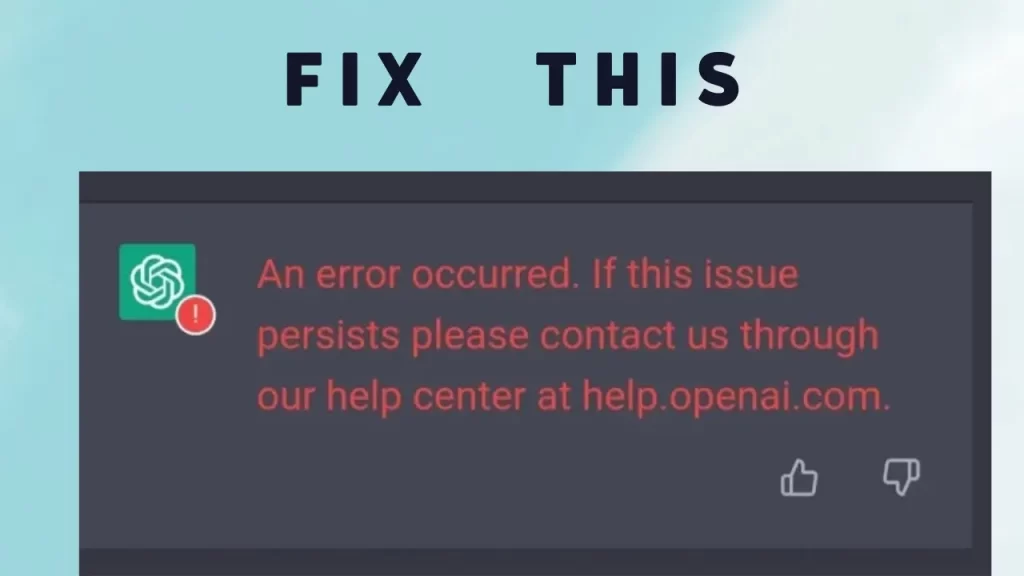
There are several possible reasons for the ChatGPT error code 1020. It is not at all difficult to solve these issues and you can solve them in the following ways:
1. Check Your VPN Permissions
This is the most common reason for the ChatGPT access denied error. Enable or disable your VPN permissions to get ChatGPT to work for you again.
You can’t access ChatGPT error means that the site has blocked your IP address. So you can change your IP address, and this issue will be resolved. This can be done with the help of a VPN. In case, you are not using any VPN, try to get one and and use it to hide your IP address.
This is the simplest way to change your IP address and dodge any IP-related restrictions.
And if you are not using a VPN, your IP address is possibly blocked by the ChatGPT firewall. You can fix it by turning off the VPN device.
2. Remove Web Browser Extensions
Another reason for the ChatGPT access denied error is interference from your web browser extensions. These may be restricting ChatGPT from performing and cause error messages.
So when you think that your web extensions are the reason for this error, you can confirm this issue by opening the ChatGPT site in an incognito window. You may be using any browser like Chrome, Firefox, Edge, or Safari web browser. If you see that the ChatGPT site is no more bringing errors in incognito mode. It means one or more browser extensions are causing this error issue.
To fix it, you need to disable all extensions in your Chrome, Firefox, Edge, or Safari web browser. Enable only one extension at a time to confirm its responsibility for creating this error.
Once you’ve sorted out the problem causing the extension, simply remove it to prevent this issue from taking place in the future.
3. Clearing ChatGPT’s Cookies
The stored cookies for the ChatGPT website may also be the reason behind the ChatGPT access denied error. These cookies are saved in your web browser and sometimes they create the issue named error code 1020.
This is easy to fix. Just clear the cookies in your web browsers like Chrome, Firefox, Edge, and Safari. You will now be able to open the web browser without such an error.
4. Try Some Other Web Browser
In case you still come across the ChatGPT access denied error, try to use any other web browser to use ChatGPT. Trying out different web browsers may confirm if the issue is with your current web browser.
When you are successfully logged in to ChatGTP on another browser, remove the problem-creating browser from your device like a computer or phone.
5. Go for Another Internet Connection
Sometimes your internet connection also creates issues like the ChatGPT access denied error. You can resolve this issue by trying out some other internet connection. Like if you are using a WIFI internet connection, switch to mobile data to verify the issue.
If you don’t have access to some other wireless network, you can use your iPhone or Android phone’s hotspot function.
What are Some Other Errors You May Face While Using ChatGPT?

Besides the ChatGPT access denied error, there are many other errors the users experience while using ChatGPt. These may include the following:
1. Character Limits
Mostly the users face this issue of character limits. ChatGPT has certain limits of words for its users like character limits.
2. Login Error
This is another issue with ChatGPT when users are unable to log in to it. There are several reasons for this like the users try to log in to ChatGPT with different methods, the ones which are different they used to login to ChatGPT for the first time.
3. Connection time out
This takes place when ChatGPT has to process a long and complex response. This, sometimes makes it time out.
This happens mostly when a user tries to write a code or analyze long text.
4. Error in Body Stream
This specific error occurs when ChatGPT is unable to formulate a proper response to your request. The reasons behind this include a poor network connection, overloaded OpenAI servers, or invalid requests.
5. Internal Server Error
This is a common error faced by ChatGPT users. Internal server errors take place mostly when you are running a shortage of storage space in your device. from, for instance.
There are several easy ways to fix all the above-mentioned errors within ChatGPT. You can try out the solutions that we have explained regarding ChatGPT access denied errors and fix them by yourself.
Is ChatGPT-4 Error-Free?
The advanced model ChatGPT-4 offers more refined and quality responses as compared to ChatGPT-3. The tests have demonstrated a good performance.
Still, this version of ChatGPT is not error-free at all. It also makes some while producing responses. If you are thinking about using ChatGPT-4 to avoid the ChatGPT access denied error, then it’s not a perfect solution.
This version can create wrong responses named hallucinations. Also in resolving mathematical sums, its potential is not trustworthy at all.
Conclusion
ChatGPT access denied error is common among users and they mostly fix it on their own. In most instances, the VPNs, browser cookies, or internet connections are the primary reason to create this problem. By checking all these things one by one, anyone can fix the error. One last solution may be to contact the OpenAI support system and get customized solutions.
FAQs
1. Can You fix the access denied for ChatGPT?
The simplest way to fix the problem is to disable or enable your VPN connection. This solves the issue in 50 percent of cases of ChatGPT errors.
2. What are the reasons behind the error ChatGPT not responding?
This can be due to issues like high traffic, server load, or poor internet connection. To fix it clear your browser cookies, and disable browser extensions.
3. What is a blocked message on ChatGPT?
When you receive a message saying “Sorry, you have been blocked”, it refers to some unusual behavior from the user side. When the ChatGPT system detects some suspicious activity, it promptly blocks the user.




