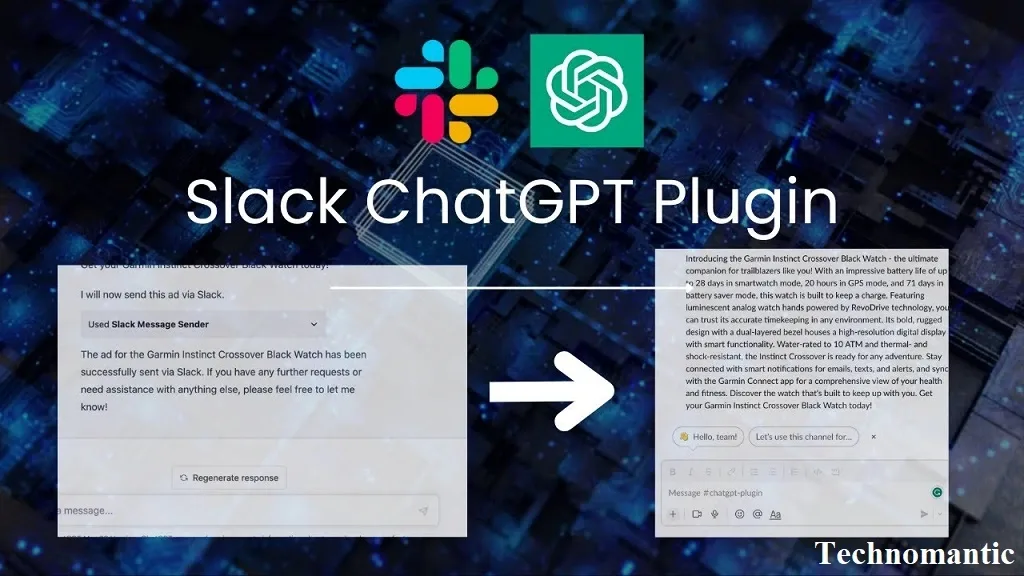ChatGPT app for Slack waitlist is a brand new way to bring AI to your Slack workplace. As the ecosystem of generative AI tools expands, flexibility will only become more important. Whether you build with clicks, code, or a bit of both, our open, extensible platform lets you decide when and how you bring AI into Slack.
Today you can integrate your AI language model of choice, using partner-built apps from OpenAI’s ChatGPT, Anthropic’s Claude, and more. No matter what you choose, apps are a seamless part of Slack’s conversational experience, making AI-powered insights just a message away.
What is the ChatGPT app for Slack?

ChatGPT is a large language model that has been optimized for dialogue. It’s essentially a machine-learning model that you can interact with in a conversational manner.
On a broader scale, ChatGPT can code, it has historical knowledge of the world, it can help you write content, and it can summarize information for you. It has been trained on a lot of knowledge, so it’s a pretty smart tool that can help you with a variety of personal and professional tasks.
Slack is “where work happens.” Bringing ChatGPT, a model that has this immense knowledge and capability for information processing, into the place where you’re already communicating and working with your colleagues is magic.
This is indeed a great initiative to use the app right within Slack, where they’re working through complex problems and making decisions, without context switching back and forth between different applications.
How to access the ChatGPT app for Slack?
The addition of ChatGPT tp the Slack app is really useful. It works great with various tasks such as:
- Summarizing long chats
- Drafting messages faster
- Researching relevant information
ChatGPT is based on the GPT language model. It can understand and generate natural language responses to your input, making it a smart companion for your work.
Accessing the ChatGPT app for Slack is easy. OpenAI, the company behind ChatGPT, is experimenting with a new way to bring ChatGPT to your Slack workspace. But it’s not available for everyone yet. You need to join the waitlist and hope that you get selected for the beta testing.
Here are the steps to join the waitlist for the ChatGPT app for Slack:
Exploring ChatGPT on Slack: A step-by-step guide
Unlocking the potential of the ChatGPT app for Slack is a breeze. This guide will walk you through the process, offering valuable insights.
How to sign up for ChatGPT on Slack
Slack’s ChatGPT application is still in the development phase. So, it’s still considered a beta feature, and you’ll have to sign up for the waitlist. Once you get approval, you can then start using it within your own Slack workspace.
- Sign up for the ChatGPT app for Slack waitlist, here.
- You’ll have a better chance of being accepted if you’re part of a larger organization, or have some specific use in mind, but personal use is fine too.
How do I leverage ChatGPT’s summarization powers?
It is an amazing feature to summarize conversations for productivity. Here’s how to make the most of it.
- Log in to your Slack app. You can also use the web version and choose the workspace you want to access.
- Choose the channel from the left-hand menu where the conversation you want to summarize is located. If necessary, find the specific thread.
- Hover over the conversation until the reaction menu appears, then click on the three-dot menu icon for additional options.
- Unleash ChatGPT’s Summarization Magic
- Select “Summarize thread ChatGPT,” and behold as ChatGPT crafts a custom summary of the conversation’s key points.
How to draft responses made effortless?
ChatGPT isn’t just a summarization wizard; it can also help you draft responses with ease.
- Log in to your Slack app or the web version and select the workspace you need.
- Pick the channel or individual from the left-hand menu where you received the question or query.
- Hover over the conversation, triggering the reaction menu. Click the three-dot menu icon to reveal more options.
- Select “Draft reply ChatGPT,” and ChatGPT will generate a response for you. Feel free to edit and send it when you’re ready.
How can I Interact with ChatGPT for answers?

ChatGPT’s conversational chatbot within Slack is a treasure trove of knowledge. Here’s how to tap into its wisdom.
- Log in to your Slack app or the web version and choose your workspace.
- From the left-hand menu, locate the ChatGPT application.
- Compose your question as if you were conversing with a colleague, send the message, and await a swift response from ChatGPT.
ChatGPT on Slack is your ally in boosting productivity and efficiency. As you navigate its features, you’ll find it a valuable addition to your team’s communication toolkit. Stay informed, stay efficient, and make the most of this AI-powered collaboration.
What are the benefits of using the ChatGPT app for Slack?
ChatGPT app for Slack can help you save time and improve your productivity by providing you with various features, such as:
- Conversation summaries: ChatGPT can quickly absorb long conversations and give you a custom-written summary highlighting the main points, action items, and decisions. You can use this feature by typing “/ChatGPT summarize” in any Slack channel or direct message.
- Message drafting: ChatGPT can also help you write messages faster by suggesting possible responses to questions or queries you receive. You can use this feature by typing “/ChatGPT reply” followed by the message you want to respond to.
- Outline generation: ChatGPT can help you review outlines of longer Slack chats by generating bullet points that capture the key information and structure of the conversation. You can use this feature by typing “/ChatGPT outline” in any Slack channel or direct message.
- Information mining: ChatGPT can help you mine channels for information by searching for relevant keywords or phrases and returning the most useful results. You can use this feature by typing “/ChatGPT search” followed by the query you want to look up.
ChatGPT app for Slack is a powerful tool that can enhance your communication and collaboration in Slack. If you want to get early access to this tool, don’t hesitate to join the waitlist and hope for the best. You might be one of the lucky ones who get to experience ChatGPT before everyone else.
Quick Tips And Insights
How to check Chatgpt in Slack functionality?
Discover the app’s functionality by installing the live demo from https://bit.ly/chat-gpt-in-slack. Keep in mind that the live demo is personally hosted by @seratch.
If you’re looking for a sample app operating on Slack’s next-generation hosted platform, check out https://github.com/seratch/chatgpt-on-deno 🙌
How can I join the OpenAI Slack community?
Slack Connect allows OpenAI to move conversations with customers out of over-stuffed inboxes and into interactive channels. The company has over 170 Slack Connect channels and has sent over five million messages since becoming a Slack customer in 2018.
Collaborating within channels empowers OpenAI to find faster, more accurate solutions for customer needs.
All members (but not guests) can browse and join public channels in their workspace. If you are accessing a private channel, you must be added to it by a member of that channel.
- Click All Channels at the top of your left sidebar. If you don’t see this option, click More to find it.
- Search the list of public channels in your workspace. You can also use the search bar to search by channel name or description.
- Choose a channel from the list to view it.
- Click Join Channel.
Frequently Asked Questions
1. Is there a ChatGPT plugin for Slack?
The ChatGPT for Slack app offers AI-powered conversation summaries so you can catch up when you’re joining a channel late. It also offers writing assistance, so drafting messages for coworkers and customers becomes a breeze.
2. How much does Slack GPT cost?
GPT-3.5 Fixed Plan Now $4.99/seat/month. The cost has been reduced from $10/month to just $4.99/month. This change allows users to enjoy unlimited AI chat services at a more budget-friendly price.
3. What is the Slack GPT release date?
There are currently no fixed release dates for any of these Slack GPT features.
4. What is the Slack app directory?
The Slack App Directory helps users discover apps. The apps published are ones that our review team determines to be high-quality, reliable, and useful. You can distribute your apps without using the App Directory, but listing on the Directory can boost visibility and usage.
Conclusion
ChatGPT on Slack is significant, promising to revolutionize how teams communicate and work together. So, if you’re seeking a more efficient and insightful Slack experience, joining the waitlist for ChatGPT is a step worth taking to harness the benefits of this AI-powered collaboration.