Finding the best ways to use ChatGPT app on mobile is one of the most searched-for queries on the web. People around the globe use this amazing AI chatbot to generate text for various purposes. You can use ChatGPT to create resumes, plan parties, write recipes, and much more.
Here in this article, we will show you different ways to access ChatGPT on your iPhone, iPad, or Android mobile. ChatGPT mobile app makes it fun to use this official app, the website, Siri shortcuts, or third-party apps, So let’s get started!
How To Use ChatGPT App On Mobile: 2 Different Ways
Using the ChatGPT app on mobile is simple. You just need your mobile device to download the official ChatGPT app from the App Store or the Play Store. The app works similarly to the website. You can either type or speak your prompts and get AI-generated responses. It is also simple to access a history of your chats across your devices and tweak the settings for the app.
- Use your OpenAI account.
- Get your mobile to create a free account using your phone number and email if you don’t have one.
- Tap the New Chat button When you are finished logging in
- Ask ChatGPT anything you want.
- You can rename or delete your chats from the menu.
Finding the official ChatGPT app for both iOS and Android devices. You can download it from the links below:
Some other ways to use the ChatGPT app on mobile include:
1. How To Use ChatGPT Through A Smartphone Web Browser?

The first method to use the ChatGPT app on mobile is to visit the ChatGPT website. You can follow this link (chat.openai.com) in a web browser like Google Chrome or Safari. You can use the website easily with its user-friendly interface, It works just like the desktop version. Log in with your OpenAI account and accept the terms, Now you can start chatting with ChatGPT. Start with the following steps:
- Tap the browser on your iOS or Android smartphone. You can choose from Edge, Chrome, Safari, or Firefox.
- In the address box of your browser, type “https://www.openai.com” and hit Enter. You’ll arrive at the official OpenAI website by clicking this.
- Look for the part of the website that says “ChatGPT.” You’ll usually find it on the main page or in the menu.
- Click or tap on the “ChatGPT” section. This will open the ChatGPT interface, which might show up in a new window or tab, depending on your device.
- Interact with ChatGPT by typing your questions or prompts in the provided input box and press Enter or the “Send” button to receive responses.
- Continue the conversation by responding to ChatGPT’s output as needed.
- Customize settings, if available, such as chat mode, temperature, or maximum tokens, to personalize your ChatGPT experience.
- Maintain a stable internet connection to ensure uninterrupted communication with ChatGPT servers for real-time responses.
2. How To Use Third-Party ChatGPT Apps For Android And iOS?
There are many apps for ChatGPT on Android and iOS, but some of the best ones are:
- Chatsonic: This is an Android app that lets you chat with different personalities based on the ChatGPT API.
- Alissu: With the iOS app, you can communicate with a GPT-3-based AI assistant by the name of Alissu. You can get assistance from Alissu with a variety of things, like ordering food, booking flights, and playing games.
- Genie – AI: This is also a wonderful app to chat with an AI chatbot using an Android app. This is built on GPT-3. It helps the user with a variety of issues, including education, health, and entertainment.
- ChatOn – AI: This AI chatbot is built on the GPT-3 protocol. You can get advice from ChatOn on a variety of subjects, including travel, sports, and music.
- Frank: This is available as an Android app and lets you chat with an AI chatbot based on GPT-3. You can get help from this app on various topics, including finance, productivity, and lifestyle.
- AI Chatbot: This is an Android app that lets you chat with an AI chatbot based on GPT-3. You can ask the chatbot anything you want and get creative responses.
- Nova AI: With this iOS app you can chat with an AI chatbot named Nova based on GPT-3. It is great to help you with various topics such as news, trivia, and jokes.
These apps are simply wonderful and the best apps for ChatGPT on Android and iOS. You can download them from the links below:
– [Alissu: Chat with AI for iOS]
– [Genie – AI Chatbot Assistant for Android]
– [ChatOn – AI Chat Bot Assistant for iOS]
– [Frank: AI Chat Assistant for Android]
– [AI Chatbot: Open Chat for Android]
Quick Tips And Insights
How To Use ChatGPT App on Mobile Through Siri Shortcuts?
Siri Shortcuts is an app that lets you create custom voice commands for different actions on your device. You can use Siri Shortcuts with ChatGPT to chat with the AI chatbot without opening the app or the website.
- To use Siri Shortcuts with ChatGPT,
- Get the Shortcuts app from the App Store
- Activate it in Settings > Siri & Search
- Download a ready-made shortcut for ChatGPT from this link
- Now say “Hey Siri, chat with GPT-3″ or any other phrase you set up and start talking to ChatGPT.
This method requires you to add a payment method to your OpenAI account, which will then be charged based on how much you use ChatGPT. To understand this better, check out [ChatGPT API pricing](^3^) and be sure that you know how API tokens work.
What Is Required To Run The ChatGPT App On Android and iOS?
To use the ChatGPT app on mobiles like Android and iOS devices, you need to meet these requirements:
- You must have a reliable internet connection to use ChatGPT effectively, ensuring smooth communication with its servers.
- Make sure your device has enough storage space to install and run the ChatGPT app by checking its size and available storage.
- Keep your Android or iOS device’s operating system up to date to ensure compatibility with ChatGPT and access its latest features.
- Your device should meet the minimum processing power requirements specified by ChatGPT for responsive and seamless interactions.
How To Log In To ChatGPT
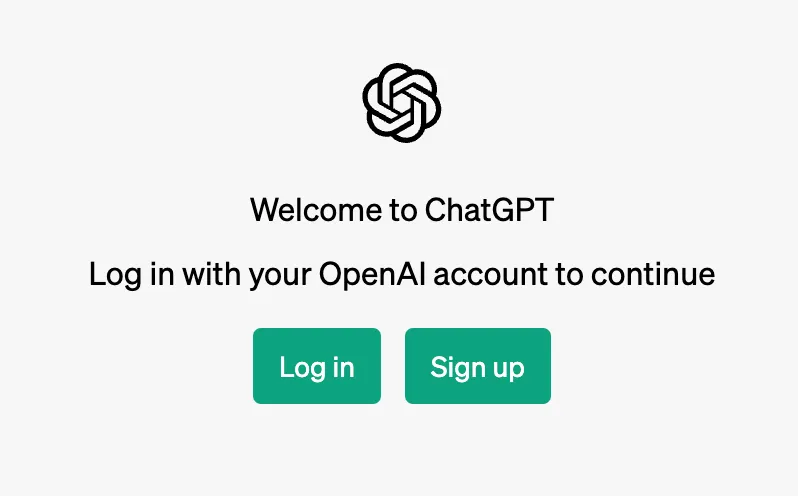
Once you’ve created an account, logging into ChatGPT is quick and easy. Follow the steps below:
- Go to the ChatGPT login page at https://chat.openai.com/auth/login. Press the “Log in” option.
- Paste your email address and click on Continue. You’ll be landed on a page to enter your password. After entering your password, click on Continue.
- Continue with Google, and follow the onscreen instructions to log in to ChatGPT.
- Select Continue with Microsoft account, and follow the onscreen instructions to log in to ChatGPT.
- After you are done with these steps, you’ll be logged into ChatGPT and can start using the interface.
Now you are ready to use the ChatGPT app on mobile.
What Are The Steps To Create Shortcuts For ChatGpt For Android And iPhone?
For Android:
- Land on the ChatGPT website in Chrome.
- Press the three-dot icon in the top right corner.
- Choose “Add to Home Screen” from the menu.
- Change the shortcut name to “ChatGPT” and tap “Add.”
- You will see a pop-up from your home screen launcher.
- Now either tap and hold to drag the icon to the home screen or tap “Add to Home Screen.”
For iPhone:
- Visit the ChatGPT website in Safari.
- Click the share icon in the toolbar.
- Scroll through the share sheet and tap “Add to Home Screen.”
- If you don’t see this option, add it from the “Edit Actions” option at the bottom.
- Now change the shortcut name to “ChatGPT” and tap “Add.”
- You will see the website shortcut will be added to your home screen.
Alternatively, you can also use Siri Shortcuts or Tasker to create voice commands for ChatGPT on your device. In this way you can easily use ChatGPT app on mobile.
FAQs
1. How to use Chatgpt on mobile free?
If you want to try OpenAI’s revolutionary chatbot it won’t cost you anything other than time.
All you need to do is register a new account with OpenAI by entering a few details and you’re ready to start using the conversational AI to get human-like responses.
2.Does ChatGPT have a mobile app?
Yes, you can use ChatGPT app on mobile like is now accessible on iPhones, iPads, and Android devices as well as on the website.
3. Which country is ChatGPT available in?
ChatGPT is now available in Albania, Croatia, France, Germany, Ireland, Jamaica, New Zealand, Nicaragua, Nigeria, South Korea, the U.K. and the U.S.
Conclusion
ChatGPT is a fun and useful AI chatbot that can generate text for various purposes. You can use ChatGPT on your mobile device in different ways, such as using the official app, using the website, using Siri Shortcuts, or using third-party apps. Try them out and see what ChatGPT can do for you!




