I use Snapchat a lot, especially at night. But after using Snapchat for some time, its bright white light starts stinging my eyes and I am very frustrated because of this. This doesn’t happen when I use Instagram.
Then I wonder whether I can enable dark mode in Snapchat like Instagram’s dark mode. If yes, then how? Let’s know in this article.
Does Snapchat Have A Dark Mode?
Yes, Snapchat does have a dark mode! Whether you have Android, iOS, or Snapchat Web, you can change your Snapchat’s theme from light to dark mode by following the step-by-step process given below.
How To Enable Dark Mode In Snapchat?
You can turn on Snapchat’s dark mode on Android in your Snapchat by following this step-by-step process:
For Android Users
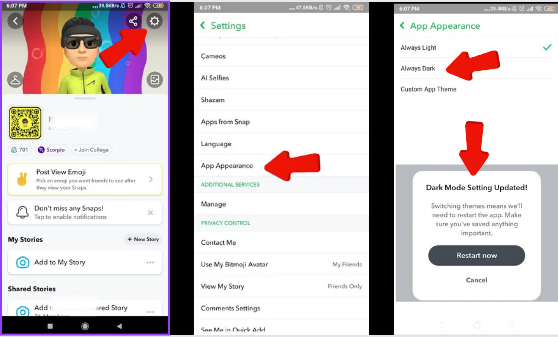
Step 1: Open the Snapchat App.
Step 2: Tap on your Bitmoji icon.
Step 3: Tap on the settings icon.
Step 4: Scroll Down and tap on App appearance.
Step 5: Choose the option Always Dark from the menu.
Step 6: At last, your Snapchat’s dark mode is on.
iOS
Step 1: Open Snapchat on your iPhone.
Step 2: Tap on your profile Bitmoji.
Step 3: Tap on Settings Icon.
Step 4: Scroll Down and Choose app appearance.
Step 5: Tap On Always Dark from the menu.
How to Enable Dark Mode on Snapchat for the Web?
Step 1: Go To web.snapchat.com.
Step 2: Fill in your login details to log in to your Snapchat account.
Step 3: Click on your Bitmoji from the left side.
Step 4: Click on Theme.
Step 5: Choose the Always Dark option from the dropdown.
You May Like: Does your Snapchat Score Increase with Chats?
Why use Snapchat’s Dark Mode?
Here are the reasons why you should use Snapchat in Dark Mode:
Easier on Eyes: When you use Snapchat in Light mode at night, it will put pressure on your eyes, using Dark mode will not strain your eyes.
Cool Look: The dark theme looks more attractive and modern than the default bright background.
Environment: If a user uses every social media app in dark mode, then he/she also wants to use Snapchat in Dark Mode.
Does Snapchat Dark Mode extend battery life?
Yes, Snapchat Dark Mode extends the battery life of your mobile. When you turn on dark mode, your phone’s battery will last longer.
Because Snapchat Light mode has more brightness, which uses more battery to power it. And OLED displays use less power to display black pixels than white ones.
So you should turn on Snapchat’s dark mode to save your battery.
Frequently Asked Questions (FAQs)
Is a Dark theme good for the eyes?
As I mentioned above, dark mode is easier on your eyes compared to the bright white theme, especially when you are using your mobile at night. The darker colors put less strain on your eyes.
That’s why I use Dark mode in my Snapchat.
What devices support dark mode on Snapchat?
Snapchat dark mode is available on every type of Android and iPhone mobile. And you can also use the Dark mode in Snapchat’s web version.
Can I set Dark Mode to turn on automatically on Snapchat?
No, currently there is no such option in Snapchat by which Dark Mode can be automatically turned on or off, you will have to do it manually.
Conclusion
Personally, whenever I use Snapchat at night, it puts pressure on my eyes because of its light theme, then I thought why not use Snapchat with the dark theme like other social media apps?
Then after searching in Snapchat settings, I finally enabled Dark mode, the step-by-step process I have mentioned above. And because of Dark Mode, the battery life of my phone lasts longer than before.
If you have any queries related to Snapchat Dark Mode, you can ask by commenting below.




