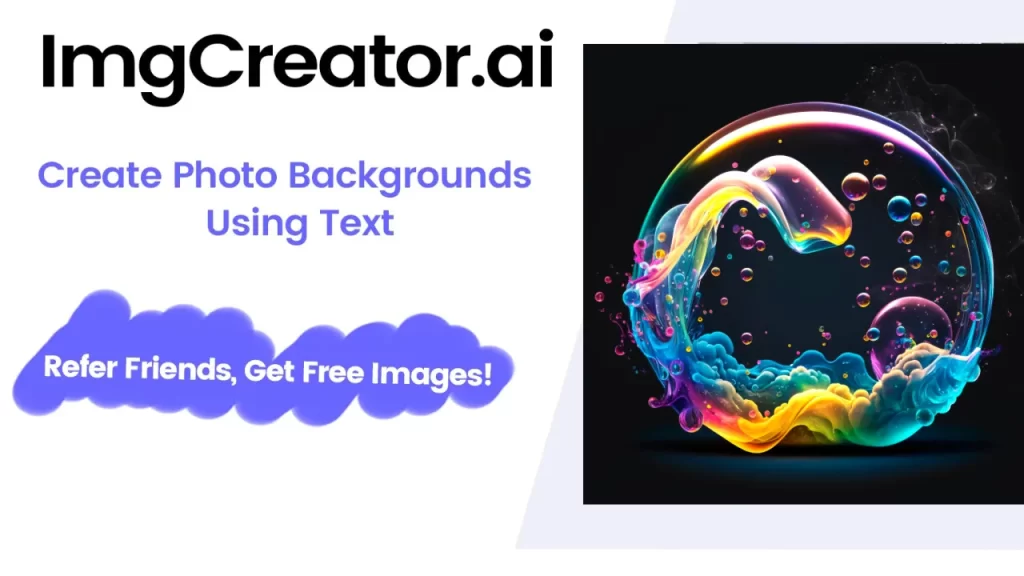ImgCreator. AI is one of the AI tools used to design images in a unique way. Beautiful images and designs are part and parcel of any digital content. Be it designers, blog writers, social media content creators, or online businessmen, clear, concise, and attractive images are the basic need.
You need attractive images, and here comes ImgCreator. AI. It offers you easy and free access to create captivating images to boost your online presence.
What is ImgCreator.AI?
ImgCreator.AI is a tool that helps create beautiful images following the text commands by users. You can use these AI-generated designs for web graphics, social media posts, logos, presentations, and posters. The interface is simple and you can generate your images by putting written commands and ImgCreator.AI generates the design for you.
The tool offers multiple template designs. You can select the template which suits best your requirements. It is also easy to further customize and refine the design output to fit your personal preferences.
After completing your design procedure, you are now ready to download the design. There are different formats available for this such as PNG, SVG, or JPG. ImgCreator.AI is easy to use and even a person with no design skills can produce excellent images and designs in no time!
Features
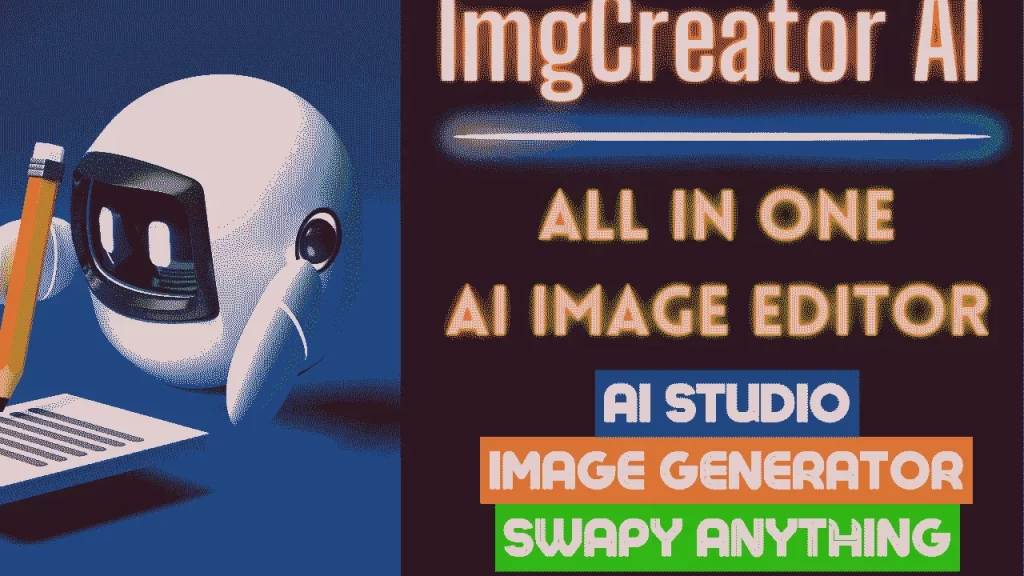
The users of this tool can see several features in terms of design and image generation. One of the amazing features of this tool is text-to-images. Here you can create beautiful images and designs by just putting the prompts about your image. This feature works according to your commands and produces AI images just perfectly.
It also has another beautiful feature which is removing the background. If you don’t like the background of an image and want to replace it with some other beautiful and attractive one, you can try ImgCreator.AI which can easily and quickly change the background of the picture and replace it with the one you like.
You would love its anime-style feature. Here you can create beautiful anime styles and make your design portfolio attractive.
The tool also helps users upscale and edit images according to their specific requirements. You can add or edit templates of your choice in any image and enhance its quality.
This tool offers several useful features to its users. The ease and flexibility to share your designs with the world on social media. This has made it a favorite among AI image-generation users.
What Are The Best Uses of ImgCreator.AI?
- This tool helps create images for web publications. You can easily produce images according to your particular requirements like images for articles, webpages, and social media posts.
- ImgCreator.AI is a great help for graphic designers. They can use this tool and make logos, design cards, and presentation slides.
- You can use this tool to design your online business profiles. Make attractive product images and boost your online visibility.
- The people engaged in the field of education benefit from this tool too. They can produce engaging educational design concepts worth it. It would help effectively promote their vision.
Is ImgCreator.AI a Perfect Tool?
Here are some benefits and drawbacks of this tool:
Pros
- It can generate images from text or image inputs, using various styles and categories.
- It can edit photos using text, such as changing hairstyle, background, outfit, etc.
- It can create illustrations, anime, concept designs, and realistic photos for various purposes.
Cons
- It has limitations on the output resolution and the number of images per prompt.
- It may generate incorrect or low-quality images if the description is too complex or inconsistent.
How to Use ImgCreatorAI: Step-by-Step Guide
Creating images with ImgCreator.AI is simple. Just follow the steps below:
1. Visit the ImgCreator website and click the “Sign Up” option to create a free account. Here input your details like name, email, and password.
2. After completing the sign-up procedure, clog in and write a detailed description of the image you want to create. Here you should be specific and provide exact commands to get the desired image, Click “create.” Wait for the AI to create the image.
3. If the image created by the tool is not upto your requirements, you can edit it by providing additional details about the idea.
4. When you are finished with this step, click “Download” to save the image for your intended use.
By following these simple steps, you can easily generate stunning images and designs for your specific use.
Alternatives to ImgCreator AI
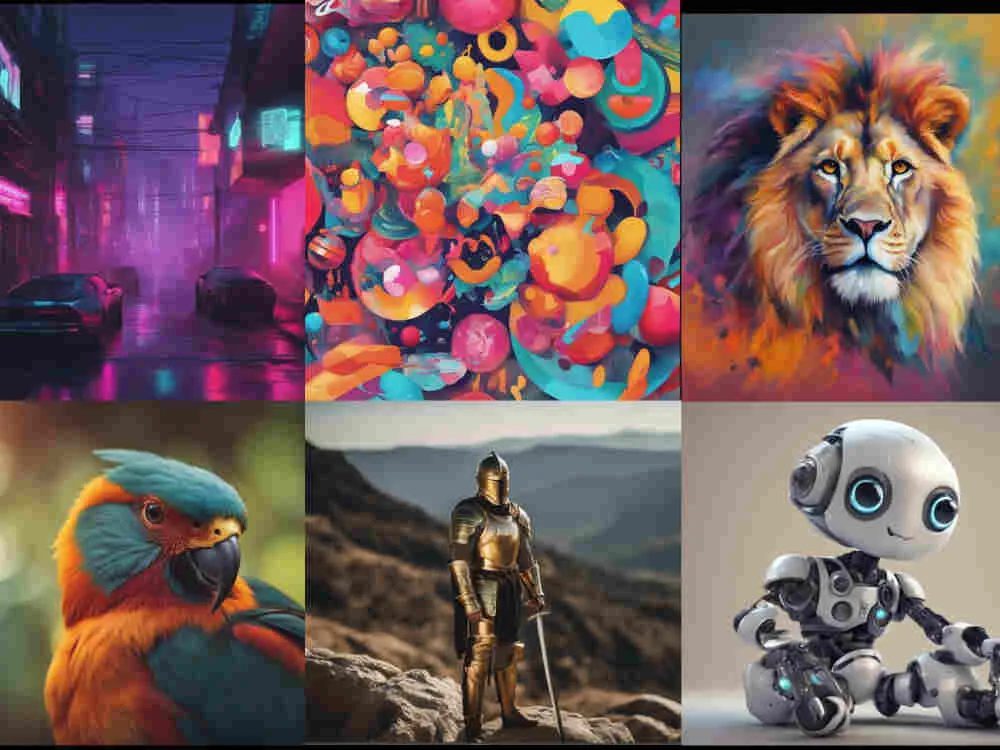
- Photosonic
- DALL·E 2
- Getimg.ai
- Airbrush
- StockIMG AI
- Go, Charlie
ImgCreator.AI Pricing Plans
ImgCreator.AI provides free use with certain limitations. When you first sign up for ImgCreator.AI, you can create 9 free images. And if you want to use it for more images, then here are some pricing plans for the tool:
1. Starter Plan:$9.9
2. Pro Plan:$29.9
3. Boss Plan:$59.9
First-time users find the free version of this tool helpful. They can try its multiple features and evaluate its usefulness for their design needs.
Conclusion
imgCreator.AI is an amazing AI tool to create eye-catching images with ease and versatility. It offers several useful features to produce images the same as you have imaged in your mind. You can try its features using the free plan and see its magic.
Almost all the applications of this tool are amazing and useful for people who love to design innovatively. Its simple and easy-to-use interface helps even a beginner-level user to create extraordinary designs and images.
FAQs
1. What is imgCreator AI mod apk?
This feature allows the user to use the tool to its full potential without any limitations.
2. What do you know about the ImgCreator AI dress changer feature?
Using this feature of this tool gives you the freedom to change the dress of any image and replace it according to your requirements,
3. How can you report a problem with ImgCreator.AI?
You can report your issue to ZMO through their website or social media. They’ll respond promptly.