GPT-3 personal assistant is a particular application working on the GPT-3 model designed for conversations. It helps you in several ways such as understanding context, answering questions, and carrying out tasks in a conversational manner. All these features make this AI a smart choice as a personal assistant.
It works in two ways including Speech-to-Text and Text-to-Speech capabilities. Both these features help users communicate allowing with the assistant in a natural, conversational way. The user interface is similar to a chat application, with typing animations and a dialogue box to reply to messages.
What are the Benefits of Using GPt-3 Personal Assistant?
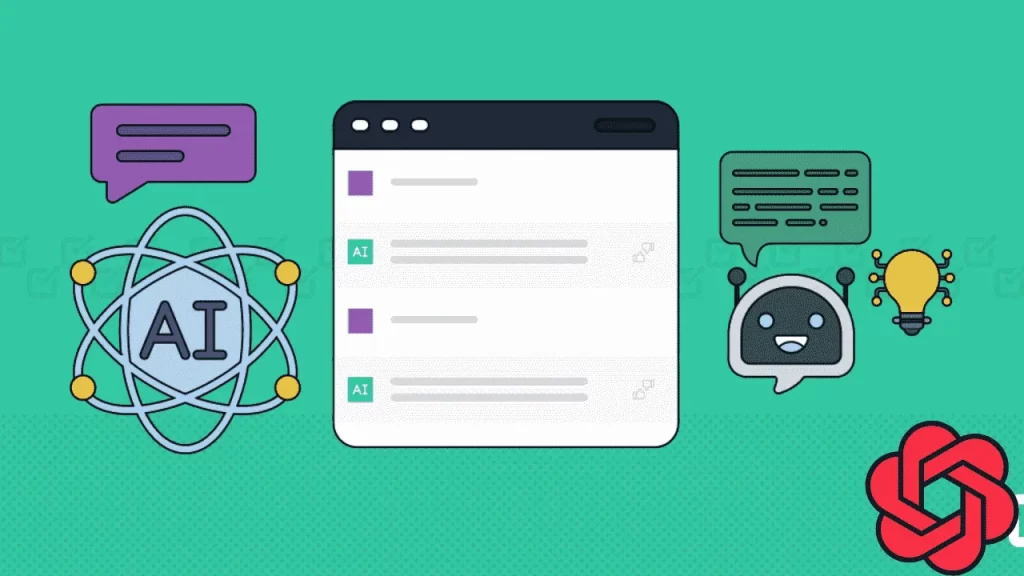
GPT-3 personal assistant is the winner when you compare its features with other AI assistants like Google Assistant or Siri. And this is all due to its advanced language understanding capabilities making it a prior choice among AI tool users. AI assistants comprise all the basic features like setting reminders or playing music, and here GPT-3 stands out in handling more complex tasks that involve understanding and generating human-like text.
GPT as a personal assistant can handle natural language processing in an effective way which makes it one of the most prominent AI assistants among other tools.
It can understand and respond to instructions given in everyday language. And its simple-to-use interface makes it a favorite of all users who even dont have the technical knowledge.
For instance, you could ask ChatGPT to schedule a meeting with a client, and it would understand the task and carry it out. It’s so smart to provide you with real-time language translation which makes this tool a useful choice for communicating with the international community.
Some other features and uses of having an AI as a personal assistant may include:
- Helping with meeting preparations which includes research and professional background checks of meeting members
- Summarizing meetings and compiling the notes in a clean and scannable format.
- Making tour plans for your business and compiling detailed travel plans
- Managing an executive’s calendar, including booking meetings and rescheduling appointments.
GPT-3 has a super talent for creating outputs according to the data you put forward in the chat box. It can easily generate a personalized version of your data which is unique and useful for your personal inquiries.
Another benefit of this tool is that it offers affordable pricing plans and is easy to access. And the good news is that it is completely ready to try your hands on its customization.
Building Your Personal GPT-3 Personal Assistant: Step-by-Step Guide
Here are some steps to follow while you make your own personal GPT assistant. The first step is to train your GPT-3 personal assistant and the next is to create an account on OpenAI:
Step1:Train your GPT-3
- The process of training your own GPT-3 personal assistant is technical. But here are some tips to make the endeavor easy. This process is called fine-tuning. It is used to improve the productivity of your AI assistant model when generating text in your specific domain.
- The next step is to train the dataset for fine-tuning. It also cleans and preprocesses the data and splits it into training, validation, and testing sets.
- The next step is choosing optimal hyperparameters, and monitoring the model’s performance on the validation set.
- After this, you can create an interfacing layer between the fine-tuned model and the ChatGPT language model. The interfacing layer makes it easy for the user that ensure that the User Input can be processed and the output can be utilized correctly to form a conversation.
- Integrating a custom GPT model with your project smoothes the process of responding to User Inputs that were not part of the training data. GPT-4 generates responses almost similar to the User Input by understanding the language patterns of the user.
Step 2: How to create an AI-powered Personal Assistant

To get started with OpenAI API, you’ll need to sign up for an OpenAI account and get a developer API key. This key will be used to authenticate your requests to the API. Just make sure you have an OpenAI account and API key before beginning the project. And if you don’t have an account, you can sign up for one.
After signing in you are ready to build your project using the IBM Skills Network Labs. This is a virtual lab environment that equips everything you need to complete your project. You only need a modern web browser like Chrome, Firefox, Edge, or Safari. Here is a great thing about it is that if you want to showcase your project or deploy it in production for others to use, you can deploy it to the IBM Cloud® Code Engine. It includes a complete set of information about placing your assistant in the Code Engine service.
At the end of this guided project, you’ll have a fully functional voice assistant at your end and you can deploy it anywhere. You will be getting complete knowledge of how to add voice capabilities to any application using IBM Watson Speech Libraries for Embed. And you will be completely ready to tackle more advanced projects in the future.
What is LlamaIndex and GPT-3.5 API
Building a personal assistant to answer your questions according to your document data is now possible. With the recent release of GPT 3.5 series API with llama-index it is easy to build your own Q&A chatbot based on your own data.
The question-answer application extracts relevant information from documents and brings quick responses to your natural language queries. You can use this advanced NLP system for a variety of purposes, such as:
- Streamlining customer support
- Synthesizing user research
- Managing personal knowledge
How can You Use It?
You can make the initial work plan to use GPT 3.5 series API with llama-index. Here you would use ChatGPT as an assistant to synthesize customer feedback or find any document regarding this information.
What do You Need?
To create a Q&A chatbot using LlamaIndex and GPT requires the following things:
- An OpenAI API Key
- A database of your documents. LlamaIndex supports various data sources such as Notion or Google Docs.
- A local Python environment
Steps
- Create an index of your document data using LlamaIndex
- Create a natural language query to search the index
- LlamaIndex will restore the pertinent parts of the document and provide them to the GPT prompt
- Ask GPT the question with the relevant context and generate a response.
The retrieved information is then incorporated into the prompt sent to GPT, It has all the necessary context to answer your question. These commands will install both LlamaIndex and OpenAI.
The next steps are:
- Importing the libraries and set up the OpenAI API key
- Constructing an index of your document. You can choose a file to store ideas for future websites.
- After loading the documents, you can then construct the index
- The last Step is querying the index. Here you may find the information you are searching for. It may be the same which you have tried to detect.
Conclusion
GPT-3 personal assistant is equipped with remarkable features that other AI assistants like Google Assistant or Siri lack. With its advanced language understanding capabilities users can handle multiple kinds of tasks and integrate with other tools and technologies. All these features make it the best choice to get a fully personalized and human-like assistant.
FAQs
1. What is chat with documents GPT?
Chat with documents is a ChatGPt-based file reading assistant. It is also named as ChatDOC. It can quickly extract, locate, and summarize information from documents (.pdf, .doc, .docx, .md, .epub, .txt, website, and scanned files).
2. What do you know about AI calendar assistants?
AI calendar apps or assistants use machine learning algorithms to learn from your scheduling habits and preferences over time. It helps you make accurate predictions about your availability and scheduling preferences.
3. What is a GPT-based chatbot?
ChatGPT is a natural language processing tool driven. It works by using its AI technology which helps you get human-like conversations and much more with the chatbot. The language model can answer questions and assist you with multiple complex tasks.




