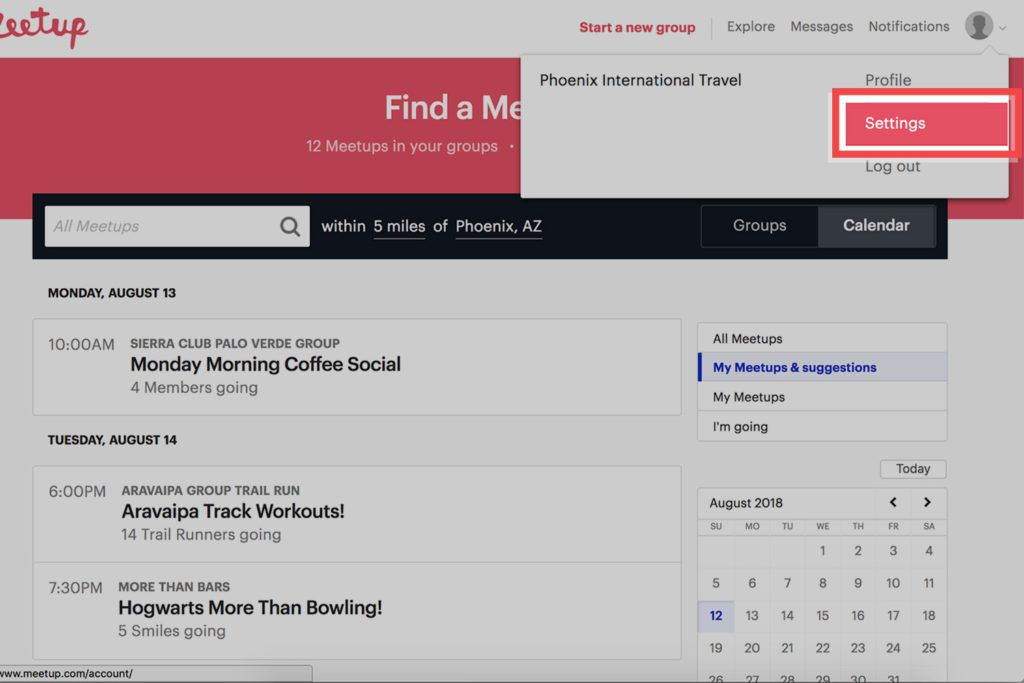
How to Delete Meetup Account? Meetup is a very trending service to meet new people who share their interests online as well as in-person events. For any reason, if you want to leave a meetup then you must have to delete your meetup account. It is a simple process. This article will help you to delete your meetup account. One thing you must remember is when you delete your account, it cannot be recovered.
How to Delete Meetup Account?
To delete your meetup account, follow the instructions below:
- You visit meetup.com in any browser and sign into your meetup account.
- Now click on the profile picture of the meetup account at the top right corner.
- From the dropdown menu, select settings.
- You can scroll down to the bottom of the menu, and click deactivate your
- Type your account password and click the red button “submit”.
You can also delete your meetup account from the meetup app.
How Can I Cancel Meetup Subscriptions?
To cancel your meetup subscription follow the procedure:
- First, you Log into your meetup account.
- Now go to the Organizer Subscription page of your account.
- And Click on the ‘Cancel Subscription. of page.
- In the end, you Confirm by clicking ‘Cancel My Subscription.
That is all about that how to cancel a subscription to a meetup account.
Instructions for deleting meetup account
There are some instructions for deleting the meetup account. Visit the meetup website and log in to your meetup account. Now go to your profile picture and get access to the settings page, scroll down and click deactivate your account on the drop-down menu. Enter your meetup account password and click the submit button. From this procedure, you can delete your meetup account permanently. It is not again recovered.
How to Delete Payment Method on Doordash
How to Access to account?
To access to your meetup account, go to the login page. Now login with Facebook, Google, or Apple. And enter your Facebook, Google, or Apple login password or other information.
If you are not able to log in to your meetup account. Then go to the meetup Help Center and contact them to update your email address.
Detailed Instructions for deleting Meetup account:
- In any browser, visit meetup.com and log into your meetup account.
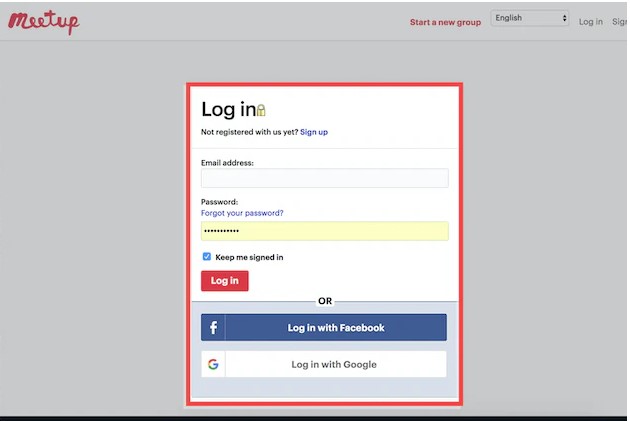
- Click on the profile icon and tap settings
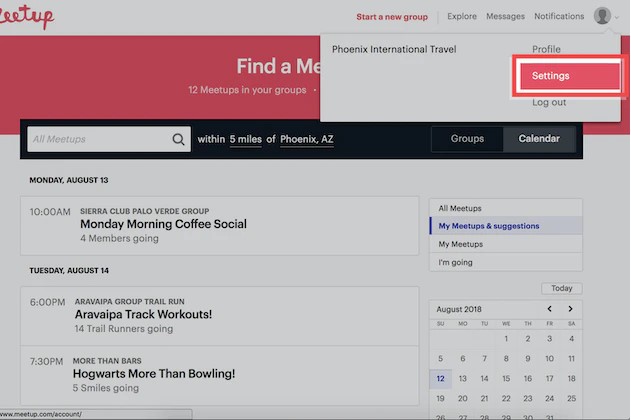
- Scroll down and click deactivate your account
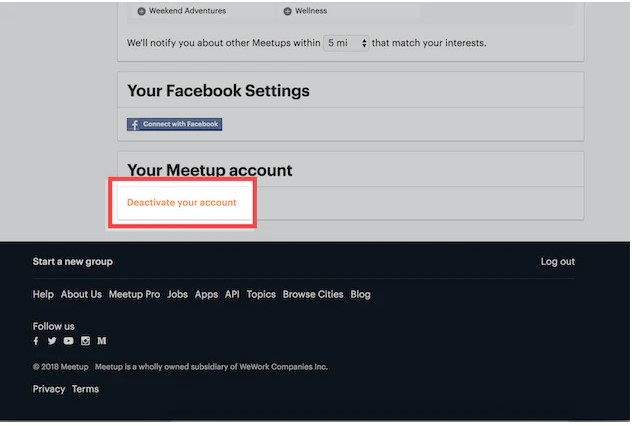
- In the end, submit your request
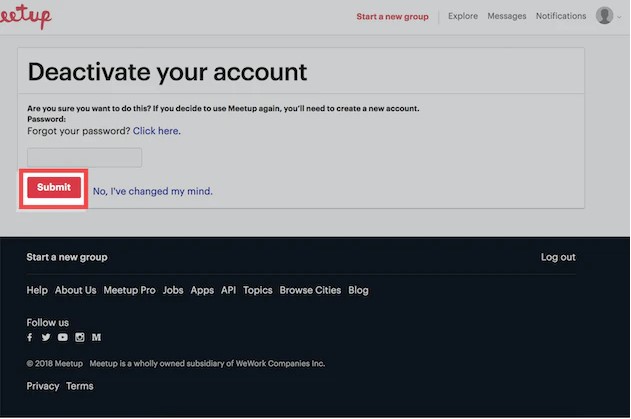
Video Guide on “How to Delete Meetup Account”
Can you deactivate your meetup account?
Unfortunately, it is not possible. Meetup doesn’t allow deactivation. You can just delete your account permanently and once it is deleted it cannot be recovered. It is a permanent account deactivation.
Steps for creating a password for a meetup account
Have you forgotten your meetup password, I am telling you the procedure to create a password. Follow the steps given:
- Visit meetup.com
- Click on “Forgot password” on the meetup page.
- Enter your email or username which you want.
- Click the set-reset link to forget your password. Meetup will send you an email with instructions to create a new password.



