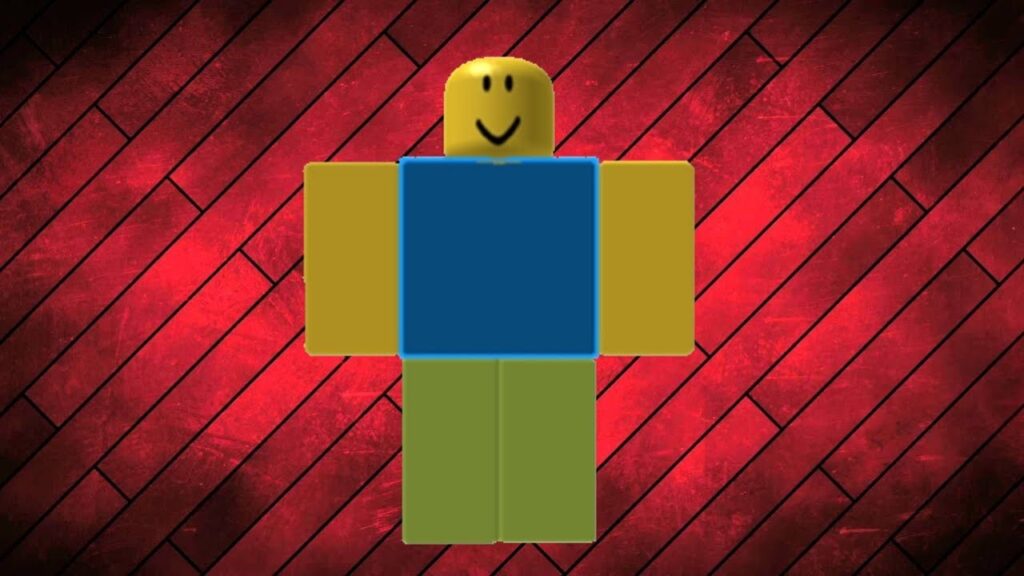Many Roblox users have taken to social media to express their displeasure at having their Roblox avatars changed to noob characters.
Players’ avatars are trapped in noob clothing, wearing a blue vest, green trousers, and yellow skin, though they possess beautiful and stylish outfits.
It has become quite challenging to distinguish your character from others on a public server because this problem affects every Roblox player. Continue reading to learn how to fix the Roblox noob glitch.
What Causes Roblox Avatar Turning into Noob Character?
Don’t panic if your Roblox avatar has been changed into a noob character. It is just a server problem.
This isn’t the first time gamers have encountered this problem on Roblox. A similar situation has also been experienced by players in the past. The player’s avatar changes to a noob skin due to Roblox servers being unable to sync with their skin due to a server-related problem.
Whenever you experience this bug, Roblox temporarily switches its server into maintenance mode to fix the problem.
How to Fix Roblox Avatar Turning into A Noob Character?
After the server-related issue has been resolved, your avatar will return to its original skin. You can try joining a different server to resolve the noob avatar problem if you don’t want to wait for the server-related issue to be resolved. But, transferring to a different server is not always the best course of action. It is always a good idea to wait until the issue is resolved.
Why are Roblox avatars turning into noob skins?
Server problems are causing Roblox avatars to change into noob skins. In the past, whenever there were problems with the “GetCharacterAppearanceAsync” command, Roblox avatars would acquire the nooby skin. The player’s default “noob” skin is applied since servers are unable to sync with the player’s skin data.
When will the skin of my Roblox avatar grow back?
The default skins for Roblox avatars will be restored after the server problems have been resolved.
Players can attempt switching servers to address the noob avatar problem, but it’s generally better to wait it out. The issue has always been resolved in the past, resulting in the reinstatement of players’ personalized avatars.