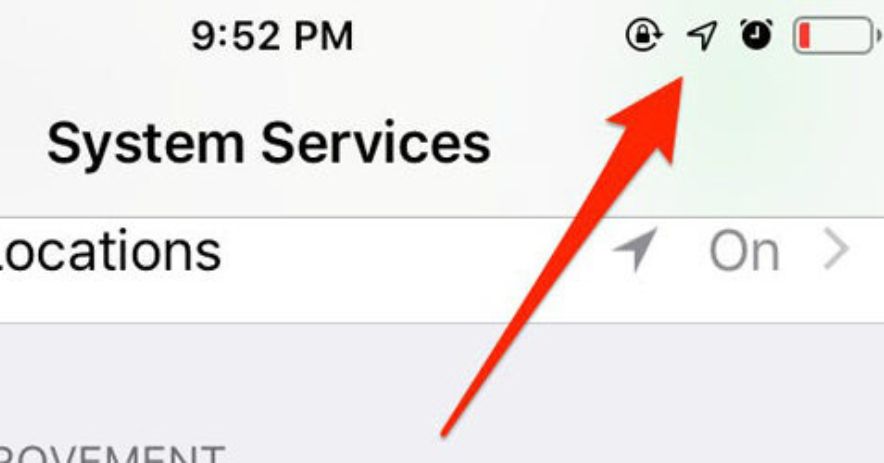
The vast majority of applications today ask for location information. While some programmers utilize this functionality responsibly, others misuse it. It would not be incorrect to claim that the majority of us are being watched in this digital era, whether intentionally or unknowingly. When someone is being observed, the numerous indicators on the iPhone screen are a great way to let them know. Each arrow has a specific purpose and a special meaning. Although being aware of them may protect you from potentially unwanted tracking, it might occasionally be annoying to see a grey arrow on an iPhone screen. So, do you want to learn more that how to get rid of the iPhone’s hollow arrow? You may use this guide to help your iPhone fix the hollow arrow issue. Now let us begin to our topic.
How to get rid of the hollow arrow on iPhone
Your iPhone's hollow arrow is a sign of geo-fencing. In actuality, this hollow arrow indicator alerts you to the use of your GPS, despite reports to the contrary.
to understand how to remove the iPhone’s hollow arrow? The steps following should be properly followed to remove the hollow arrow on Iphone.
- Launch the iPhone’s Settings app.
- Tap Privacy after swiping downward.
- Now location services get on.
- Next, choose System Services from the listing by tapping it.
- Toggle the Status Bar Icons slider at the bottom to off.
What does the iPhone’s Hollow Arrow Mean?
Location Services on iOS utilize a special symbol called a hollow arrow. It indicates that an app may use your location data subject to certain restrictions set by the app or by you under the app settings.
What exactly does the black arrow on my iPhone mean?
When a program utilizes your location, a black arrow displays in the status bar. It provides a live indicator of when you are being followed and may enable you to avoid unwanted surveillance.
What does the grey arrow on my iPhone’s screen mean?
On the iPhone screen, a grey arrow indicates that something has utilized your location in the previous 24 hours. It indicates that within the previous 24 hours, data about your locations were transferred to specific applications.
If your GPS has been on, how can you tell?
There are various ways to check if service is available where you are. First, you can check by clicking to see that your service is available or not. To see if your address has been identified, open Maps. If so, feel free to leave!
How To Turn On 5g On iPhone 11
Why does the location icon constantly appear?
Since most apps require a location field, it is always active.
What can I do to prohibit my phone from being tracked?
To prohibit someone from monitoring your phone, you can try a few different approaches. To begin, put your phone in airplane mode this will turn off all wifi connections. You may also delete the Geolocation tracking data from your phone. Installing a monitoring software like Prey or Find My iPhone might help you keep track of your phone if you’re genuinely worried about someone tracking it.
What is the procedure for Reset Location and Privacy on iPhone?
If you suspect something is incorrect, try resetting the Location settings only. Here are a few steps.
- Go to the Settings App.
- Scroll across the screen Now choose General. Click the Move Or Reset iPhone button.
- Select Reset.
- Follow the on-screen instructions after clicking Reset Location & Privacy. That’s all. Examine your phone’s status bar now. I hope you found this information useful.
Why does Straight Talk or Net10 iPhone Show TFW
Is it feasible to determine whether your phone has been monitored?
This is a difficult question to answer. You may also feel your phone slowing down or acting strangely.
Can someone see your location if your iPhone is not connected or have a low battery?
Even if your device’s battery is low, anyone might still see where you are. If you allow Location Services, your activity can be traced even while your iPhone is turned off.
How can you prevent someone from discovering your location?
There are many different methods to do this. You may accomplish this by disabling your location settings. And another method is you can block tracking cookies.
7 Things You Didn’t Know You Could Do With Your iPhone
Why is there a blank arrow beside the clock on my iPhone?
On your iPhone, use the arrow to browse the global clock. No matter where you are, your iPhone will show the time at that moment. Drag the arrow above the time and select another city to view the time in another place.
How can you know that your location has been turned on?
There are several ways to check whether your location is turned on or not. You can ask whether your service is available. Check Google Maps to see whether your location has been located. If it is, you are free to go!
Is it feasible to locate yourself via a text message?
Yes, an SMS message may be used to monitor your whereabouts. Using this information, the location of your mobile provider may be utilized to approximate your position.
Many messaging applications, including Whatsapp and Facebook Messenger, have location tracking, allowing the sender to view the recipient’s position when they open a text.
Can someone hunt me down using my phone number?
Yes, if they had the correct equipment, someone could hunt you down using your phone number. Your phone number is connected to your SIM card, which carries location and movement data. Someone with access to this information might follow your activities and locations.
Conclusion:
A hollow arrow on the screen means your phone location is turned on. Due to battery consumption issues with continually tracking device location, most iDevice users keep it turned off or allow just for the specified app. In the above information. We hope you learned all the questions related to how to remove the hollow arrow from your iPhone.



