A lost or stolen phone is almost a rite of passage for many in the digital age. You’d be hard-pressed to find anyone who hasn’t experienced the dread of misplacing a phone before.
The sudden drop of heart that is experienced then is unanimous amongst all phone users. It is especially the case if you’re one of the few who rock an expensive flagship device on you. Not only does your brain not comprehend the situation, but it simultaneously gives you all the wrong signals as to what may have transpired.
A device was lost or stolen. What can be done anyway, right? And phone loss is a very common problem too. 70 million smartphones are reported lost or stolen every year. But as technology advances, we’re better placed to recover our lost phones in time and ensure that it never happens again.
Going by present statistics, only 7% of all lost phones are ever recovered.
For the tech-savvy among you, we’ll go through all the ways with which not only can you recover your lost or stolen phone, but prevent future occurrences in time.
What is Commonly Done?
Usually, when someone loses their phone or suspects that it may be stolen, the first thing they do is retrace their steps.
It’s an idea that has been fed to people all their lives. And there’s a good reason why this may help.
Retracing your journey or routine in an event of a lost device can help your brain to make audio and visual connections that were familiar to it only a few moments ago.
When people commonly think back on their day, the most notable moments stand out but the banal and ordinary details aren’t retained in memory.
Retracing the steps to where the phone was last interacted with can help the brain make minute observations.
This can help formulate a stronger theory as to what may have occurred.
Was the phone left on the park bench? Was it only a few minutes ago?
Could someone have picked it up in the few minutes it took you to realize your phone was missing?
All of these can help build a clearer picture of the events leading to the loss.
Once all methods are exhausted, people commonly accept the fact that their phone is gone forever and immediately proceed to purchase a new SIM card with the same number as before.
This automatically disables the previous SIM card in the lost device so it can’t be used for illegal or fraudulent activities.
What Should be Done?
All phones now come equipped with some form of a backup service or app that can pinpoint the location of the device.
On iOS, this is the Find My iPhone app. For Android phones, this is the proprietary Find My Device app.
The first line of defense against loss or theft is setting up the two apps to work at all times.
These can not only lock your device but can even locate your phone using the built-in GPS.
But remember, for all of these features to work, your phone must have GPS turned on and should be connected to the internet via LTE or Wi-Fi.
Using Device Monitoring Apps
Mobile phone monitoring apps have become quite popular of late.
Their primary use case is for parents who want to keep tabs on their children’s online activities.
Xnspy cell phone monitoring app is one such app that is suitable for recovering a lost or stolen phone.
Here’s how you can do just that on Xnspy:
Step 1: Purchase an Xnspy subscription plan.
Step 2: Install the app on your phone.
Step 3: Log in to the Xnspy dashboard.
Step 4: Go to the Location tab in the dashboard.
Step 5: Search through Location History to see where your lost or stolen device is.
Step 6: Visit the location and with some luck, you’ll find your phone.
There are plenty of benefits for opting for Xnspy in place of the usual utility apps on a phone.
Xnspy can report on turn-by-turn location changes. This way, you’re always aware of your phone’s location.
Xnspy can also keep tabs on the device’s activity, and with its screen recorder tool, you can check if your phone is being used.
Xnspy also reports if a SIM card change is detected.
This is important because, in an event of theft, the culprit swaps SIM cards so the phone has no signal to the carrier.
Finally, Xnspy can send remote commands to the device in case you want to lock the device or wipe all of the data on it.
What to Do if Phone isn’t Recovered?
If “Find My app” and mobile phone monitoring app fail, the first thing to do would be to block your number by visiting or calling your carrier.
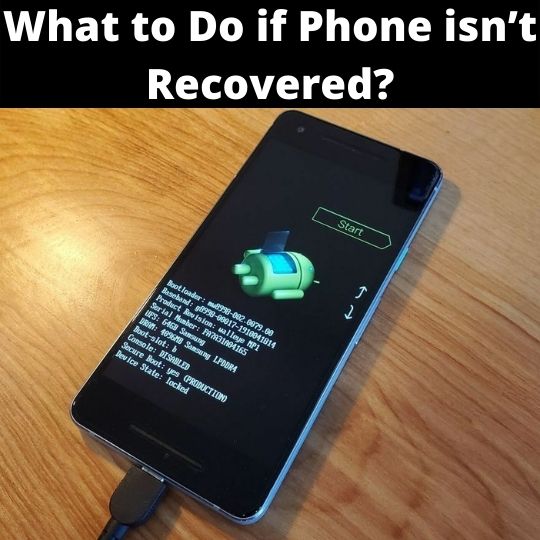
Next, register your phone as lost or stolen with the police and provide them with the IMEI number the phone came with.
This number can be found on the device by dialing *06# in the phone dialer.
It is also listed on the back of the box the phone shipped with.
This ensures that if your phone is stolen and sold to someone else, they can verify it with this portal, and contact the authorities regarding the seller.
You may even be reunited with your phone this way, but that can take anywhere from months to years.
If you’ve purchased a new device after it was stolen or lost, always begin with installing and setting up the respecting Find My Device app or a remote monitoring tool to prevent any future occurrences.
Frequently Asked Questions:
1. Can monitoring apps work without an internet connection?
Mobile phone monitoring app needs an internet connection to upload data to its server. In the event of no internet, these apps create a backup for uploading later.
2. Does monitoring app allow remote controlling of the phone?
Yes, everything from remotely wiping data to logging information can be done with mobile phone monitoring app.
3. Can Xnspy turn on the camera remotely?
Xnspy can remotely toggle the cameras on a phone to see where it might be. It can even toggle the mics for ambient recording.




