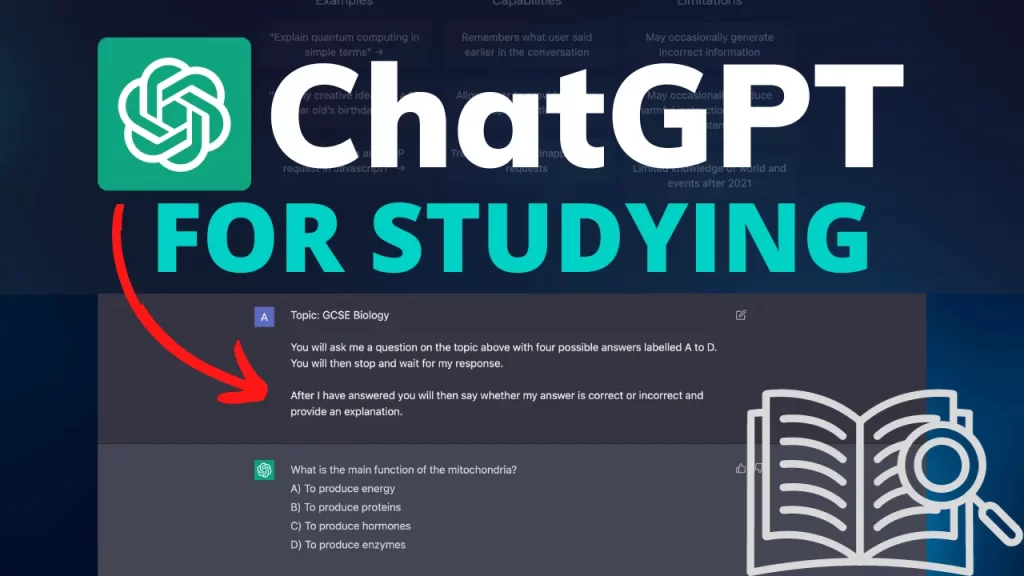How to tell ChatGPT to learn something, is a fun use of ChatGPt as an AI chatbot. Whether you want to learn a new language, solve a code, or explore history and culture, ChatGPT is here to help you out.
Try its innovative prompts to make your learning process fast and precise, Here is a complete guide to help you out in using ChatGPT to help you improve your learning activities. So let’s start!
What is ChatGPT?
ChatGPT is an AI language model which is developed by OpenA. It uses Generative Pre-trained Transformer architecture which makes it understand and produce human-like responses on the input it receives. You can use it for tasks like drafting messages, creating content, answering questions, and engaging in casual conversations.
ChatGPT delivers contextually relevant and coherent responses and this feature makes it a powerful tool for enhancing digital communication and automating various text-based tasks. You get a large amount of knowledge on multiple topics from ChatGPt. It is so as it was trained on various text sources, such as Wikipedia, blog posts, books, and academic articles.
ChatGPT can even recall information about our present-day world and historical information from our past.
How to Tell ChatGPT to Learn Something?

Here are some ways to use ChatGPT effectively:
1. Start by giving a clear prompt
If you are looking for the most specific and useful answer from ChatGPT, use particular prompts in clear wording. In this way, you will not get irrelevant or unhelpful answers.
2. Use natural language
ChatGPt understands natural language. So always use natural language to give ChatGPt prompts. Using extra complex and technical language may mislead ChatGPt to wrong answers.
3. Be patient
If you can’t get the answer you are searching for on your first prompt, try to refine your prompt and ask again in more precise and clear wording.
4. Experiment with different prompts and topics
You can train ChatGPT to get specific information or answers by experimenting with it and trying different prompts and tropics.
What is Fact-Checking in ChatGPT?
If you are using ChatGPt for content generation, there are three ways to double-check the information facts and figures it produced for you:
1. Find the citing the sources
After getting an answer, ask ChatGPT to provide you with the cited sources of the content. You can ask like this “Cite your sources for this information with website links”. In this way, you can check the links of the sources to be sure.
2. Do a Google Search by yourself
After getting the required information from ChatGPT, do a Google search by yourself regarding the topic. Doing a quick search on Google make sure it is correct and it makes sure you are learning the right information.
3. Providing the information yourself
Another way to fact-check is to provide a part of your study material and ask ChatGPT to summarise it or just ask related questions.
How Can You Use ChatGPT in Teaching?

You can use ChatGPT for teaching purposes in the following ways:
1. Use It as a Digital Tutor
ChatGPT replies to your queries instantly. This feature makes it perfect to adopt the role of a teacher. You can use it as a digital teacher. You can get help from ChatGPT to ask questions and get solid answers about what trigonometry is good for and where black holes come from as well as why chickens incubate their eggs.
However one should be extra careful while using ChatGPT as a tutor as it sometimes generates wrong information. Its responses are not always accurate and while its creators note that there are restrictions in place to limit abuse, ChatGPT might still “occasionally produce harmful instructions or biased content.”
2. Use ChatGPT to Provide a Writing Prompt
You can ask your students to use ChatGPT as an inspiration to get started with their writing work, Whenever a student finds it difficult to start writing on a topic ChatGPT can help him kick start and help him draft an outline about the topic. Using ChatGPT as a prompt can be helpful in this way as it would make students resist the temptation to copy and paste what they find.
3. Use ChatGPT To Teach Writing Styles
Explaining the different genres and writing styles is part and [parcel of the teaching procedure. Teachers can get help from ChatGPt in this connection too. Using ChatGPT in this way would be fun as you can ask it to emulate the writing style of an author whose work you are reading for class.
4. Discuss the Moral Implication of the Technology
Besides using ChatGPT as a teaching assistant, you can explain to your students the ethical implications and potential problems regarding ChatGPT-generated content. You may encourage students to critically fact-check their responses to fine-tune their writing tasks.
ChatGPT for Studying:10 Best Prompts for Students
Now that you have some ideas for using ChatGPT for teaching, you may wonder if it is also the best tool to learn anything faster. Whether you’re a student, a researcher, or simply someone who wants to enhance your knowledge, you can learn how to make the most of ChatGPT for your learning needs.
Let’s now look at some of the best ways to create prompts in ChatGPT to get the best answers.
1. Simplify complex information
“Prompt: Break down (a topic you’d like to understand) into smaller, easier-to-understand parts. Use analogies and real-life examples to simplify the concept and make it more relatable.”
If you want to explain any complex topic or piece of information, use ChatGPT. You would forget to scroll YouTube for videos or look for explainer articles. This is an easier and faster way to understand the building blocks of something new or some new concept you don’t understand, ChatGPT helps you learn the fundamentals quickly in a way that sticks in your mind.
2. Create a study schedule
“Prompt: I need help organizing my study time for (subject). Can you create a study schedule for me, including breaks and practice exercises?”
Using this prompt helps you schedule and organize your study time. It will include breaks and practice time to maintain a track record of your productivity while studying.
3. Memorize key information
“Prompt: What are the most important facts, dates, or formulas related to (topic)? Help me create a memorization technique to remember them easily.”
ChatGPT helps you get ready for an interview, record a new podcast, or some key points to memorize to impress your next customer, this can be done in minutes. With this prompt, your AI memory assistant will craft catchy rhymes, stories, and mnemonics for you.
4. Ask for feedback
“Prompt: I’ve been studying (topic) on my own. Can you review my work and give me feedback on areas I need to improve?”
ChatGPT is a big help to review your written notes, resumes, or reports and edit them as an expert editor or professor. It suggests the pointers in the right direction to improve the impression you give.
5. Apply your knowledge
“Prompt: Use your knowledge of (topic you’re interested in) to solve a real-world problem. Explain your thought process and share your solution.”
Use your knowledge and expertise and make them useful for you using ChatGPT. It helps you understand your areas of strength and see where your expertise might be applied within a wider context.
6. Compare and contrast
“Prompt: Compare and contrast (concept 1) and (concept 2) to better understand their similarities and differences. Use examples to illustrate your points.”
ChatGPT helps you find the similarities between you and your clients like similar interests or interests in similar areas of work. ChatGPT makes it happen by checking both parties’ social media profiles to find what they’re into. This compare and contrast with your hobbies helps it to find common ground for discussion.
7. Learn from mistakes
“Prompt: I made a mistake while practicing (skill). Can you explain what went wrong and how I can avoid making the same mistake in the future?”
ChatGPT helps you find out your mistakes and failings. This may analyze your public comments or your social media interactions to pinpoint your failings. In this way, it helps you improve everything you do by explaining what went wrong and getting a second opinion on where to correct your course.
8. Connect with others
“Prompt: Connect me with a community of learners and experts in (topic). How can I join a forum, social media group, or other online community to share my knowledge and learn from others?”
Using this prompt by ChatGPT helps you find people traveling a similar path. Get connected with people in your industry and find where they hang out using this prompt.
9. Summarize complex texts
“Prompt: I need to read a complicated article related to (topic). Can you help me summarize the key points and takeaways from the text?”
This prompt helps you read the long-form contents within minutes. ChatGPT helps you summarize the long content and brings forward all the important points within the content in no time.
10. Stay updated
“Prompt: Help me stay updated on the latest developments and trends in (topic). What are some trustworthy resources I can follow to stay informed?”
Keep yourself updated with relevant information using this prompt by ChatGPT.Instead of scrolling multiple websites or making update alerts, get recommendations all at once and tick off the task using this prompt.
All these prompts by ChatGPT help you learn new things swiftly and simply. Using these prompts helps you simplify complex information, create a study schedule, memorize key information, and help you connect with others. You can also summarize complex texts and stay updated.
How to Use ChatGPT Strategies to Learn Faster?

You can use ChatGPT to empower and accelerate your learning process. Here are six steps to use ChatGPT effectively to optimize your learning experience:
- Define your learning goals and objectives.
- Generate the best prompts that comply with your goals from the 10 proven prompts provided by ChatGPT.
- Use ChatGPT to generate and use your previous data to evaluate your performance on them.
- Create mnemonic devices with ChatGPT to help you memorize information.
- Practice fine-tuning the generated data by asking follow-up questions on your original input.
- Self-test with ChatGPT on any topic to reinforce your learning.
These steps are helpful to help you stay motivated, simplify complex concepts, and develop a structured learning plan. Use ChatGPT as a supportive tool for your studies and avoid it adopt your role completely. You can improve your prompt engineering skills with practice and use ChatGPT effectively for your specific needs.
What are ChatGPT Limitations?
1. Don’t expect AI to get facts right
LLMs like ChatGPT frequently generate wrong information. These are termed as hallucinations.
This may happen when you ask ChatGPT some complex questions or use extra technical terms which may lead to misinformation. These AI chatbots like ChatGPT are best to use for situations where the generated information is used as a reference only. This is mandatory to verify the information taken from ChatGPT as the use of the AI isn’t factual.
2. AI citations are not always right
Whenever you use LLMs including ChatGPT, dont expect it to get the right citations for the generated content. They sometimes mess up facts, they seem abysmal at getting citations right.
And if you need to get citations from it always double-check the sources it does provide.
3. LLMs are bad at math
This is a sheer mistake to attribute general intelligence to LLMs considering them to do many tasks at a human level or beyond. The technology behind these LLMs is very limited and you cannot expect human intelligence from them.
LLMs are bad at math. They often fail at basic counting tasks. You may also find them performing badly at a task like providing practice problems for a math class and grading the answers.
Conclusion
How to tell ChatGPT to learn something is not at all difficult. You can do it by delivering the right prompts with clear statements in the form of prompts. ChatGPt helps a lot to learn anything from learning a new language, planning a business idea, or solving maths sums, you get precise solutions for your academic queries quickly and accurately.
FAQs
1. How to study effectively using ChatGPT?
ChatGPT can help you study effectively. You can use it by simply pasting in some text and asking the bot to summarise it, explain it, or make it simple for you to understand. It makes the most complex ideas simple and easy to understand. You can even ask Chat GPT to explain it to you like you’re five years old!
2. What is the 80/20 rule in ChatGPT?
This means using 20% effort on your end in creating specific prompts for ChatGPT and getting 80% of your desired outcomes. For example, you can use ChatGPT to identify the 20% of your expenses that may be accounting for 80% of your total spending. This helps you manage your budget more effectively.
3. Is ChatGPT good for learning?
Yes, the current version of ChatGPT is good for learning, or even superior, to students in helping them in nearly 30 percent of their courses.