You’ve worked for years to make your online profile, share photos, and keep in touch with loved ones. But what if a hacker suddenly undid all that hard work? The thought is unsettling. In today’s digital age, the security of your social media accounts is not just a personal concern; it’s a necessity.
Your social media accounts hold a lot of private stuff, like personal photos and private chats. In this guide, you’ll discover how to fortify your social media accounts against potential threats. We’ll also delve into recognizing the signs your phone is hacked so you can take immediate action.
Must Read: Common Types Of Cyber Attacks, How To Stay Safe?
The Risks of a Hacked Account
Before diving into the protective measures, let’s understand what you stand to lose. The risks are far-reaching and can affect various aspects of your life. Hackers can use your stolen account for malicious activities beyond mere inconvenience.
1. Identity Theft

Hackers who access your social media accounts become digital impersonators or even perform identity theft. They can pretend to be you and trick your friends and family by sending fake messages or risky links.
It could lead to financial losses for your loved ones and severely damage your reputation. Imagine explaining to everyone that you didn’t send those scammy messages; it’s a tough spot.
2. Financial Fraud

Your social media accounts may be connected to your bank or credit card for shopping and subscriptions. Hackers can use this to buy things without your permission, empty your bank account, or create big credit card bills. The financial repercussions can be devastating and may take a long time to resolve.
3. Spreading Malware

Your compromised account becomes a tool in the hacker’s arsenal for spreading malware. They can send harmful software disguised as innocent links or attachments to your friends and followers.
Once clicked, this malware can infect your friends’ devices, causing a chain reaction of security breaches that can be hard to stop.
4. Perpetuating Crime
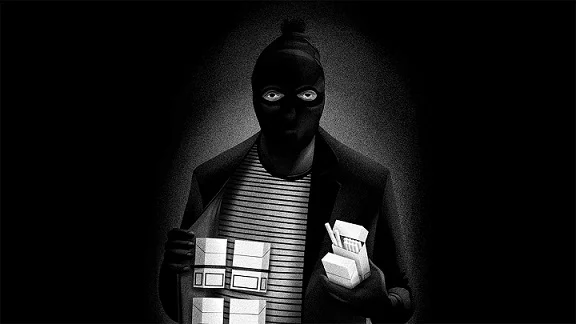
In more severe cases, hackers can use your identity to engage in illegal activities. This could mean selling illicit items, sharing banned content, or cyberbullying others. The legal consequences could be dire, and proving your innocence could be complicated and stressful.
Must Read: VPN For Travelers: Staying Safe On Public Wi-Fi Networks Abroad
Essential Steps To Protect Your Social Media Accounts
Your social media accounts are treasure troves of personal information. Here’s how to keep them safe.
1. Use Strong and Unique Passwords
The first line of defense is your password. Make it complex, and don’t reuse passwords across platforms. Use a combination of letters, numbers, and symbols to make it harder to crack. The longer the password, the better. Aim for at least 12 characters.
2. Use a Password Manager
If remembering many passwords is hard, a password manager can help you keep them safe and organized. These tools generate and store complex passwords, so you only need to remember one master password.
Enable Two-Factor Authentication (2FA)

In the ever-evolving landscape of cyber threats, two-factor authentication is another fortress around your social media accounts. It’s not just an optional feature; it’s a crucial security measure you should adopt. Even if someone can guess or crack your password, they’ll hit a roadblock when faced with the second identification layer.
Types of 2FA
The second form of identification can vary depending on the platform and your preferences. Here are some common types:
- Text Message: A unique code is sent to your mobile phone, which you must enter within a limited time frame.
- Authentication App: Apps like Google Authenticator create codes that change over time. You enter these codes when you log in.
- Physical Security Key: This is a device you plug into your computer. It generates a unique code that you use to authenticate your identity.
Why 2FA is Essential
The beauty of 2FA is that it makes life incredibly difficult for hackers. Even if they know your password, they’d also need to get hold of your second login step. This makes it hard for them to get into your account. It’s an extra step but a giant leap for your account’s security.
Be Cautious with Third-Party Apps
The convenience of third-party apps can sometimes lure us into a false sense of security. These apps, like those for editing photos or managing social media, often ask to use different parts of your social media accounts. But beware—these apps can be a backdoor for hackers to infiltrate your account.
Permission Overload
Constantly scrutinize the permissions you’re granting. Does a simple note-taking app need access to your contacts or photos? Consider it a red flag if an app asks for more permissions than it requires to function. Over-permission often indicates that the app could be malicious or poorly designed.
Trusted Sources Only
Stick to downloading apps from reputable sources like the App Store or Google Play. Even then, read reviews and quickly search to ensure the app is legitimate and respected. Your extra few minutes could save you from a potential security nightmare.
Monitor Account Activity
In the digital age, vigilance is your best friend. Most social media platforms offer features that allow you to see where your account is logged in and what devices have accessed it. Make it a habit to check this information for any suspicious activity regularly.
Take Immediate Action
If you notice an unfamiliar device or location, don’t wait. Immediate action is crucial. Log out of all sessions across all devices. This will kick out any intruders who might be lurking in your account.
Change Passwords
After securing your account, change your password immediately. Enable two-factor authentication for an extra layer of security. It’s also wise to change passwords for your other accounts. It is important if you’ve used the same password for multiple accounts.
Recognizing the Signs Your Phone is Hacked
You might be wondering how to know if your precautions are failing. Here are some signs your phone is hacked:
- Unusual Battery Drain: Malware often consumes a lot of energy. If your phone’s battery drains faster than usual, it could be a sign of malicious software running in the background.
- Unexpected Data Usage: A sudden spike in data usage can indicate background activities you’re unaware of. Check your data usage statistics to identify any anomalies.
- Strange Behavior: If your phone acts erratically, freezes, or crashes, take it as a red flag. These could be symptoms of a malware infection.
What to Do If You’re Hacked
Act fast if you notice these signs or your account shows unfamiliar activity.
- Change Passwords: Start with your email, as it’s often the key to other accounts. Then, change the passwords for your social media accounts, banking apps, and other platforms.
- Enable 2FA: If you haven’t enabled two-factor authentication, now’s the time. It adds a layer of security that can prevent future hacks.
- Contact Support: Report the issue to the platform where you noticed the hack. They can help you regain control of your account and may be able to provide additional security recommendations.
- Scan for Malware: Use a reliable antivirus software to scan your device. Follow the software’s recommendations to remove any found threats.
- Inform Contacts: Let your friends and family know your account was hacked. This will allow them to be on guard for suspicious messages or activity from your account.
Conclusion
Keeping your social media accounts safe is not just for you. It also helps avoid problems that could hurt you and the people you know. By following these tips and staying vigilant for signs your phone is hacked, you can enjoy a safer online experience. Remember, security is an ongoing process, not a one-time setup. Stay informed, stay updated, and, most importantly, stay safe.




