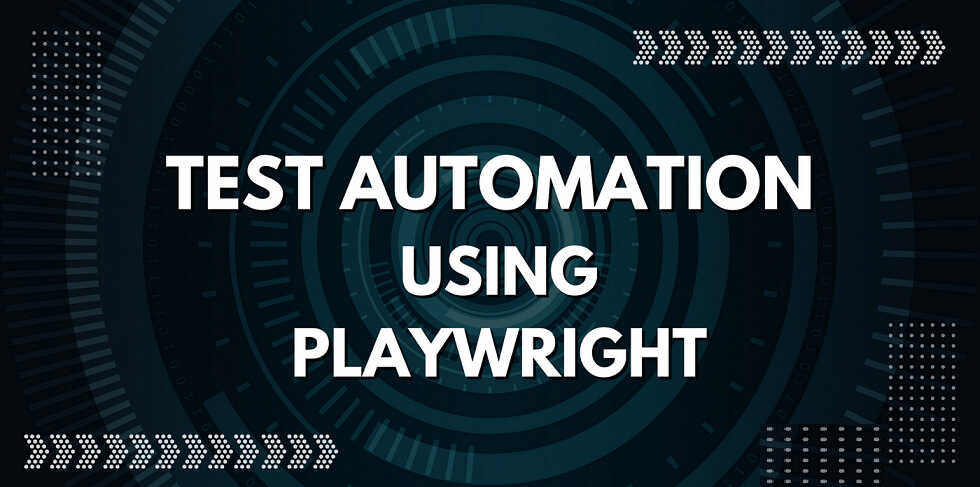Introduction
Test automation has become an integral aspect of the development lifecycle in today’s fast-paced software development world. It helps teams ensure product quality and stability while expediting the testing process. Playwright has acquired substantial popularity among the several test automation tools available because of its robust features and cross-browser interoperability.
However, finding the correct strategy for test automation using Playwright might be challenging. In this blog, we will cover critical criteria to consider when picking a test automation technique and go into various ways with Playwright to help you make an educated selection.
Understanding Playwright
Before the selection process, let us understand what Playwright is and why it has become a favorite alternative for test automation. Playwright is an open-source automation platform created by Microsoft. It lets developers and testers construct accurate and maintainable tests for web apps, mobile applications, and browser extensions. Playwright supports many programming languages, such as JavaScript, TypeScript, and Python, making it adaptable and accessible to various users. Furthermore, Playwright has comprehensive cross-browser compatibility, enabling tests across multiple browsers, including Chrome, Firefox, and Safari.
A Guide to Choosing an Automated Testing Tool
Factors To Consider When Choosing A Test Automation Approach
Selecting the proper technique for test automation relies on various aspects. Let us review some essential elements that might help you make an educated decision:

1. The Application Under Test
The application type being tested is critical in selecting the test automation technique. Playwright supports web and mobile application testing. Therefore, it is vital to establish which platform your application mainly targets.
Playwright’s broad support for many browsers makes it a great solution when working with online applications. However, if your concentration is exclusively on mobile apps, Playwright’s interaction with mobile testing frameworks like Appium might be decisive.
To begin your test automation journey using Playwright, you can choose LambdaTest – a digital experience testing platform trusted by over 2 million QAs and developers to accelerate their release cycles. The platform lets you run automated playwright test scripts instantly on 3000+ combinations, including real devices. Now you can simply integrate, execute, and scale with the platform, which means – simply point your tests to LambdaTest, rum them on their cloud, and effortlessly scale your test execution without worrying about anything.
2. Test Goals And Scope
Identifying the objectives and scope of your tests will help you select the most effective technique. Consider if you need to concentrate on functional testing, regression testing, cross-browser compatibility, or performance testing.
Playwright offers a broad set of tools for functional testing to interact with web components, imitate user activities, and check anticipated behaviour. If regression testing is a priority, Playwright’s ability to maintain test stability even with frequent UI changes might be helpful. When it comes to cross-browser testing, Playwright’s cross-browser support provides consistent testing across multiple browsers. For performance testing, Playwright’s integration with performance testing tools like Lighthouse or Artillery enables you to measure and monitor performance parameters easily.
3. Team Skills And Experience
It is important to analyze the abilities and experience of your team members to implement a strategy. Adopting a strategy that aligns with their expertise may be advantageous if they are knowledgeable in a certain programming language or framework.
Playwright supports various programming languages, including JavaScript, TypeScript, and Python. If your staff is already well-versed in a specific language, utilizing Playwright with that language might be helpful to improve productivity and shorten the learning curve.
4. Time And Resource Constraints
Evaluate the available time and resources for test automation. Some techniques may demand more work and resources to set up and maintain than others.
If time and budget limitations are an issue, utilizing Playwright with JavaScript might be a feasible solution because of its simplicity of deployment and broad acceptance. JavaScript provides a broad ecosystem of tools and frameworks that may help your test automation efforts.
5. Maintenance And Scalability
Consider your test automation system’s long-term maintenance and scalability. Will it be straightforward to update and maintain tests as the program evolves? Can it scale to handle future testing needs?
Playwright’s API architecture supports maintainability and scalability. Its object-oriented design enables the construction of reusable components, simplifying test maintenance and changes. Additionally, Playwright’s cross-browser support assures that your tests can stretch to satisfy future testing demands as your application extends to multiple platforms and browsers.
Why LinkedIn Lead Generation Process is the Top Choice
Playwright Test Automation Approaches
Once you have examined the issues mentioned above, it is time to study the many test automation options accessible with Playwright. Here are some popular approaches:
1. Scripting Languages

Playwright supports various scripting languages, including JavaScript, TypeScript, and Python. Choosing a scripting language relies on the tastes and experience of your team.
- TypeScript: TypeScript is a typed superset of JavaScript that adds extra static typing, which helps enhance code maintainability and identify possible errors early. If your team prioritizes strong typing and scalability, TypeScript might be a great alternative.
TypeScript delivers the advantages of static typing, making your code more robust and straightforward to maintain. It also offers good IDE support and facilitates improved communication among teams.
- Python: Python, a popular language famous for its conciseness and simplicity, is likewise supported by Playwright. If your team is already familiar with Python, Playwright with Python might expedite test automation efforts.
Test code is simple to comprehend and maintain because of Python’s short syntax. It also has a sizable package ecosystem and testing infrastructure, both of which might aid in the development of Playwright’s features.
- JavaScript: If your team is familiar with it, integrating Playwright with JavaScript may be a possibility. You might benefit from the JavaScript ecosystem’s vast collection of frameworks and tools as you try to automate your test processes.
You can create tests quickly using JavaScript-based automation and use the substantial knowledge base and resources of the JavaScript community.
2. Frameworks And Tools
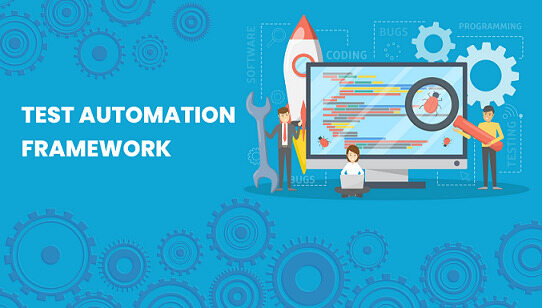
Playwright may be coupled with numerous frameworks and tools to boost test automation capabilities. Some popular alternatives include:
- Playwright Test Runner: This tool simplifies the process of running tests. It has important features, including parallel test execution, test isolation, and integrated test reporting.
- Playwright and CI/CD pipelines: Playwright and CI/CD pipelines like Jenkins or GitLab enable you to automate test execution and include testing in your product delivery process. Integrating Playwright with CI/CD processes enables continuous testing and provides immediate feedback on the quality of your application. This approach is particularly effective when searching for routine and automated testing.
- Playwright with reporting tools: Utilizing tools like Allure or Mochawesome with Playwright may offer detailed test reports and visual representations of test results, assisting in result interpretation and troubleshooting.
Reporting tools give precise insights into test execution, making it simpler to discover errors, monitor test coverage, and evaluate trends. They increase the visibility and clarity of test findings, promoting better cooperation among team members.
- Playwright with test frameworks: You may be able to utilize Playwright in conjunction with popular test frameworks like Jest or Mocha to benefit from their comprehensive capabilities and strong community support.
Playwright may be integrated with test frameworks to provide you access to powerful assertion libraries, test reporting, and efficient test organizing tools. When a more complete testing framework is required, this strategy is acceptable.
Choosing The Right Approach For Your Project
After reviewing the different options, assessing them based on your individual project needs is necessary. Consider the considerations stated previously and analyze the benefits and limits of each technique. Here are some ideas based on frequent scenarios:
1. Web Application Testing
If your primary emphasis is testing web apps, utilizing Playwright with JavaScript or TypeScript, together with the Playwright Test Runner, may be a straightforward and successful strategy. It offers a decent mix between simplicity and strength.
This technique enables you to build tests using JavaScript or TypeScript, using Playwright’s rich web automation features. The Playwright Test Runner streamlines test execution and offers crucial online application testing functionality.
2. Mobile Application Testing
Playwright with JavaScript or TypeScript remains a reasonable alternative for mobile application testing. Additionally, Playwright provides connections with key mobile testing frameworks like Appium, allowing you to automate mobile tests smoothly.
By integrating Playwright with Appium, you can use Playwright’s cross-platform compatibility and extensive mobile automation features. This technique enables a uniform and efficient testing procedure for mobile apps.
3. Cross-Browser Testing
If cross-browser compatibility is a requirement, Playwright’s cross-browser support makes it a good solution. Utilizing Playwright with JavaScript or TypeScript, linked with a test framework like Jest, may provide rapid cross-browser testing.
This technique lets you create tests once and run them across many browsers, assuring consistent behavior and compatibility. Employing Jest’s test framework capabilities may further improve cross-browser testing with extensive test organization and reporting options.
4. Performance Testing
Playwright provides measuring and monitoring performance metrics during test execution. You can quickly add performance testing into your test automation methodology by combining Playwright with performance testing tools like Lighthouse or Artillery.
This technique allows you to evaluate the performance of your application under numerous circumstances, offering insights into response times, resource consumption, and other crucial performance indicators. Combining Playwright’s automation features with specialist performance testing tools ensures that your application satisfies performance requirements.
Best Practices For Effective Playwright Test Automation
To optimize the advantages of test automation using Playwright, here are some recommended practices to consider:
- Organizing test suites and test cases: Structuring your tests logically and modularly promotes test maintainability and reusability. Consider utilizing test suites and test case hierarchies to structure your tests properly.
- Using page objects or element locators: Employing page objects or element locators helps isolate the interaction with web components, making your tests more legible, maintainable, and resistant to UI changes.
- Test data management and handling dynamic content: Properly managing test data and handling dynamic material, such as timestamps or randomized data, assures the dependability and stability of your tests.
- Leveraging Playwright’s features: Playwright delivers robust features, including network interception, built-in waits, and extensive debugging tools. Utilize these features to boost test efficiency and reliability.
- Incorporating CI/CD practices: Integrate Playwright test automation into your CI/CD pipelines to automate test execution and obtain quick feedback on the quality of your application at each step of the development process.
Conclusion
Choosing the proper technique for test automation using Playwright is critical for effective and efficient testing. By weighing factors, including the application being tested, test objectives, team competencies, and resource constraints, you may reach an informed decision. The flexibility of Playwright and its compatibility with several frameworks and tools allow us choice in selecting the best strategy. You may ensure reliable and maintainable tests while accelerating the delivery of high-quality software by adhering to best practices and incorporating Playwright into your test automation methodology. To find the approach that best satisfies the goals of your project, investigate the many strategies available in Playwright, experiment, and adapt.