Being a content creator or a blog writer, if you’re searching for some powerful yet free tools to create, edit, and share PDF files with your colleagues, this article is for you!
What does PDF mean?

The acronym PDF stands for Portable Document Format. Regardless of the technology, software, or operating systems being used by those who view the document, Adobe’s adaptable file format provides a simple, dependable means for individuals to present and interchange documents.
Currently, the International Standard Organization (ISO) maintains the PDF format as an open standard. Form fields, business logic, music, videos, links, and buttons can all be found in PDF documents. With the free Adobe Acrobat Reader program, these documents are simply viewed on Windows or MacOS and can be signed electronically.
How to create a PDF file?
You can easily create a PDF file using tools such as Adobe Acrobat or many other software’s available online.
If you want to edit the PDF document or want to add e-signatures, you can use a paid Acrobat program. Some free or less expensive programs are also available from Adobe such as Adobe Reader.
A PDF file may contain one or more-page images. Users can zoom in and out, and scroll backward and forward through these pages.
What are the use cases for PDF documents?
The following are some scenarios when PDF files are useful:
- When the User Wants to Keep the Document’s Original Formatting
PDF files are best if the user wishes to keep the original formatting of the document. For instance, the recipient sees the same fonts and layout as were used by the sender if they used a word processing program to produce a resume and saved it as a PDF.
- When the User Submits the Document Electronically
When users want to submit a document electronically but want to make sure that it appears to the receiver exactly as they intended.
- When the User Wants to Make Document Uneditable
When a user wishes to produce a document that is difficult to alter. For instance, the author may save the contract as a PDF and share it with someone without wanting them to make any changes.
Benefits Of Using PDF File Format

Here are some benefits of using the PDF file format:
- When creating documents like magazine articles, product brochures, or flyers and the developer wishes to maintain the original graphic appearance online, PDF files come in handy.
- Application forms, contracts, and resumes are among the papers that can benefit from being downloaded and printed in PDF format.
- To verify the integrity of a digital document, PDFs also allow the inclusion of digital signatures.
Drawbacks Of Using PDF File Format
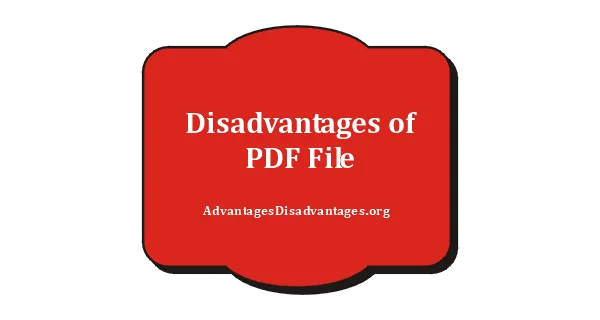
- The inability to alter PDFs is by far their worst drawback. After a document has been saved as a PDF, if someone needs to make changes, they must go back to the original application and make those changes there. They must then save the updated PDF image again.
- The inability of some older software versions to read PDFs is another drawback. Recipients’ computers need to have the latest version of the PDF reader installed to open a PDF.
Must Read: How To Convert Pdf To Excel Spreadsheet Free?
What do Free PDF Editors Do?
By now, you have an idea about the PDF file format including its advantages and disadvantages, let’s talk about the free PDF editors you may find online along with their functions and features.
The Power of Free PDF Editors
The free PDF file editors will do the following tasks:
1. Editing Content
A PDF editor’s main purpose is to allow you to modify documents. This contains the capacity to add and edit text, add, move, and resize images, and rearrange the PDF’s pages. The majority of free PDF editors allow you to do these things, while some may have daily limits on how many times or how many documents you can edit.
2. Create, Convert, and Export PDFs
Creating PDF files from scanned hard copies or digital document conversions is a common requirement for a PDF editor. Standard file formats like Word, JPG, and HTML can be converted to PDFs while maintaining their original formatting with the help of a decent free PDF editor.
The editor should also be able to export PDFs with hyperlinks, photos, and other information intact into other editable formats like HTML, plain text, Microsoft Word, and PowerPoint.
3. Review and Annotate
You can add comments and other annotations to PDF files while reviewing them using the majority of free PDF editors. Sticky notes, shapes, and drawing markup options are common annotation tools.
4. E-Signatures
Signing a document is often the only task that requires a PDF editor. Creating and adding electronic signatures to documents was once a premium feature that could only be found in expensive desktop editors, but more free PDF editors are now offering this feature.
5 Best Free PDF Editors

These are the best free PDF editors.
Concluding Remarks
Gone are the days when creating and editing a PDF file was considered a tedious task. Thanks to the free PDF editors for making our lives easier and hassle-free. Now, you just need to choose the best editor depending on your preferences and requirements.
FAQs
Is there a difference between a PDF document and a PDF form?
Even though there are many distinct kinds of PDF file formats, they are all referred to as PDF documents. A PDF form is a specific kind of document that contains user-editable form fields. In PDF form, most of the document’s elements are static and cannot be altered.
These typically contain queries and guidelines for individuals who ultimately complete the form. The content areas that users fill out on a PDF form are usually editable and can be left blank or provide a list of options for answers.
Because PDFs are prone to viruses, senders should be sure they can trust the source of any PDF files they download. Furthermore, PDFs can be password-protected, requiring a password to be entered for anyone to attempt to open the file.
Is it possible to convert PDFs into other forms?
It is possible to convert PDF files into other file types, like Microsoft Word, Excel, or picture formats, like JPG. Nevertheless, during the conversion process, the original document’s format might not be entirely maintained.




