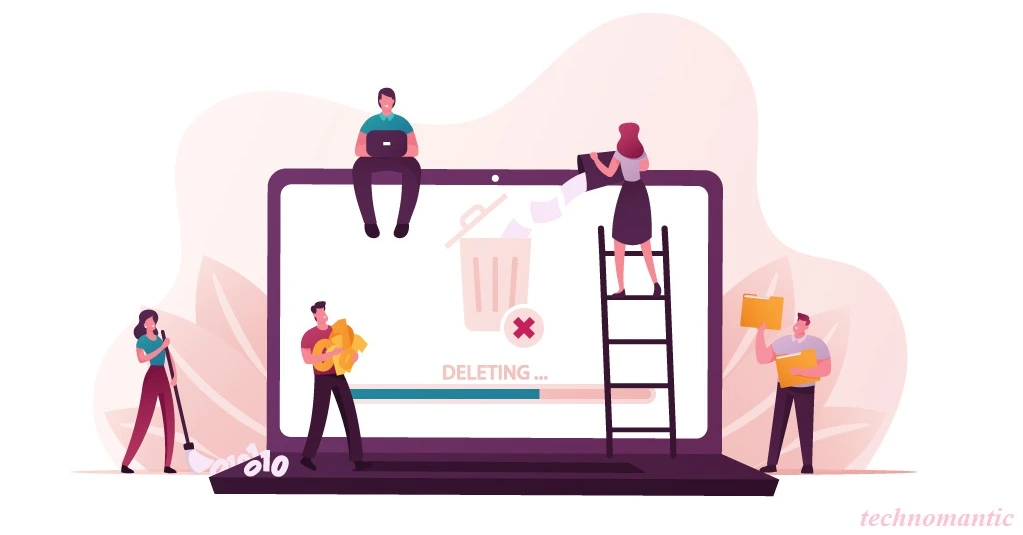The spring is the ideal season for an extensive interior and exterior cleaning of your house, with an emphasis on organizing and clearing up neglected spaces. Remember to perform a thorough cleaning on your computer to give it a fresh start as you work.
Computers gather data, applications, and browser add-ons over time, which can slow them down and jeopardize their security. Your computer can run more smoothly, perform at peak efficiency, and free up some digital space by giving it a spring cleaning. Here’s a checklist to help you get started:
1. Uninstall Unused Software
You can find that you’re collecting software that you’re no longer using when you use your computer more and install more apps and programs. Locate and remove any software that you don’t use to solve this issue; you can always reinstall it later if needed.
Installed software might cause your computer to lag and take up space on your hard disk. This is particularly true if the software installs add-ons that require system resources in the background or launch at system startup. Eliminating obsolete and underutilized software, such trial versions of games and applications, significantly lessens the possibility of being targeted by hackers or data mining firms.
2. Install Software And Operating System Updates
Starting your PC’s spring cleaning with installing the security and essential updates you’ve been putting off is highly recommended. Software updates are crucial for maintaining a PC’s security, but because they seem time-consuming and unimportant, they are frequently disregarded.
Software and operating system security holes can be exploited by cybercriminals to gain access to and compromise computer systems. An attacker can install malware on your computer and use it to steal data or even take control of it once they have access to it (s).
By patching known vulnerabilities, regular upgrades to your operating system and software can help stop these kinds of attacks. Note that security may not always be improved by upgrades. Additionally, updates can remove outdated features, introduce new ones, and enhance software performance (stability and speed).
3. Run A Malware Scan

In the same way that spring cleaning your home makes it feel more organized and tidy, checking your computer for malware can also make it feel more secure. Ransomware, spyware, viruses, and other malware can be avoided on your computer by installing and frequently using anti-malware software.
Users of computers can utilize the integrated Microsoft Defender anti-malware program to do a virus scan. Defender is adequate, but it isn’t as feature-rich as specialized anti-malware tools, so it might miss some viruses. Installing a third-party antivirus software might thereby enhance security.
Malware can slow down and use up all of the resources on your computer, in addition to being a security issue. For instance, cryptohackers lurk within your computer and utilize its resources for mining, causing it to run slower than usual or even crash.
4. Backup Your System

Consider the information and specifics you can’t afford to lose before erasing unnecessary files from your computer. Important data such as financial records, family photos, and other documents need to be protected from potential ransomware attacks, viruses, and computer malfunctions. This is where cloud backups and external storage become useful.
Think about moving information to an external hard drive that is connected via USB to protect your files and clear up space on your computer. For extra security, you can then use BitLocker or another encryption program of your choice to encrypt the portable disk and keep it isolated.
Uploading data to cloud storage services like OneDrive, Google Drive, or Dropbox could be the answer if you need additional disk space on your PC. Furthermore, internet backups are practical.
5. Clean Your Web Browser
Unused browser extensions are frequently installed by users. The machine is slowed down and disk space is taken up by these extensions.
Similar to outdated software, outdated browser extensions may contain backdoors that a hacker may use to get access to your system and spread malware. Eliminating unnecessary browser extensions can boost your computer’s security and enhance its overall functionality, including surfing speed.
6. Keep An Eye On Your Email

Whether you work in an office setting or remotely, you undoubtedly have a large volume of emails arriving in your inbox. This can make it challenging to identify anomalies, such as fraudulent emails.
Cybercriminals frequently disseminate viruses and false information via email. Fortunately, there are numerous approaches to stop spam and commercial emails from taking over your inbox.
Marking questionable emails as trash or junk and unsubscribing from spam lists are two ways to keep your inbox clutter-free. Additionally, you might train the spam filter this way, which would enhance its functionality.
7. Manage Your Passwords
Email security errors increase the vulnerability of your computer and accounts to attacks. Examples of these mistakes include using easy-to-guess passwords, using the wrong login information for multiple accounts, and not protecting your login credentials.
An intruder may get access to your computer by taking advantage of weak or compromised credentials. After that, the hacker has access to your email, bank accounts, social networks, and other private data.
Use distinct passwords for every account to keep your computer and accounts safe from online fraud. Creating passwords with 12 characters, including capital and lowercase letters, numerals, and symbols, is a good general practice. As an alternative, you can create these passwords with a password manager. Additionally, they keep passwords in secure vaults so you won’t have to remember your login information all the time.
Clean Your Computer Thoroughly For Optimal Performance And Security
Maintaining your PC’s functionality and shielding it from potential security threats requires a layered strategy to digital protection that includes routine spring cleaning.
Don’t worry — not all security procedures are difficult to apply. Some simple PC housekeeping suggestions include clearing your web browser’s cache, managing your passwords, uninstalling unnecessary applications, installing software updates, and doing a virus check. is charge of implementation.