Doordash is an American Platform that provides online food order and food delivery services. Through DoorDash, millions of users place food and other product orders. They provide the deliveries that customers want to Dashers, who charge a fee for picking them up and delivering them.
Are you a doordash customer and facing difficulties using the doordash app? It is very frustrating when you open a doordash app to order food, but it is continuously crashing, and an error shows on the screen. So, don’t worry. You are not the online that face this issue. A lot of other people also are worried about that problem. In today’s post, you will read why the doordash app keeps crashing and how I sort out that problem. Keep reading to learn more.

The Doordash app keeps crashing.
The Doordash app keeps crashing due to some severe problems occurring with the app. Like due to a heavy load on your phone, Internet problems, Lack of Storage, or maybe an older version application.
The main problem with the door dash app crashing is that if your app or device is under a lot of loads. You are using the phone too much, which keeps it hanging or causing crashing problems.
Low internet is also a problem of app crashing because when you haven’t internet on your device or low internet, then the app is not working. Even anything that uses the Internet does not work.
You must have an updated version of your app because an outdated or older version is causing many app problems or glitches as well. Try deleting the app’s cache and storage and forcing the software to close if that does not resolve the problem. You might also make these changes on your smartphone.
Also, there are different problems that cause the doordash app to crash. Some of them are explained above, and some are behind the scene.
How do I fix my crashing doordash app?
The Doordash app is crashing due to several problems; some of the fixes are given below:
Fix 1:
Check the status of the Doordash Dasher App server.
This is the common fix, and if you are also experiencing a Doordash Dasher App Not Working issue, you must first use the internet to verify the Doordash Dasher App Server Status. Because you occasionally could experience such issues as a result of a server outage.
Fix 2:
Verify your WiFi.
Do you have a continuous internet connection? to check whether there is a good WiFi or cellular signal in the status bar at the top of the phone’s screen, and try using another web app to make sure DoorDash isn’t having issues because of your connection. . Because it frequently occurs that technical faults must also be dealt with when there is a poor internet connection.

Fix 3:
Sign in and out of the DoorDash app.
Log out of the app and then re-login to resolve issues with the DoorDash app. The problem will be resolved, and the DoorDash app will function properly.
Try other fixes if the DoorDash app is still not working.
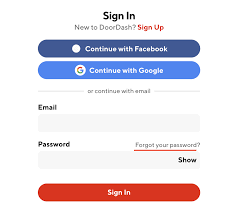
Fix 4:
Delete Cache from DoorDash App
The majority of the time, emptying the app cache will fix any problems with the DoorDash app. Clear the DoorDash app cache to fix the issue. To delete cache from the doordash app, wants some clicks:
For Android Users:
- Android users should Select Settings.
- Now open the doordash app on settings can click on it.
- Then click on the Clean Cache option. Now your all cache is deleted from the doordash app.
For iPhone Users:
- iPhone users should access the iPhone’s settings.
- Now Select General.
- After opening the DoorDash App on settings and click on it.
- Then Click iPhone Storage.
- Now Click the Offload App button. Install the DoorDash app once again. This can all be done.
Examine the DoorDash app’s functionality after clearing the cache.
Fix 5:
Verify the Validity of Your Credit Card
If you’re using Doordash for Work, one of the requirements is that you have a working credit card linked to your account. You won’t be able to place your order if the app is unable to bill you for your transaction. You will need to input new payment information if your current credit card is locked because of a security freeze or if it has expired. You have four choices if you do not use Doordash for Work:
PayPal, Venmo, Apple Pay, Credit/Debit Card

Fix 6:
Restart your device
Doordash customers, if the Doordash Dasher App is Not working problem remains even after taking all the above solutions. You should then try to restart your phone. Resetting the smartphone fixes a number of minor issues.
If all the fixes did not fix the problem of the app crashing, then contact customer support of doordash. They help to resolve the issue of the doordash app crashing.
Fix 7:
Turn off VPN
Your phone’s VPN may not function properly if it is active when you log into the DoorDash app.
Deactivate your phone’s VPN first, then see whether the DoorDash app works to resolve the issue.

Fix 8:
Look at the time/date on your device
When the time or date on the device is incorrect, a number of apps have problems. Please verify your device and make any necessary changes. If not, proceed to the next correction.
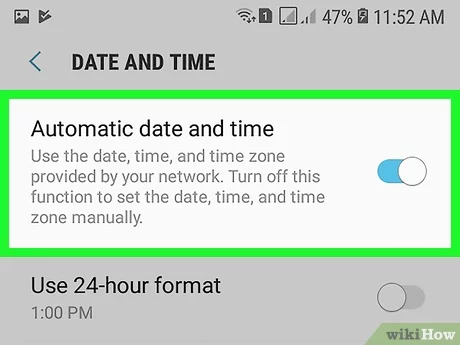
How to Handle a Crashing Doordash App During Delivery?
If you are a doordash customer and your doordash app is crashed during your food delivery. Don’t worry; if the app is crashed before you place an order, then it is not a big issue. But if your app is crashed after you order food, then it is not possible to track your order.
Sometimes, the dashers get take their orders and deliver them, and in some cases, orders are not delivered because the customer does not respond to the dasher’s calls.
But if you are a dasher and facing an app crashing issue, The most crucial thing to do in this situation is to carry on with the delivery as usual. To verify that the item was delivered, make sure to take a photo of the delivery at the location. This is a prove of your delivery.
How do I order on doordash?
From the Google Play or Apple App Store, download the app.
- Login on the doordash app.
- Enter your delivery address, which will point you to a restaurant near your home.
- When delivery and pickup are arranged, you will be notified.
- A range of menus will appear as you scroll. Choose the one you want.
- Check the status of your order and wait for delivery or pick-up.
Do deliveries cost less with DoorDash?
Restaurants may pay between 10% and 30% in DoorDash fees. Uber Eats charges restaurants a delivery fee of 30% and a pick-up fee of 15% for every order. DoorDash costs are often less expensive for eateries than Uber Eats as a result.
How can the DoorDash app be unfrozen?
- Open the Running page by going to Settings (the gear symbol) > Applications > Applications Manager.
- Once you’ve located the DoorDash app, tap on it.
- To shut down the app, select Stop or Force Stop App.
- Go back to the Home screen.
- Find the DoorDash app and open it again.
How can you get a DoorDash item refunded?
Customers can seek a refund for delivery orders by calling our Delivery Support phone number (855-222-8111), which is listed in their confirmation email and SMS. Since marketplace orders are processed directly thru the DoorDash app, website, or regular DoorDash support, the refunds tool does not support them.
Can doordash refund on missed items?
DoorDash may offer refunds and/or credits to consumers on your behalf if a customer reports an item as missing or inaccurate. If the customer’s order is missing or is inaccurate, the merchant may be charged a fee to offset some of the expense.
Who repays DoorDash employees?
Delivering drivers for DoorDash are paid once a week by a secured direct transfer to their own bank account or daily payments without fees using DasherDirect (U.S. Only). Dashers in the US can use Fast Pay ($1.99 per transfer) to withdraw their money once every day.
How can you use DoorDash to receive meals for free?
Five genuine methods exist for ordering free meals from DoorDash:
- Free meals for downloading the app.
- When recommending friends, get free meals.
- Enroll in DashPass.
- Obtain food-freebie coupons.
- Ordering on DoorDash earns you free cards.
Also Read These Articles:
No One Picks up Your DoorDash Order in 2022
How to Delete Payment Method on Doordash
What Happens If Doordash can’t Find a Driver
Why Does My DoorDash Say “Pickup Only”
Conclusion:
If your doordash keeps crashing, then you have to do some fixes that are explained above:
- Check the status of the Doordash Dasher App server.
- Verify your WiFi.
- Sign in and out of the DoorDash app.
- Delete Cache from DoorDash App
- Check to See if Your Credit Card Is Valid
- Restart your device
- Turn off VPN
- Look at the time and date on your phone.
Hopefully, the above information will help you to find out more about doordash app crashes issues. Feel free to ask any questions in the comment box. Have a good day.



