I bought a new Android mobile 1 month ago, so while checking all its features, I found “AppSelector“, I had never seen it in my old mobile, so I did not know about it.
Then I ignored it, what would be special about it? Then after using my new mobile for 2-3 days, I found some unwanted apps are being installed on my phone.
Then I came to know why this is happening, AppSelector is downloading apps without asking me! After 1-2 days, my phone was filled with random games, shopping apps and other junk apps I never wanted.
And many notifications were coming back to back from those apps. I got frustrated with it and then thought of uninstalling it, but will it be safe? Let’s know in this post.
What is App Selector and What does it do?

AppSelector is just an app that is installed after initial setup on all T-Mobile phones and also on some Samsung phones. It recommends apps for your Android phone based on your interests and behavior.
And sometimes, it installs unwanted apps on your device without your permission.
And if your Android device has low storage space, then due to this, your device will start hanging.
If you want to uninstall it, keep reading further.
Is AppSelector Safe?
Yes, of course, AppSelector is entirely safe, and the applications installed on your device by AppSelector are also completely safe and trusted. You can also consider it as T-Mobile’s Google Play Store.
And you can easily uninstall it from your device anytime.
And you can also guess its safety from the fact that it has been made by the popular and reputed company T-Mobile.
What are the options available on AppSelector?

When AppSelector sends you notifications, it gives you three options. Open, Delay for later, and Skip. Here is the complete information for these options:
Open
If you click on open, a list of apps will open, which will have many options. You can choose your favorite app from the list and install them on your mobile.
Whatever apps are on this list will be based on your interest, which is according to your recent searches or behavior.
Delay for later
If you click on delay for later, then the notifications sent by AppSelector will be hidden for some time or a few days, after that AppSelector will remind you about it by sending you the same notification.
Skip
If you click on the skip option, AppSelector will not send you notifications. After skipping, you will not get notifications about that thing (prompted on the notification) from AppSelector.
If you want to reactivate it later, you can start the setup by going to AppSelector. Then it will be allowed.
How To Uninstall App Selector?
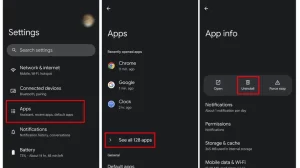
If you don’t want to use AppSelector on your T-Mobile device, then you can uninstall it, by following these steps:
1. Open the Settings app.
2. Go to Apps and Notifications
3. Tap on All Apps
4. Navigate to AppSelector and click on it.
5. Tap on the Uninstall button under the App settings.
Now, AppSelector will be removed from your mobile, and you will not get unwanted app recommendations.
Oops.. something went wrong error in AppSelector. How to fix it?

1. Make sure you have a stable and fast internet connection.
2. Try to get 5 Mbps speed of your internet.
3. Try to check with both Cellular and Wi-Fi networks.
4. Turn on and off Airplane Mode.
If your AppSelector is still showing this error, you will have to update or re-install the app.
Frequently Asked Questions (FAQs)
Is AppSelector required for me to get AppManager?
Yes, you will need AppSelector to get App Manager. It is a feature of AppSelector.
What devices come with AppSelector?
App Selector is a pre-installed feature on most Metro by T-Mobile and T-Mobile phones running Android 8.1 and above. And LG K51 and Samsung Galaxy A11 & A21 also have a similar app called AppManager.
Is it safe to uninstall AppSelector?
Are you wondering if uninstalling AppSelector will not cause any problems in my device because it is built into my mobile? So the answer is no, it will not cause any issues and you can uninstall AppSelector easily.
How to turn off notifications from AppSelector?
To turn off notifications from AppSelector:
Open the Settings app > Find and tap on Apps & notifications > Find AppSelector > Tap on Permissions > Turn off the notifications.
Conclusion
AppSelector on Android is a pre-installed app on all T-Mobile phones; it usually finds your interest-based applications for your device and sometimes installs them without your permission.
AppSelector is safe and trusted, but if you don’t want it, you can install it by following the steps mentioned above in the article.
I hope all of your doubts will be cleared after reading the article, if you still have any questions or problems, comment down below! I will solve it for you…




