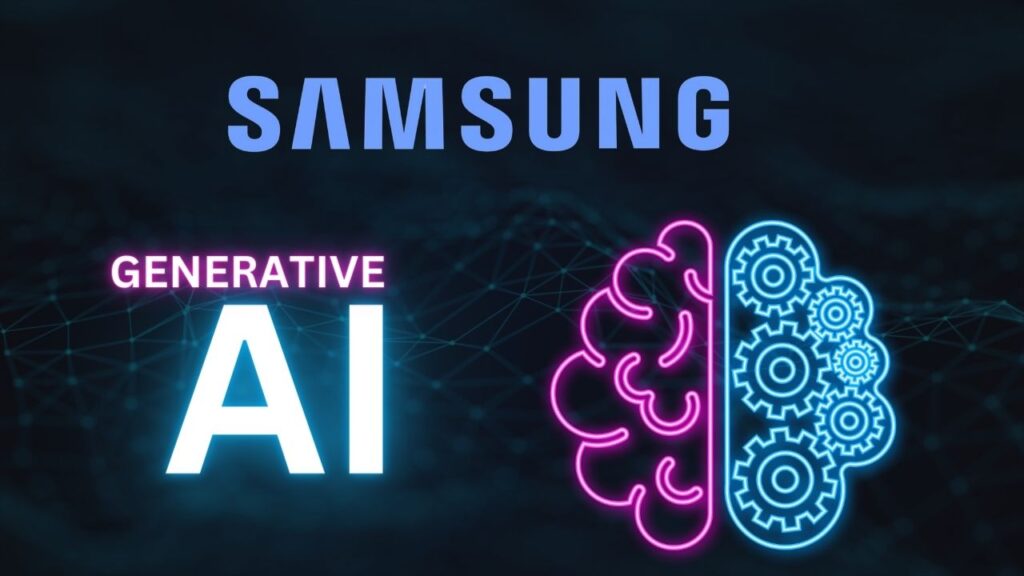As a tech-savvy person, I have a love for smartphones especially Samsung Galaxy smartphones because they always add something new and exciting for their customers.
As a Samsung user for more than three years, I have always been searching for new models of Samsung, and a few days back while I was scrolling my YouTube feed I came to a video of the AI with Samsung Galaxy S24 and it blew my mind.
After doing some research I got that they have launched a new era of mobile AI with some cool AI features that will blow your mind.
So make sure you read the post till the end and understand the generative edit on Samsung s24.
What is a generative edit in the Samsung Galaxy S24 Series?
A few days back Samsung launched their event in San Jose California and at this event Samsung unveiled the Galaxy S24 and the new features associated with the Samsung Galaxy S24 series including the Galaxy S24, Galaxy S24+, and Galaxy S24 Ultra.
The main features that they shared in the event are related to Galaxy AI, which means that they have now enabled many AI features for Galaxy users, and one of their features is generative editing but most people do not what it means.
What does generative AI edit on Samsung S24 mean?
Generative edit in the Samsung S24 is a powerful feature that Samsung has recently launched in their Samsung S24 series, and this is mostly the AI-powered photo editing feature that utilizes the Google imagen 2 generative AI technology and this AI amplifies nearly every experience of your photo editing.
It will allow you to modify the picture to the next level even if you have no photo editing skills, which was previously impossible the best thing is this innovative Galaxy AI will suggest everything that you need to make your photo look awesome.
Now you have an idea about the generative edit means in the Samsung S24 series, let’s see how to use this AI to amplify an image and make it more attractive.
How to use the Galaxy Ai on the Samsung S24 Series?
As mentioned before galaxy AI introduces meaningful intelligence aimed at changing the way people think about smartphone cameras and their features, now let’s jump to the steps that you need to follow to use the innovative Galaxy AI editing tools.
- The first thing that you need to do is open your gallery app
- Once you have opened the gallery, select any of the photos
- In the bottom section, you will option pencil icon, tap on it
Now you have entered the editing mode, look for the bottom which represents the AI, you will find these options near to cropping option these efficient AI processing will enhance your image
- Once you find the option of AI, you will see the different Galaxy AI features to edit your image and some of them include
- Removal of the object or you can fill the object
- Adjusting the frame or composition of the picture
- You can add the missing part to your image
- You can also replace the element of your image or add any other element
While you editing the image you will receive some instructions on the screen, you need to follow these guidelines to get the best out of this AI tool.
- Once you have completed your editing part this Galaxy AI editing tools enable the preview of the image and if you want you can refine it
- Apply the changes now you have successfully edited your image
These are the basics and easy steps that you need to follow to edit and get new mobile experiences with Galaxy but these features are only available for the Galaxy S24 series users.
Now let’s talk about the other features of the Galaxy smartphones and tablets of the s24 models of the era of AI which will improve your experience on Galaxy.
Features of Galaxy Ai data to enhance Ai Experiences
As of now, we have shared the generative AI feature its meaning, and the steps to use in this section I will talk about the different features that the new galaxy of all three Galaxy S24 series.
Generative Edits on-device Ai
The first feature of the Samsung S24 series phone is generative editing and as mentioned before is the steps of using that you can use the generative edit for various purposes that you have not even imagined in Galaxy S series leads.
Removing the object from the image – The first thing that you can do with generative AI is remove the image background with generative AI without installing any other apps or software it also has AI zoom features which will take your photo quality to next level
Add the missing part of the image – Another thing that generative AI does is let users adjust the missing part of the image, for example – you have clicked the image in front of the tall building but for some reason, you have not able to click the picture of whole but with this feature, you can create the remaining of the building.
Additional elements – In some images, we want to add some other elements to make the image look attractive earlier we need to use various apps to do that now it’s time to change, now you can deploy generative AI to amplify your image.
Ai Enhancer
Another feature they have included is an AI photo enhancer. With this, you can sharpen old photos, adjust colors, and bring back your faded memories this feature is already available on the pre-installed Samsung.
Live Translate
Live Translate is one of the unique features of the Samsung S24 series, and it’s the one I liked the most. This feature enables real-time voice and text translation during phone calls and it’s the next decade of mobile innovation.
It means you no longer need to spend years learning another language to communicate with your loved ones. You can simply use this feature to talk with people from any country.
It breaks down the language barrier that many people face when trying to communicate with individuals from other countries.
There’s no doubt that this time, Galaxy AI has extended its capabilities by adding features to the AI assistant. This AI feature can assist you in messaging, improving your conversational tones to make them more polite and grammatically correct, leaving a positive impression on others.
Ai assistant
From my personal experience, after using it, I found that with its AI-built Samsung keyword, you can even translate messages from other languages in real time. The best part is, that it’s allowing Galaxy S24 to more than 13 languages, and in my perspective, this AI assistant is a game-changer, making communication smoother and more effective.
Instant Slow Mo
Lastly, another great feature of the Samsung Galaxy AI is the ability to instantly videos shot on Galaxy S24 and add slow motion to action-based videos without any troubles or issues, with just a few clicks.
For example, if you recorded a video of water flowing, it can be converted into slow motion in just a few seconds.
From my personal experience, if you’re a creator or someone who loves editing videos, then this series of Samsung phones is the best. After using it, I found that the process of adding slow motion is seamless, making it a fantastic tool for video enthusiasts.
Conclusion
Generative Edit on Samsung is a function available on the Samsung S24 series, which helps you use the features of AI tools to enhance or edit your images without needing photo editing skills.
Now that you know everything about the Samsung Galaxy AI features, if you have the Samsung S24 series, you can use this feature right away. If you don’t have this series of phones yet, you might consider buying it.
Overall, from my research, I found that they have extended their features and capabilities to provide an exceptional experience to their customers. If you still have any questions, feel free to let us know in the comment section.