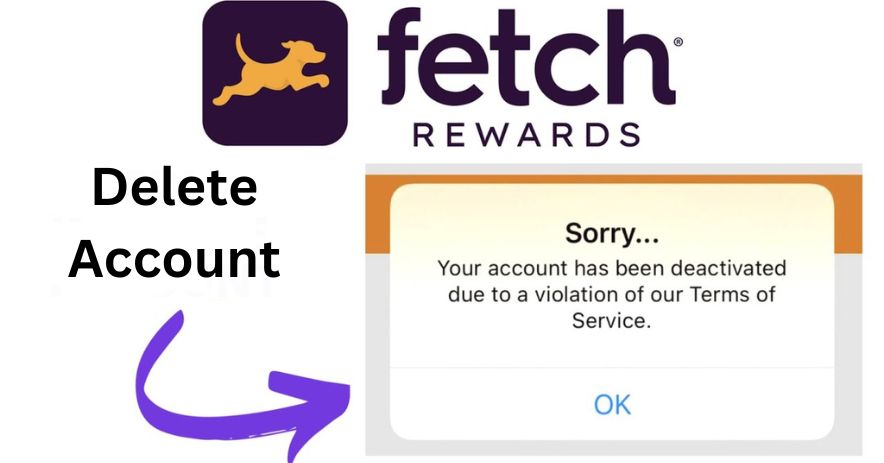
Fetch rewards account is a free and popular rewards app that exchanges users’ receipts for different rewards like free cash or gift cards. It is like an online shopping application that enables its customers to get rewards for making purchases from this portal.
You just take a photo of your supermarket, retail, or restaurant receipts through this application, you earn gift cards and cashback. If you tired up with this Fetch reward account, and you are worried about how to delete it. So this is a great place for you. In today’s blog post, you will learn how to delete a fetch account with step-by-step instructions. Let’s jump to our topic.
How to Delete a Fetch Rewards Account
If you are a user of the fetch website, then your emails are tied to your fetch app. Therefore, when you delete your account from the app then all of your data is erased from their website.
So, here are some instructions you must follow to delete your fetch rewards account.
- First, open the Fetch rewards account on your phone or device.
- Now Go to your Email and log in to your account.
- At the right-hand corner of the screen, Select Create or Compose mail option.
- In the subject line, type a request to delete my account. And in the Recipient address, type [email protected].
- Now provide a solid reason or justification for deleting your account.
- Now Click on the send button to submit your request.
- And one thing that you must keep in mind is that you must enter your name at the last of the mail, so you can notify easily when you got verification from the fetch account.
How long will Fetch rewards take time to inactive?
Your account will be declared inactive and your Points will expire after sixty (60) days of inactivity. And Fetch account will give you notice by sending you a text message or Email that is registered in your data of the Fetch account
How Fetch Rewards App work?
Its working is very simple. On Any device, with a strong internet connection, you can easily download the fetch rewards app. It is an easy and pleasurable method that allows you to earn rewards by simply shopping at your favorite retailers. Just simply scan your shopping receipt for every transaction before paying.
Then your rewards points are added immediately. And if you didn’t download the fetch app, you may use your friend’s referral code to purchase and receive points.
Which receipts are accepted by Fetch Rewards?
You may upload all receipts from grocery shops, petrol stations, convenience stores, Costco, Sam’s, BJ’s, Aldi, Walmart, and Other retailers. You may earn points by linking your SingleCare account and Amazon account with Fetch Rewards. Then you get free cashback and gift rewards from the Fetch account.
Why did you delete a Fetch Rewards account?
There are many reasons for deleting a fetch account, some of the solid reasons are given:
- You find another rewards portal more profitable than the fetch rewards portal.
- for some security reasons and because they don’t want to look too deeply into the consumer-provided data.
- It might be unpleasant to get constant alerts from applications and emails.
- Their rewards are not sending a great amount, they are too small compared to their contributions.
How is Fetch Rewards used?
First Go to the Rewards page and navigate through the choices under Use Points to convert points for gift cards. As low as 3,000 points might be earned before you can exchange them for gift cards. Gift cards are offered in offers a range of increments, often between $3 and $50.
Fetch Rewards is it secure?
Yes, it is safe and secure. It allows you to link your amazon account to fetch account. It is a genuine and secure method of earning rewards. Fetch can offer its service to people without charging them because it earns cash from partners and customers.
How do I find my fetch code?
Your fetch code is exclusive to you and makes sure that your packages are delivered to the proper location. Your fetch code may be found under ” My Profile”, a section of the iOS or Android app. If not found then it is under the “Settings” page of the website. One thing you must consider is that you enter your shopping address in the second address field.
How long does it take to process Fetch Rewards?
Your Fetch Rewards take to seventy-two hours to process. If you want more information then open the fetch rewards app, click on the Rewards tab that is under the Reward section and check the status of your prize or reward.
What is the value of 500 Fetch points?
500 points are required to purchase $3 gift cards (and only $3 gift cards) for well-known retailers like Target, Amazon, and Dunkin’ Donuts (3,500 points total).
Is it illegal to use fake receipts on Fetch Rewards?
No, it is not illegal at all. But it broke the rules of the terms of services of the app. So if you are doing this, then you will be banned.
How do you create an account at Fetch rewards account?
You can create your account at Fetch in different ways. Either you register yourself at www.fetchpackage.com/register or download the Fetch account app to create an account.
How can I receive Robux Fetch Rewards in 2022?
Simply scanning your receipts with Fetch will win you free Robux. You may easily exchange your earned points for your favorite gift card, which can then be converted to Robux, by scanning receipts.
Also Read These Articles
- How to Delete Screenshots on Mac
- How do I Delete a Product on GoDaddy
- How to Delete a TikTok Story
- How can I Delete my Groupme Account
- How do I Permanently Delete my Adobe Account
Conclusion:
Hopefully, the above information may help you to delete your Fetch reward account. Because sometimes you are fed up with this account and you want something new or you may leave due to some security or privacy reasons. Feel free to ask any questions that are on your mind. Simply put your queries in the comment box. Happy earning.



