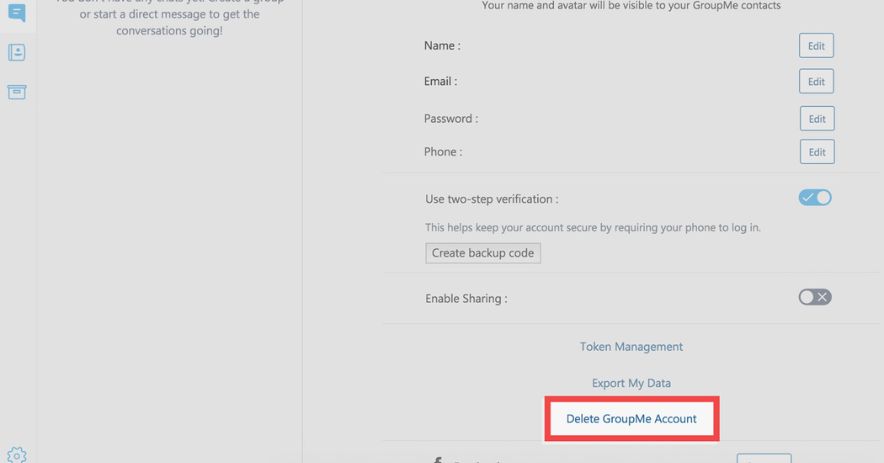
GroupMe is a group messaging app that was launched in 2010 by GroupMe Company. It gives you a easy method to remain in touch with your friends. This application is used by billion of users.
If you are tired with this app and want to use other chatting apps, then it’s better to delete it. This is a question among mostly users. In today’s blog post, you will learn about how to delete a GroupMe account and also related questions that are in your mind. Keep reading to learn more.
How can i delete my Groupme Account
You may create GroupMe account on android or windows. Here are all the methods provided.
If you want to Delete GroupMe account on mobile app, then follow the following steps:
- First, Open the GroupMe app on your mobile phone.
- Then sign in to your account.
Note: (Enter your email or password. If you don’t know your password, click on Forgot Password button. Now check your email provided in account. Create new password and login with it.)
- At the top corner of the screen, you will see a Menu button.
- Now click on the name or picture to view your profile.
- No choose the Edit icon for editing in your account.
- Select the “Delete GroupMe account,”
- After that click on the continue button. Reenter your password for confirming.
- Now after confirmation your GroupMe account is deleted.
Delete GroupMe account on Windows
To delete your GroupMe account on windows, follow the instructions below:
- First, Sign into your account at groupme.com.
- Now click on the The profile symbol that is located on the left corner of screen.
- Now Select your Profile by simply clicking on your name of display picture.
- Click on “Delete GroupMe Account” after scrolling down.
- Now a prompt appears on the screen, choose continue.
- Confirm the account deletion by entering your password again. Click OK for confirm.
What are the problems that may occur while deleting groupme account by your own?
There are several problems that may occur while deleting groupme account by your own. First problem is that a groupme account takes 48 hours to delete. Suddenly your mind was changed but your time is over and you cannot reactive your account. Second, you forgot your email or password which is necessary for deleting Groupme account. If both problems occur, then it is difficult to delete your account.
Can you merge Two GroupMe accounts?
Yes, you can merger two groupme accounts. First you have to need an email address.
- First open the groupme account on your phone or windows.
- Then click on the three lines on the top left of the screen.
- Now choose settings.
- After that click on the Merge Account Section.
- Tap “Next” after entering the email address for the account you wish to maintain.
After deletion, can I reactivate my account?
You have just 48 hours to reactivate your account back if you decide against deleting it. To stop the account deletion, either log into GroupMe or follow the link in the verification email or SMS the account provided you. If you don’t restore your account after 48 hours, it will be erased and you won’t be able to get it back.
How can I remove messages from GroupMe?
Once you’ve located the message you wish to remove, press and hold it or click the three dots next to it. Choose Delete, then choose Delete one again.
Your message is removed from everyone. A popup window show that your message has been deleted.
How do I update my GroupMe phone number?
Open any web browser and then log into your GroupMe account. Now Choose your profile picture to edit in to your profile.
- Choose your profile picture to edit in to your profile.
- The Edit button should be clicked that is next to your current phone number.
- Now Add your new phone number, click “Submit,”
- In the end follow the screen instructions to confirm.
How i create a Groupme account?
To create a Groupme account by yourself, follow the following instructions:
- First download the Groupme account and then open it.
- Then enter your MS account details like your email address or you can also sign up with google or facebook account.
- Now enter your name on your profile and choose a strong password for your account.
- Accept the Terms and Services checkbox to proceed next.
- After that enter your phone number to get a PIN. This PIN is send to you for verifying your account. You will recieve a message with a PIN.
- Select continue after entering the PIN.
- Now congrats, your groupme account is created.
Without using email, how can I update my GroupMe password?
The procedures below might help you reset your GroupMe password if you don’t have access to your email:
Click “Forgot Password?” on the GroupMe website.
Click “Submit” after entering your GroupMe login or phone number.
To reset your password, follow to the directions.
yes it is a social networking app. With the help of the social networking app GroupMe, users may form groups of two or more individuals. In these groups, users can discuss everything from student organisations to business concepts.
Is the app GroupMe free?
Our service is totally free from our end; there are no fees associated with it. Simply, Download the GroupMe app if you have an iPhone or Android and stop worrying about text message fees.
Conclusion:
Groupme is free instant messaging app especially in groups. Lot of people use it for different purposes. Sometimes you are tired with this app and you want to use another app like skype or viber etc. And you want to delete it to free up space. Hopefully above methods may helpful for you to delete the Groupme account.
If you have any other queries related to GroupMe, feel free to ask them in the comment box. Also give us a feedback, your feedback is precious for us.
Also Read These Articles



