Anyone who loves to engage with his favorite game characters would find the Silly Tavern app the most adorable. Silly Tavern AI has brought a user interface that lets you do just that. This is an improved version of Tavern AI, which was already a great tool for role-playing or writing fan fiction.
So let us start with this amazing AI tool and learn more about how it works, how to set it up, and some tips and tricks for a better chat experience. By the end of this article, you’ll be ready to have your own interactive chat experience with Silly Tavern AI.
What is Silly Tavern?
This is a project by Cohee, RossAscends, and the SillyTavern community. Here you get access to chat and roleplay with custom characters using text generation AIs (LLMs). SillyTavern started as a modification of TavernAI 1.2.8 in February 2023 and has since added many new features that were not available in the original TavernAI.
Why Use Silly Tavern?
Silly Tavern gives you many advantages that make chatting with AI models like OpenAI’s GPT, Kobold AI, and Poe easy and fun. If you’ve been looking for an alternative to Character AI, Silly Tavern and TavernAI are highly recommended options for those who don’t like content filters.
Without Silly Tavern or a similar user interface, you would only be able to chat with AI models in a one-time or one-shot manner, similar to OpenAI’s GPT Playground platform. Silly Tavern solves this problem by allowing you to have a continuous and smooth chat-like experience with AI models.
What Can You Do With The SillyTavern?
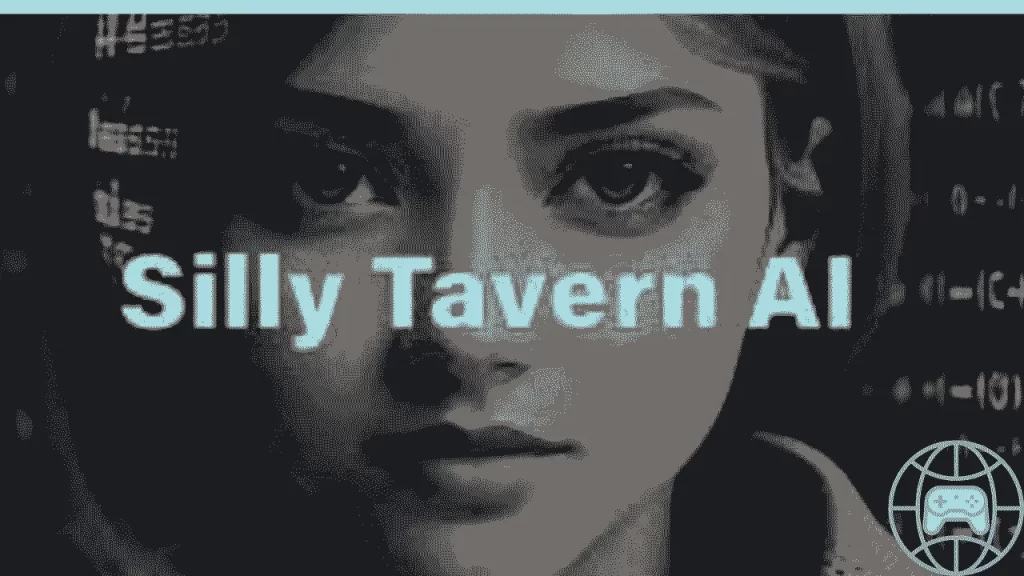
AI Model Support: Silly Tavern AI works with various AI models, including OpenAI’s GPT, and Kobold AI, which enable realistic character interactions.
- Group Chat Feature: You can chat with multiple characters at the same time in multi-bot rooms.
- Advanced Settings: You can adjust the AI output by changing token generation, making sure your conversations match your creative vision.
- Character Creation: You can make your own characters with custom names, images, and descriptions to enhance your roleplay.
- Character Importing: You can save time by importing pre-made characters from platforms like “botprompts.net” and “character hub.”
- Prompt Creation: You can shape conversations using different prompts such as main prompts, NSFW prompts, and Jailbreak prompts.
- Mobile Access: You can use Silly Tavern on your mobile device, so you can chat creatively wherever you are.
- Chat Bookmarks: You can easily navigate through conversations by adding bookmarks to important points in the chat.
- Customizable UI: You can change the user interface to your liking, from background colors to avatar styles.
- Extension Support: You can extend Silly Tavern’s capabilities through official and community-made extensions.
What Is New In This Version Of SillyTavern?
SillyTavern is a modified and optimized version of Tavern AI. Some new features of SillyTavern AI are mentioned below.
- Group chat features like multi-bot rooms for Characters to chat with you or with two Characters.
- It includes advanced KoboldAI and TextGen generation settings with community-made presets.
- You can control the number of tokens that AI generates in the responses.
- It includes many API platforms like OpenAI, Poe, Text Gen WebUI, NovelAI, and KoboldAI.
How to Set Up Silly Tavern AI
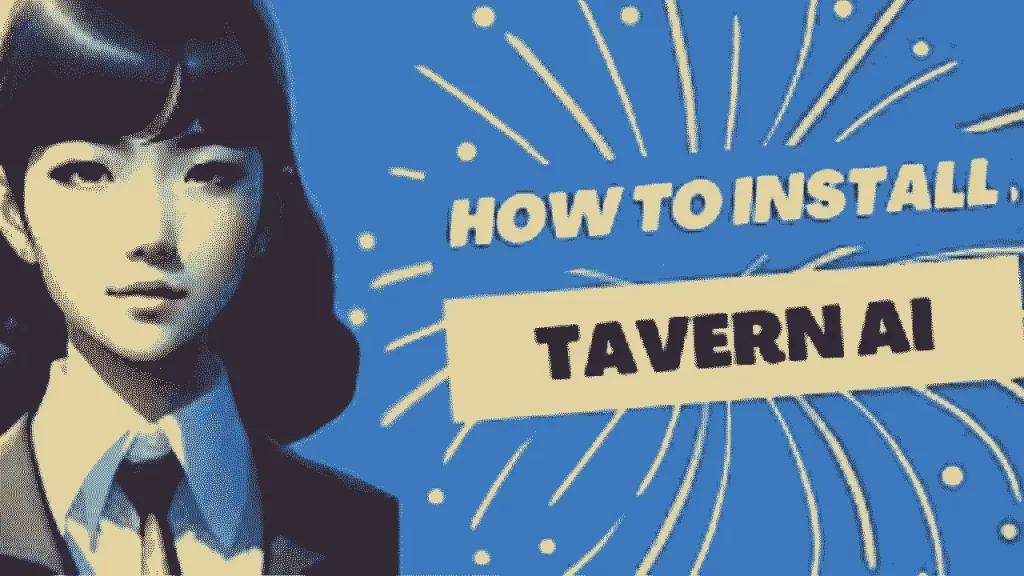
Since you need to install the app locally on your PC, you might be wondering how to do that. In this guide, we’ll explain the installation process step-by-step for Windows or Linux computers. While Silly Tavern is also available on Android, these installation steps will only apply to Windows and MacOS/Linux.
For installing Silly Tavern on Android, please check out this guide by user ArroganceComplex#2659.
Before we start, please note the following warnings from the creators of SillyTavern:
- Do not install into any Windows-controlled folder (Program Files, System32, etc.).
- Do not run “Start.bat” with administrator privileges.
- Installation on Windows 7 is not possible as it cannot run NodeJS 18.16.
Step 1: Install NodeJS
Step 2: Install GitHub Desktop
Step 3: Open Windows Explorer (Win + E)
Step 4: BroBrowse to or create a folder on your desktop
Step 5: Click the address bar in the folder, type CMD, and press Enter
Step 6: Copy and paste the below command
Step 7: Once this process completes, double-click Start.bat
Step 8: Silly Tavern will open in your browser
Alternatively, you can download the Silly Tavern launcher zip file.
How to Use It?
The Silly Tavern AI functions similarly to most other AI products. It receives your text commands and uses them to generate text and graphics for you. Users are given the opportunity to select from a variety of backends based on their preferences, availability, and financial constraints.
OpenAI API, however, is neither free nor simple to use. You must request an invitation and pay for usage based on the quantity of tokens you produce. A token is a piece of text that represents a word or a word’s portion. As an illustration, the phrase “Hello world” has two tokens: “Hello” and “world.” You pay more the more tokens you produce.
TavernAI Alternatives
- Character AI
- Chai AI
- Replika AI
- Crushon AI
Conclusion
Silly Tavern is an amazing AI tool to interact with your favorite game characters virtually. You can install this app on your computer or Android phone and you are ready to interact with with characters you or the community create.
FAQs
1. What is the jailbreak prompt?
What are jailbreak prompts? Jailbreak prompts are specially crafted inputs used with ChatGPT to bypass or override the default restrictions and limitations imposed by OpenAI.
2. How can I use Silly Tavern Poe settings?
To use Poe AI with Silly Tavern, navigate to the “Configure AI” section. Here, you can specify Poe AI as your preferred AI response configuration. This step is crucial as it enables Poe AI to generate responses for your virtual characters, making interactions more engaging and dynamic.
3. Can I use Tavern AI on my phone?
Can I Use Tavern AI on My Mobile Device? Yes, while Tavern AI is optimized for desktop usage, you can access it on your mobile device through a private tunnel.




