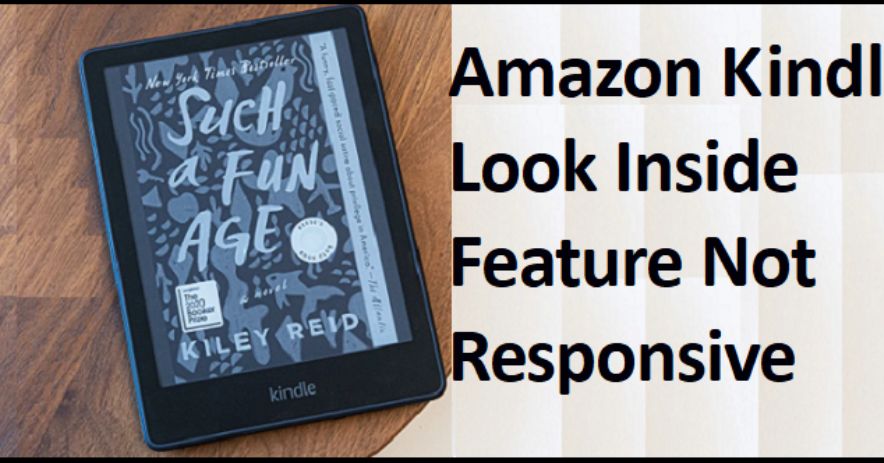
Do you want to read inside a book or get a preview but Amazon Look Inside isn’t functioning? If it is the case with you, continue reading to know the methods to fix this issue.
Why Does Amazon Look Inside Not Work in 2022?
There may be several reasons why does Amazon Look Inside not work. The best solution if Amazon Look inside isn’t working in 2022 would be to attempt clearing the browsing history from the browser you’re currently using. You can also log out and then log in back to your Amazon account, restart your device, or use a different device.
The following are some further details for you if you want to fix this issue:
Clear Browsing History
Clearing your browsing history, including cookies and cache, which may be corrupt and create issues, is one of the easiest ways to solve Amazon Look Inside problems. However, depending on the browser you’re using, you’ll need to take different procedures to erase your browsing history. If you use Mozilla Firefox, then take the following actions:
- Access the “Menu”
- Choose “Settings”
- Then, choose “Privacy and Security.”
- Click on “Cookies and Site Data.”
- Choose “Clear Data”
- Select “Site Data” and “Cookies”.
- Choose “Clear”
- Restart the Firefox browser and open Amazon Look Inside again to verify if the problem is resolved.
For Google Chrome:
- Open the Google Chrome and click the three dots in the right corner.
- Select “More Tools”
- Choosing Clear browsing data.
- Choose All time from the time selection menu at the top.
- Select the checkboxes next to “Cookies and other site data” and “Cached images and files.”
- Tap Clear data.
- Restart your browser.
Restart Your Device
Whether you’re using a desktop, tablet, smartphone or laptop, you can restart your device to see if it resolves the issue if Amazon Look Inside isn’t working.
Restarting the device can also improve performance, resolve memory problems, and delete cache and other information that can be corrupt.
What Does “Delivered to a Safe Place” Mean on Amazon
Disable add-ons
To test whether the Amazon Look Inside feature will function normally if you use add-ons, you could try disabling them and restarting your browser. For instance, if a background script, theme, or typeface is active, it can interfere with your ability to access Amazon Look Inside and read a book.
Disable VPN
If you are having trouble getting Amazon Look Inside to function, turn off your VPN and try again because Amazon is not friendly to the VPN industry and does not like it when you use a VPN while accessing the Amazon website.
Change Your Browser
Try using a new browser to see if that resolves your issue because sometimes browser problems or settings you’re not aware of will prevent Amazon Look Inside from functioning.
Try installing and loading Amazon Look Inside in Google Chrome or Microsoft Edge if you generally use Firefox for the website.
Change Your Device
If the problem is not resolved after changing the browser, you can try opening Amazon Look Inside on a separate device. As an example, you can check to see if Look Inside loads successfully by switching from your desktop to a laptop or from your laptop to a smartphone.
Sign out from your Amazon account
You wouldn’t believe how often logging out and back into your Amazon account would solve a problem. But this simple solution may work depending on the specific problem.
But if you don’t have your Amazon password saved, be sure you’re using the right login information and that you know it before you log out.
Update the Amazon App
The Amazon app may need to be updated if you’re trying to load Amazon Look Inside on it. The reason is that out-of-date apps can sometimes be glitchy and problematic.
Additionally, if the app is very old, it might be deactivated to prevent security breaches. To view the app’s details, search for “Amazon” in your app store and then choose it.
If the is to be updated, you will see an “Update” icon. Download and install the update, then launch the app again to test whether Amazon Look Inside is functional.
Check your Internet Speed
You could be unaware that your Internet connection is poor, which could cause Amazon Look Inside to malfunction, load incorrectly, or cause other problems. So make sure your signal is good and verify your Internet connection.
Check Down Detector
Check Down Detector to find if there is a problem with the Amazon website. Amazon servers occasionally have issues as a result of code mistakes or having too many users on the servers simultaneously.
You can do nothing if there are issues with the Amazon servers. You will have to wait until Amazon resolves these issues.
What is Amazon Smile and How Does It Work
What Is Amazon Look Inside?
A deal between Amazon, book publishers, and authors enable authorized people to peek inside books with a Kindle version. This service is known as Amazon Look Inside. However, depending on the agreement, some parts are not available to preview.
Does Amazon Still Have a Look Inside feature?
Look Inside is still available on Amazon. But not all pages are viewable without your Amazon account.
Additionally, some publishers restrict the ability to preview their books until the client has made an Amazon purchase. However, even if you don’t match the aforementioned criteria, Amazon will nonetheless allow you to preview a few pages from a book.
You are no Longer Permitted to Review Products on Amazon
How Do I Turn on the Look Inside Feature on Amazon?
All books that are the part of this program will have a tag that says “Look Inside” on the cover image. So don’t turn on anything in order to access the Look Inside function.
If you can’t see “Look Inside” icon, the book is not a member of the Amazon Look Inside Program and cannot be viewed.
Conclusion
You can try switching devices and browsers, logging out and back into your Amazon account, disabling your VPN, or clearing the cache on your browser if Amazon Look Inside isn’t working.
If you use the app, you can update it to see if it resolves the problem, or you might check your Internet connection and restart your router.



