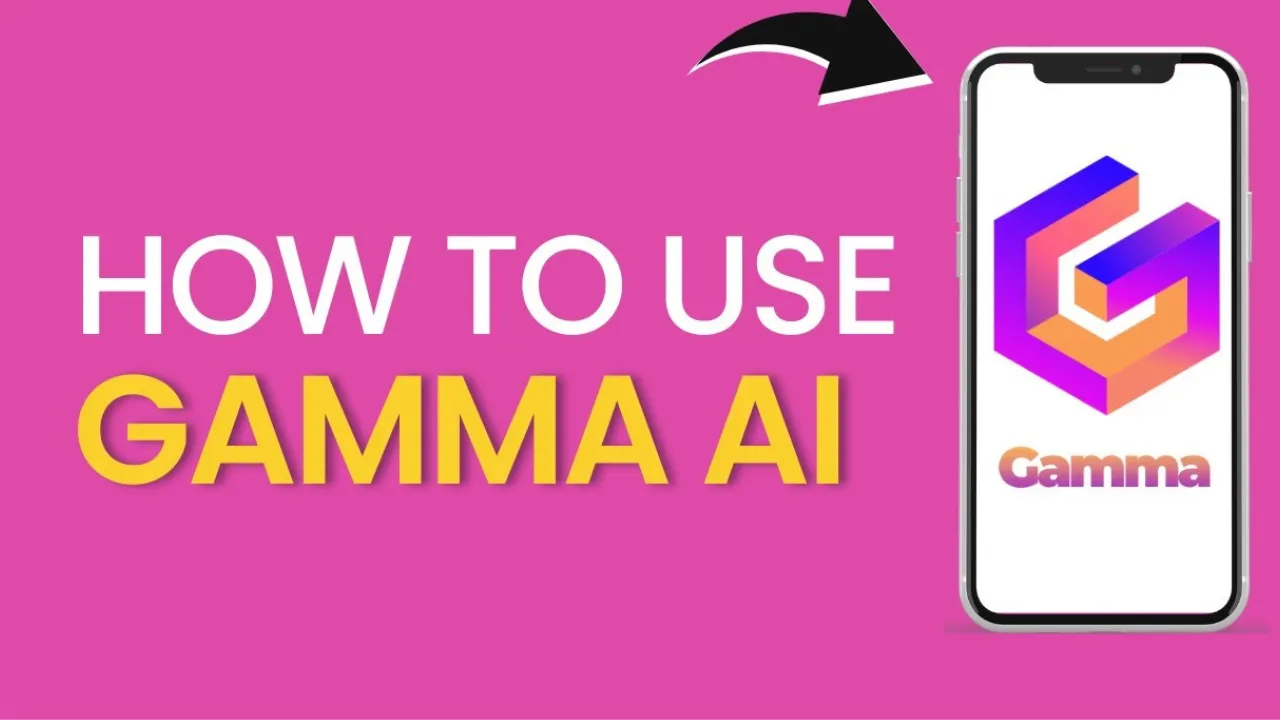Godaddy is the world’s largest American web host which motivates people to start a business website on the internet or online store. Godaddy an Internet domain traded registrar, offers domain registration services and dedicated hosting services. The company offers many business solutions, including email management, web development, website security, and more.
Additionally, it has made it possible for innumerable businesses and innovators to build a worldwide network and digital identity.
Today’s article is all about how you delete a product on GoDaddy. If you don’t want the products in the future, then how do you delete or cancel the products from your account? It is possible only when you go to the stores page or by logging in to your account.
how do I delete a product on GoDaddy?
If you no longer needed the products at GoDaddy, then it is better to delete them. To delete a product on GoDaddy, follow the few steps:
- Go to Godaddy’s official website.
- Now log in to your account, and enter your username or password.
- After that, click on the Account Section dropdown.
- Then click on the Renewals and billing page.
- Now fill in the checkbox of the domain or product which you want to delete.
- You will see four black boxes at the top of the screen, select Cancel Renewal from them.
- Information appears box appears, click on Delete my product.
- Now you see a box filled with some text, “To complete my request, I acknowledge that I must open the email and select ‘Yes, I want to delete,”
- Click on the box to confirm.
How to cancel an order from the online store on Godaddy?
To cancel orders from the online store on Godaddy, follow the following instructions to do:
- Go to the official website of Godaddy.
- Now go to the product page of Godaddy.
- Then Click on the Website+Marketing section.
- Now Click on Orders and then Commerce from the dashboard.
- From the list of orders, pick the one you wish to cancel.
- To cancel the order, click the three horizontal dots symbol next to the word “Fulfill Order.”Once an order has been filled, it cannot be canceled.
- To confirm that you wish to cancel the order, select Yes.
Can you GoDaddy cancel a renewal?
You will see different options at the top of the page, click Cancel Renewal. A new window appears on your browser. When you select the Cancel Renewal, automatically your renewal has been canceled. But first, you must confirm your identity to proceed.
Can my GoDaddy subscription be refunded?
Fortunately yes. Your Godaddy subscription is refunded. Simply put your phone and call to Godaddy customer support team. And explain to them you deleted a product or service from your account, and you are qualified for a refund.
How can I stop GoDaddy’s auto-renewal?
This is very simple. You’ll need to enter your account and visit the “My Products” page to stop auto-renewal on GoDaddy. From there, you may manage your subscriptions and select the subscription you wish to end by clicking the “Cancel Auto Renew” option next to it.
How to delete a Godaddy account permanently?
- Open your GoDaddy account and log in.
- Now Click on the Account Settings tab and then choose the Contact Preferences page.
- After that Click on the Edit button on the right side of Account which is the final block on the page.
- Check the box next to “I understand this action cannot be undone” under Confirm.
- Select “Close Account” from the menu.
- A final notification that your GoDaddy account has been permanently terminated will be sent to you.
Does Google own GoDaddy?
No. Although both Google and GoDaddy are well-known businesses, their strategies for domains are completely different. Both Google and GoDaddy are publicly traded businesses. Both of them must satisfy the immediate and long-term profit goals of their shareholders. So, Godaddy is just an internet domain registrar.
Conclusion:
Deleting a product on GoDaddy is not such a difficult task if you know which steps are taken to delete it. The above information is helpful for you. If you have any queries related to this article, then put your questions in the comment box.
Also Read These Articles