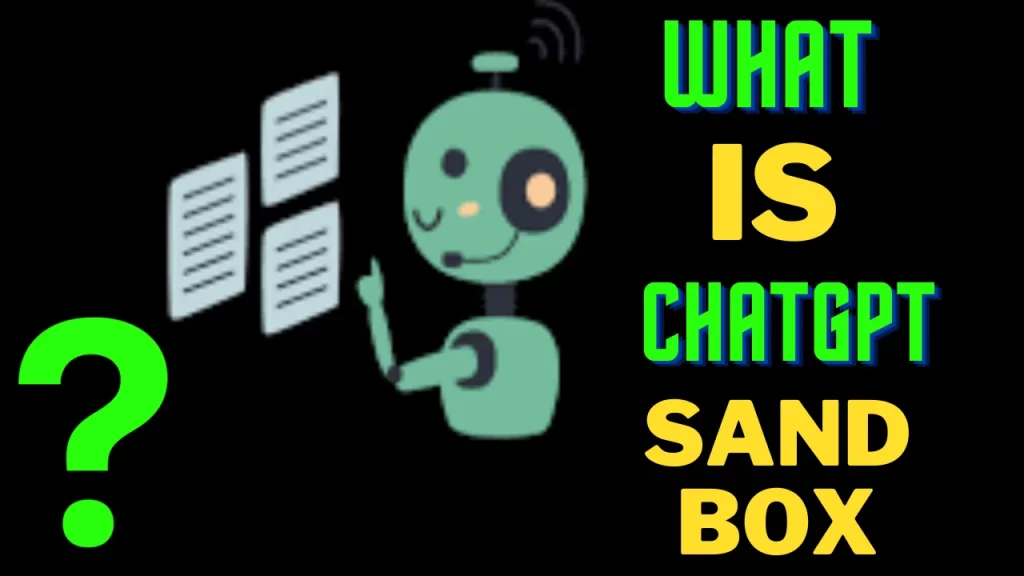ChatGPT Sandbox introduced by OpenAI is a leading research organization. It is an extraordinary AI tool that takes conversational AI to a whole new level. Compared to the standard ChatGPT interface, ChatGPT sandbox offers various useful features to its users to customize parameters to improve prompt productivity.
There are two terms used to define this product:
- ChatGPT Playground
- ChatGPT Sandbox
The product is actually called the “OpenAI Playground”. It is so as the OpenAI Playground is actually based on the same groundbreaking artificial intelligence technology that supports ChatGPT. However, it has a more complex user interface and customization options than we find in the ChatGPT interface.
What is the ChatGPT Sandbox?
ChatGPT sandbox is an OpenAI playground that is used as a research preview. It provides immense ease and flexibility to developers to experiment and build applications with ChatGPT. It functions as an API where developers can send a series of messages and receive model-generated responses. This product has proved to be useful in various important domains, such as:
- Customer support
- Content creation
- Language tutoring, etc.
Interactive and dynamic communication is one of the key features of ChatGPT sandbox. Unlike its predecessor, which required a single prompt, ChatGPt Sandbox allows users to have end-to-end communication and discussion with the model. This is indeed a versatile and useful real-world application, where conversations often involve multiple turns and dynamic flows.
Can You Use Chat GPT SandboxFor Free?
Unlike the chatbot ChatGPT, Sandbox offers its users special features at OpenAI API to experiment and play and this costs money. The amount you pay depends on how much you use it. You have to buy its tokens and with 1000 tokens, you can buy about 750 words. The latest GPT-4 model is the best but also the most expensive. There’s another one called GPT-3.5 Turbo, which is less fancy and offers a few features at cheaper rates.
Is it Easy to Use Open AI Playground?
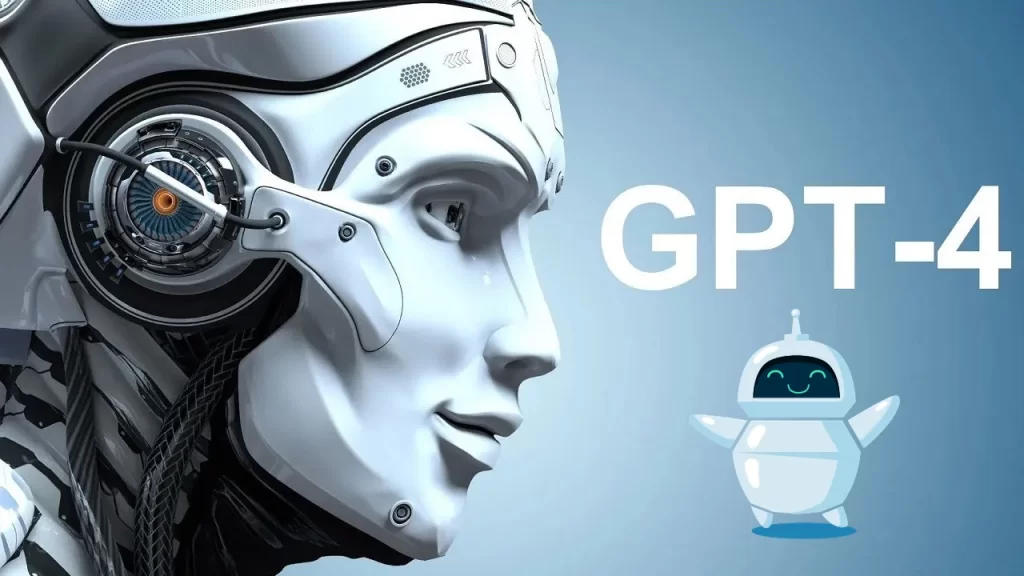
Using OpenAI playground is not at all difficult. Visit the Open AI playground website. Here you can play around with how the GPT model talks. Remember, it’s not free because it uses the OpenAI API.
How can I Use ChatGPT for Free?
Using ChatGPT is free and anyone can access it with a Google or Microsoft email address. However, the free version of ChatGPt does not offer advanced features. You cannot access GPT-4 for free.
Is there a ChatGPT API?
Yes, there is a ChatGPT API. Here the creators of ChatGPT offer an API called the OpenAI API. This is not available for free. The pricing model is based on usage. The cost of using the API also depends on the model, If you use more advanced and computationally intensive models, they are more expensive to use.
Features ChatGPT Sandbox
ChatGPT sandbox is equipped with various tools to personalize interactions, analyze outputs, and test the model’s capabilities. All these wonderful features make your interaction more effective and productive.
- Interactive and dynamic: ChatGPT Playground is interactive and dynamic in nature. It makes the user interaction and communication with the GPT model more precise and natural. Users can discuss their ideas with the GPT model, simulating real-world interactions. With this interactive communication, the developers successfully gather valuable feedback from users, refine the model’s responses, and improve its overall performance. ChatGPT sandbox supports multi-turn conversations which results in natural and cohesive conversations.
- Flexibility and versatility: Another distinctive feature is the flexibility and versatility of the ChatGPT Playground. The users can try different prompt inputs like dialogue, instructions, or specific prompts. This versatility helps users to use it for different use cases, including customer support, content creation, brainstorming, and more.
- High-level guidance: ChatGPT Playground users can provide a high level of guidance to the model during conversations. Using this feature helps the users to get greater control over the generated responses and receive more specific and targeted interactions.
- Safe and responsible: ChatGPT Playground promotes safe and responsible use of artificial intelligence technology. OpenAI incorporates Moderation API, which warns or blocks certain types of unsafe content like harmful or biased content.
These distinctive features make the ChatGPT Playground a powerful and safe tool for exploring, developing, and refining conversational artificial intelligence models.
ChatGPT Sandbox Parameters
Some of the parameters that users can adjust in the ChatGPT sandbox are:
- Temperature: The temperature controls the creativity of the models. A low temperature means the model will generate more predictable and safe texts. A high temperature means the model will generate diverse texts.
- Engine: The engine chooses the specific model of ChatGPT for content generation. There are four options: ADA (the smallest), Babbage (the medium), Curie (the large), and DaVinci (the largest). The pricing depends on which model a user chooses to implement.
- Top-p: The top-p controls how diverse or focused the model is. A low top-p model will generate texts according to its probability distribution. Using a high top-p model will generate versatile texts.
- Frequency penalty: The frequency penalty controls how repetitive or original the model is. Using a high-frequency penalty means your model will avoid repeating the same words and terminologies. While a low-frequency penalty model will reuse words or phrases that it has already used.
- Presence penalty: It is used to control the consistency and flexibility of your model. A high presence penalty model will maintain the style and tone of communication, while a low presence penalty will switch to new information or feedback.
What do You Need To Use The ChatGPT Playground

- A Desktop: If you are going to use the ChatGPt playground to finetune your AI model. They choose a laptop or desktop. However, you can still use GPT-3 chabot on most mobile devices.
- OpenAI Account: You need to sign up for a new OpenAI account to access the ChatGPT playground. You can even upgrade to ChatGPT Plus while you are on it.
Testing Strategies in ChatGPT Playground to Address Potential Challenges
With ChatGPT Playground you can easily create your own custom experiments with natural language processing and machine learning models.
During this experimentation, here are some things you’ll need to get at hand to design your customer experiment:
- API Key: You need this API key from OpenAI to access the GPT model and to use the playground.
- Configurations: Set up the parameters for your custom experiment. You can easily adjust some of the features like output length and temperature to suit your needs.
- Integration: You can integrate your experiment into your preferred application or platform using the API endpoints.
How Can I Implement and Test Strategies to Use ChatGPT Sandbox
- Define objectives: This is the first and the most important step, You should define the goals you want to get from Sandbox. These goals may include improving customer engagement or refining marketing strategies.
- Gather relevant data and insights: Gather all the relevant data and information. This data is used as input prompts to drive meaningful simulations.
- Develop prompts: Create prompts that line up with your precise objectives and target audience.
- Test different approaches: Experiment with various prompts, This is useful to evaluate their effectiveness.
- Analyze simulated responses: Carefully evaluate and interpret the simulated responses generated by the Sandbox.
- Refine and iterate: After observing the simulated responses, refine your strategies and evaluate your prompts carefully.
- Optimize and implement: Use your findings from the Sandbox to optimize your strategies and make data-driven decisions.
- Monitor and measure: Continuously monitor the performance of your implemented strategies and measure the impact on key metrics.
- Evaluate and improve: Based on the results and ongoing feedback, revise your strategies and continue to refine them. This is very helpful for businesses to constantly improve and innovate their approach.
How Can You Optimize ChatGPT Sandbox Test Results?
There are some suggestions to improve your test results derived from the ChatGPT sandbox.
- Use clear language when you are creating prompts for the model. In this way, ChatGPT understands well the context and purpose of the conversation. This leads to more accurate responses.
- Make a guideline to evaluate and interpret the simulated responses that you get from the Sandbox. This helps in extracting useful insights.
By following these suggestions, businesses can optimize their test results using the ChatGPT Sandbox and enhance the quality of their interactions with the model.
Chat GPT Playground Cost and Subscription
You can access the Chat GPT 4 Playground only if you have a ChatGPT Plus subscription. It costs $20 monthly. With this subscription, you get full access to its premium functions.
And if you already have a subscription to ChatGPT Plus, you can access ChatGPt playground directly by following these steps:
How to Subscribe to ChatGPT Playground
- Visit ChatGPT’s website.
- Click on “Upgrade to Plus” from the menu on the left side.
- A popup will open, showing the Plus subscription’s benefits. Click on the “Upgrade plan”.
- You will be directed to the payment page, where you can pay and subscribe to the plan.
You will get the same functions as the free GPT-3.5 Playground, but you will have access to the new model “got-4” under the Model dropdown.
How to Access API in Playground?

If you need to use or access the APIs in Playground, you have to join the waitlist, which will be available only to a few users.
On the waitlist page, you will have to explain your particular purpose of joining GPT4 to move on with the process. Once, you join the waitlist after entering all the details, you’ll get an email when they approve you to their list.
OpenAI’s chatbot is working towards making GPT-4 available to the public. It will take some time. Currently, you can only use limited modes in Playground without API access.
Even though you have a Plus subscription, you cannot use APIs on the GPT4 Playground without API access.
How to Use ChatGPT Playground
You can use ChatGPt playground to test and experiment with NLP models with the following steps:
1. Upload Your Model
Upload your NLP model to the platform. ChatGPT Playground supports a variety of models, including GPT-2 and GPT-3.
2. Configure Your Model
After uploading your model, start configuring it according to your desired settings. You can set the number of epochs, batch size, and other model-specific settings.
3. Test Your Model
Once your model is configured, you can start testing it in a ChatGPT sandbox environment. ChatGPT Playground provides real-time feedback on model performance, You can quickly identify and address any issues through this testing procedure.
4. Refine Your Model
Refine your model according to the feedback provided by Chat GPT Playground. Make necessary changes and adjust it accordingly.
Finally, you can share your model with other users on the platform and collaborate on testing and experimentation.
What are the Benefits of Using ChatGPT Playground
Chat GPT Playground has improved itself in terms of improved word count, logical thinking, and better visual input. Playground can be useful in the following scenarios:
- Creating long-form material such as blogs and article summaries
- Suggesting social media post ideas
- Learning certain topics that may be difficult to understand using traditional ways.
- Creating image explanations and captions
GPT-4 is being used in applications like Duolingo, Bing Chat, Stripe, and Khan Academy. If you can access the ChatGPT Plus subscription, you can use the general ChatGPT with GPT-4.
Common Issues and Status Updates With ChatGPT Playground
ChatGPT playground users may sometimes face common issues like error messages or unexpected output. Here are some solutions that might help:
1. Error messages
In case, you get an error message from the application, check the code you are using for any possible syntax errors or incorrect formatting. You can also get help from the official documentation for code examples and guidelines.
2. Output
When you consistently receive unexpected or irrelevant responses to your questions, clear the conversation history and start over with a more specific question or prompt.
3. Connection problems
Sometimes you get a connectivity error. It happens when you are using an unstable internet connection or the connection is disturbed continuously for some unknown reason. So to confirm this internet connectivity issue verify that your internet connection is stable. If problems persist, check the official status updates page to see if there are any known issues.
4. Model delays
ChatGPT Playground may occasionally experience delays in processing Q&A sessions. In such cases, you can monitor the model’s status to stay informed about any delays.
What is the Difference between ChatGPT and Playground?
Although both tools were introduced by OpenAI still, there’s still plenty of difference between the two.
The main difference between ChatGPT and ChatGPT sandbox is that ChatGPT is primarily used as a chatbot to provide information regarding the prompts provided. The ChatGPT sandbox, which we also know as the ChatGPT playground, is a tool that allows people to experiment with the chat GPT features with flexibility in a controlled environment.
ChatGPT is useful for people who want to generate written work, assignments, etc. It quickly responds to customized requests. On the other hand, in the ChatGPT playground, users can customize the setting of the GPT model and its size and make changes to its size & type of output it generates.
What are the Limitations of ChatGPT Playground
GPT-4 is an advanced model with more useful features than GPT-3.5, but still it has limits. The chatbot sometimes may make mistakes in factual replies and reasoning. We use the term “Hallucinations” to explain these inaccuracies.
Several organizations have shown serious concerns regarding social prejudice coming into AI chatbot answers. However, OpenAI has acknowledged this problem and is attempting to resolve it. Because of limited access and waiting for integrating APIs, Chat GPT4 Playground is still not available to the public with full features.
Conclusion
GPT Sandbox would be your best choice if you are connected with the field of shared media, owned media blogger articles chat.
The ChatGPT Sandbox is a versatile tool by OpenAI. It’s developed in a way to allows everyone to play around with the ChatGPT language model including, developers, researchers, businessmen, etc.
It’s super adjustable, so you can tailor it according to your own requirements. You can experiment with your projects in the ChatGPT playground and make them perfect for you.
FAQs
1. What is GPT3.5 vs GPT4?
GPT-3.5’s short-term memory is around 8,000 words, while GPT-4’s short-term memory extends to around 64,000 words. Additionally, GPT-4 can pull text from web pages from the URL you put in your prompt.
2. How do I access ChatGPT Playground?
To access ChatGPT Playground, visit the official OpenAI website and create an account. After signing up, you can navigate to the Playground.
3. Is ChatGPT Playground suitable for all NLP models?
Yes, ChatGPT Playground supports a variety of NLP models, including GPT-2 and GPT-3.
4. Can multiple users collaborate on the same model in ChatGPT Playground?
Yes, the platform provides a collaborative environment where multiple users can share and test their models.