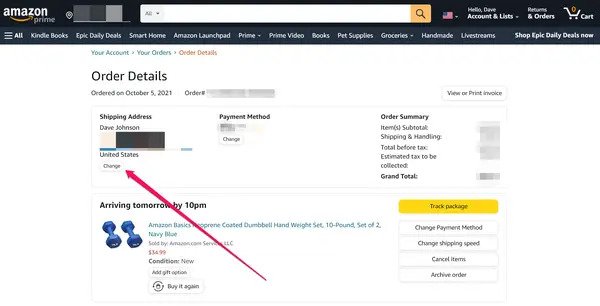
How to Change Residential Address on Amazon for Digital Purchase Content?
Your billing address on Amazon, often known as your permanent address, is your residential address. When placing an order on Amazon, customers can specify several delivery addresses. These addresses do not have to match the billing or residence address.
As an Amazon customer, you have the freedom to change your billing or residential address at any time without restriction. You can also change or remove any saved addresses from your account. Take your time and read if you want to know how to update your residence address on Amazon instantly:
1) In the first step open the amazon app & tap on the hamburger icon at the bottom right corner.
2) Now tap on the “Your Account” option here.
3) After that in the Account settings, tap on “your Addresses”.
4) Next, tap on the Remove button below the Residential Address.
Customers can purchase multiple items from Amazon at once and have them delivered to various places with the help of a multi-delivery option. When entering an address for your products, it’s usually advisable to be careful because a mistake could result in a delay in delivery or even the loss of your box.
How do I Change my Residential Address for Digital Purchases on Amazon?
Amazon users can choose a new residential address for digital purchases. But the process is very different from altering your regular delivery address.
Follow the instructions below to change your residential address for digital purchases:
1. Log into your Amazon account.
2. Click “Manage Your Content and Devices.”
3. Click the button labeled “Payment Settings.”
4. Then select “Edit Payment Method.”
5. Add or pick a different payment option.
6. Select “Continue.”
You can set a different residential address for your digital purchases once you’ve followed the instructions.
How do I Cancel a Digital Order on Amazon?
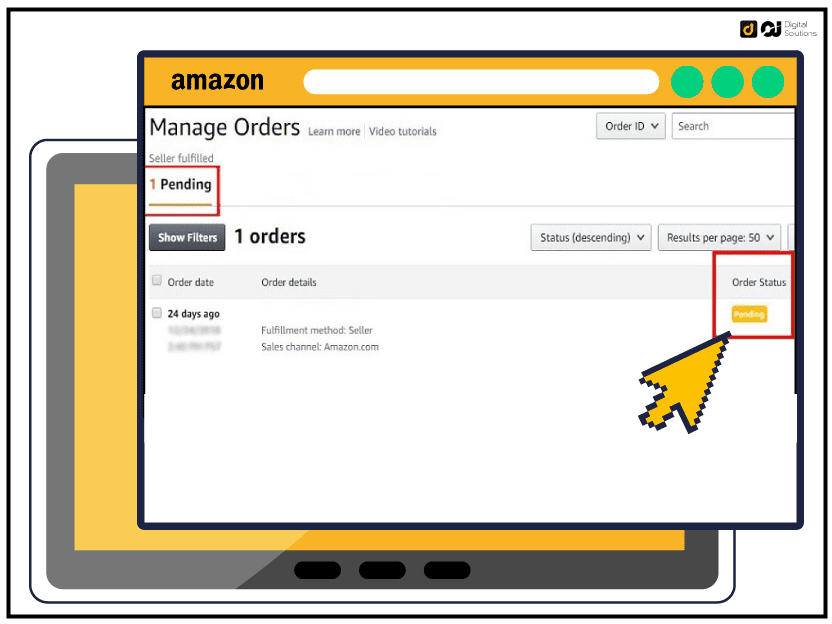
Here are the steps to cancel an order in the Amazon Shopping App:
- Click the menu.
- Click on Your Orders.
- Choose the order that you want to revoke. Tap Show more things if you can’t see the item you wish to delete.
- Click on Cancel Item.
- Select Cancel Checked Item.
What is Amazon Digital Order?
Any non-physical purchases made on the platform are referred to as digital orders. It accounts for a sizable portion of Amazon’s revenue.
This include:
- Prime Video
- Kindle Unlimited
- Amazon Music
- Amazon Drive
You may also get know: You are no Longer Permitted to Review Products on Amazon Content
What does Amazon Digital Mean?
Charges for digital content you subscribe to through Amazon are called Amazon Digital. Media such as television, movies, music, books, games, and software are all included.
Several items are offered by Amazon Digital, including:
- Prime Video
- Kindle Unlimited
- Amazon Music
- Software Subscription
- Amazon Audible
- Kids+
- Amazon Drive
Whether you enjoy reading or watching movies or need storage for all of your content, Amazon makes it simple to access your favorite digital entertainment. Even more digital content is included with a Prime membership. However, you can upgrade to receive more radio stations or audiobooks subscriptions.
Through their website, Amazon not only makes it simple to access the content, but they also make it simple to manage the content. You will stream the material online rather than a physical game cartridge or DVD. The content cannot be lost or damaged as with a tangible copy. You can access it anywhere if your device is connected to the internet.
The content is categorized depending on the types by Amazon. Customers who pay the monthly charge get access to the content. You can access some of the content with an Amazon Prime subscription. But you can also purchase the services or upgrade to access more content.
Can you Refund a Digital Code on Amazon?
Games, software downloads, and purchases made through the Amazon Appstore, Amazon Digital Music Store, Amazon Luna shop, or the Amazon Video store cannot be returned once made.
How Long Does it Take to Get a Digital Code from Amazon?
Your digital code should be accessible as soon as you finish your transaction. The digital code typically comes from Amazon and an email confirming your order. Do not be concerned if the digital code does not instantly appear in your mailbox. Digital coupons can occasionally take up to four hours to arrive in your email.
Can I get a Refund on a Digital Code?
If your digital download is flawed, you have the right to claim a refund under the Consumer Rights Act.
What is a $4.99 Amazon Digital charge?
The first time you order the product for which that button is intended, they refund you $4.99 and only charge you for the actual goods you bought. You have to pay for the merchandise moving forward. You can specify how many of a particular item you want to order when you press the button.
How much is Amazon Prime for seniors?
Amazon Prime is $5.99 per month with a senior discount.
What does Amazon Pay Raise Chart
Why won’t Amazon let me Delete an Address
You cannot alter the delivery address once your ordered item has left our warehouse. In this case, you’ll have to cancel the order and place a new one with the correct shipping address.
Contact Amazon Support
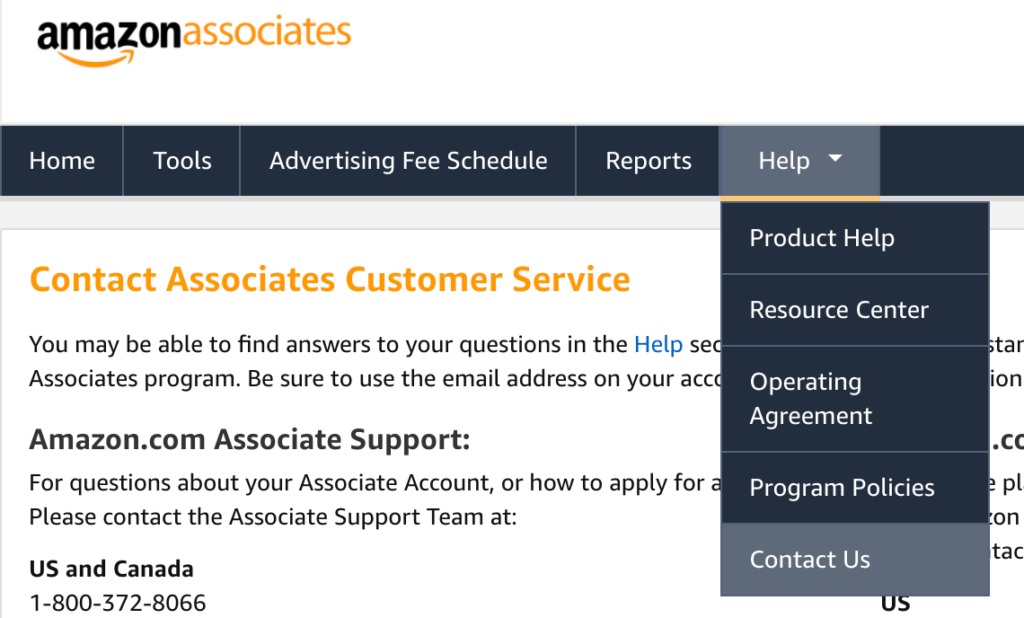
You may cancel an order, return an item, or even seek help setting up a product you’ve received from Amazon’s customer service team, which is available around the clock. Listed below are several ways to get in touch with Amazon customer support.
Does Amazon Take Afterpay in 2022?
Video on “How to Change Residential Address on Amazon for Digital Purchase Content”
Contact Amazon Customer Service Via Phone
Call 1-888-280-4331 to reach Amazon customer care via phone. This line is available seven days a week, 24 hours a day. You can speak to a human person. But you will probably first have to wait on hold and respond to a series of questions from a customer support robot.
Additionally, you will require a smartphone connected to your Amazon account. Amazon requests that you confirm your identification by replying to a text message before the call may begin.
Contact Amazon Customer Service Via Chat
You can chat with Amazon customer service if you prefer not to speak to automated phone systems. Go to amazon.com/contact-us and select Start chatting immediately to start a live chat with Amazon customer support. Next, ask a question in the text box at the bottom of the chat window that appears.
Then send it by clicking Send or pressing Enter on your keyboard. On any Amazon page, go to the bottom and click help in the Let Us Help You column to visit the contact page. After that, choose Contact Us by clicking Need More Help? from the Browse Help Topics column.
Use Mobile Chat with Amazon Customer Service
On the mobile app, hit the three-line icon in the bottom-right corner of the screen. Select Customer Service > Get help with something else >. Then select Live Chat. Another issue > I need more assistance. In the chat box at the bottom of your screen, compose your message, then tap Send.
Contact Amazon Via Email
There are just two email addresses available for customer service at Amazon. Send an email to [email protected] with problems with your account or billing. Email [email protected] with any general inquiries.
However, it could take hours or even days for an Amazon customer support employee to reply to an email. However, sending an email does result in a record of your correspondence, making it the preferable choice in some circumstances.
How do I Verify my Address on Amazon?
If you’re an Amazon seller, they can ask you to validate your business address to ensure you’re shipping from the right place. It significantly affects how accurately and quickly Amazon can dispatch packages to customers. Before you may sell any things as a vendor, you must go through the verification process.
Fortunately, this procedure is extremely simple. Amazon will first get in touch with you and let you know that your address has to be verified. You can then review and confirm your address on the internal SellerCentral platform for Amazon’s sellers.
Then, Amazon will mail a postcard to your address. It will show up in a few days. You must enter the verification code from the postcard into SellerCentral. Sellers often have 60 days to verify their addresses. If you have a seller account with Amazon but buy something for someone else, you will receive an address verification request from them.
Amazon must verify your identification and the recipient’s identity to ensure you aren’t up to any mischief because it is easy to violate seller rules and policies using your buyer’s account. Although it’s uncommon, you’ll need to submit scanned copies of your ID and proof of address within 14 days.
What Happens when Billing Address is Incorrectly Entered for a Credit Card Transaction?
If you enter the incorrect billing address when placing an order, your order will almost always be canceled. Mistakes and typos arise when providing a billing address for online order.
Either the system won’t process your transaction, or you’ll receive an email, phone call, or postal mail with postage notifying you that you supplied the wrong billing address. You can still complete the online transaction while correcting the billing address error.
Some shops, however, are less kind and will cancel your package unless the billing details are changed. But not every shop offers sophisticated Address Verification Services (AVS.) As a result, even if you unintentionally entered the incorrect billing address, your order will still be processed.
What can a Scammer do With a Name Address DOB Phone Number and email?
Like how they can use personal information like your social security number, bank account information, or credit card information to hurt you, scammers can use this information to their advantage. Even if your bank phones you and asks for an instant code, you shouldn’t comply.
Then you can report the incident to the police for proper protection and prevent the con artist from getting you into trouble. Consider any important documents and institutions you opened with the ID and cancel them or change your identification method.
The advantages that modern technology gives scammers allow them to do many things. They are getting more sophisticated every day. But for the time being, they cannot hurt you simply by knowing your phone number.
Reach out to anti-scam for assistance if you are a scam victim seeking ways to get your money back.



