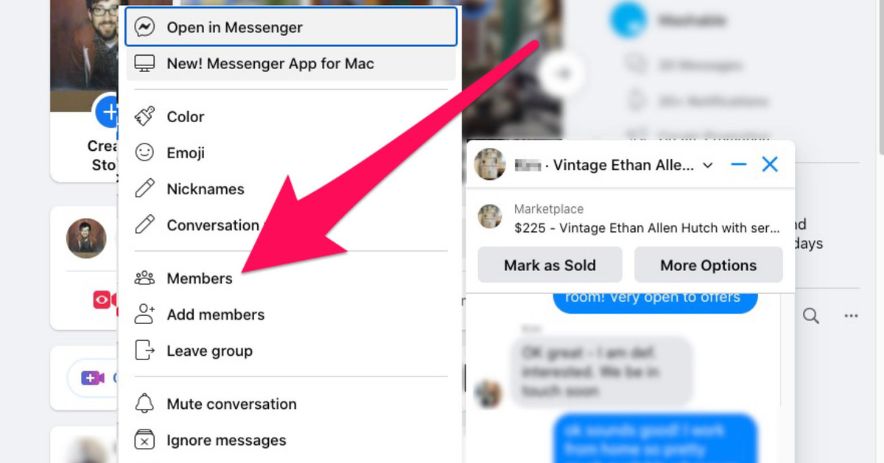
Facebook marketplace is a social network that has many features. Like it gives an opportunity to business holders that they can sell and buy items locally. Facebook is now competing with different websites like eBay and Craigslist.
If you already have a Facebook account then you do need to have to download it again to open messages on Facebook. Facebook maintains a separate Market place in box. In this inbox, you may access all of the conversations exchanged between buyers and sellers at any time.
In today’s article, you will learn about how you can see messages on the Facebook marketplace. So let us begin with the topic to learn more.
How to see Facebook marketplace messages
If you want to see your messages on the Facebook market place you have to go through some steps provided below:
Open the Facebook application on your mobile. If you haven’t messenger first download it and then follow the instructions:
- On the news feed, tap on the marketplace button.
- Now you see an inbox on the left of the menu.
- You see buying and selling messages on there. Click on selling if you want to see chat with your customer. Tap on buying if you want to see your chat with your seller.
On PC, sign in to your account and then open the feed. Click on the Inbox button to see your buying and selling messages. Even messages from the marketplace can be filtered by statuses like:
Pending \accepted \paid \shipped \completed
How to Delete Snapchat messages the Other Person Saved
Why your messages are not shown on your messenger app?
There are some reasons for that:
- First, you have to check your internet connection which is quite enough for sending and receiving messages.
- second, you have the latest version of your Facebook app.
Last but not least, double-check who you’re following in Marketplace. If you don’t follow anybody, their messages will probably appear in your list of unread messages.
Are messages deleted from Messenger forever?
Communications sent by Messenger are not permanently deleted. It cannot be deleted from the other chats unless the other decides to remove their entire account from Facebook.
What do I do if I can’t see the Facebook Marketplace message I’m searching for?
If you can’t see the Facebook Marketplace message, then go to your archived inbox section. Because sometimes you accidentally archived your chat and you can forget it.
How to Text Someone who Blocked Your iPhone
In order to locate your hidden messages go to some steps. Open the Facebook application and choose the messages tab. There is a section called “Hidden Messages” under the “Message” tab. Now tap on the Message tab, here you see all your hidden messages.
How can I remove messages from the Facebook marketplace that are archived?
To remove archived messages from the Facebook marketplace you have to do this.
- Open the Facebook Marketplace tab first.
- After that, You can click the message you wish to delete.
- Now you can choose the “Archived” link located in the page’s upper right corner.
- Here a list of all the messages you have saved will appear when you do this. Now you click the “Unarchive” link next to a message to remove it from the archive. That’s it.
How can I retrieve my deleted Facebook Messenger messages?
In order to retrieve Messenger messages, you may use the Facebook website or you can open your Facebook Messenger application. Just go to www.facebook.com and choose the Messages item from the top navigation menu. Tap the “Messages” option at the bottom of the screen after opening the app. To view all of your stored messages, choose a chat or click the “Archived” option.
How can I access my Messenger messages from the marketplace?
Open Messenger and choose the three horizontal lines that are shown on the top left corner of your screen. Next, you can choose the “Messages.” tab. You may view two lists. Like personal and marketplace communications on your screen. There will be a little blue dot in the below-right corner of Marketplace messaging.
How To Delete Whatsapp Images On Laptop
How can I retrieve Facebook Messenger communications that have been erased forever in the last year?
Last year, there isn’t a certain way to restore Facebook Messenger conversations that have been permanently erased. But don’t worry, there are some techniques that may be useful for you. To attempt and retrieve any lost data, start by utilizing a data recovery service. Another option is to attempt to retrieve deleted Facebook messages from your account using a message recovery application. The last option is to attempt message restoration from a backup.
Is the Facebook marketplace Public?
Yes, it is a public social marketplace, where billions of users post their business stories, send messages and get in contact with their dealers or buyers.
Conclusion:
Facebook marketplace is best for selling and buying items locally. This will provide a list of all the items that are currently on sale in your area. It is hugely popular and it aims that more users to sell their businesses on the Facebook marketplace and they are employing this as a practical strategy for product marketing and sales. Hopefully, the above information helps you to clear your question that How to see Facebook marketplace messages. How to Delete a Page In Confluence?



