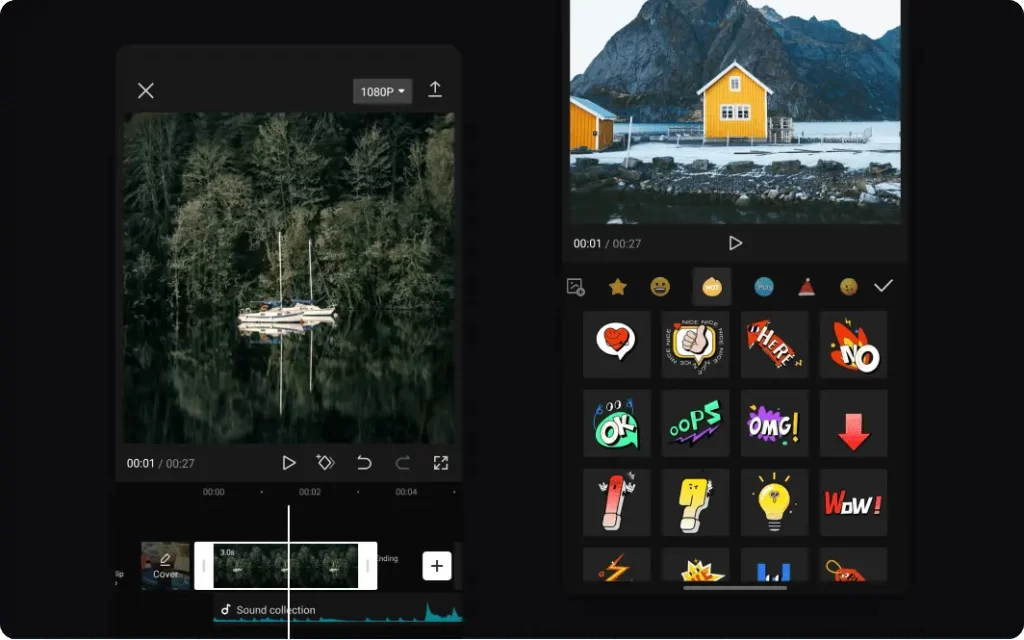I have been editing videos in CapCut for the last one year, but from a last few days, whenever I export my High-Quality video after editing, its quality gets ruined.
The video I edited after many hours of hard work becomes blurry and pixelated after exporting. I was very frustated by this problem. Then I tried to fix this problem.
And after testing a lot of export settings, when I exported my next video, it was exported in absolutely high quality. And I also found out the reasons behind poor export quality in CapCut.
So let’s know about those reasons, and solve this issue!
Why does CapCut Ruin Video Quality?
When I tried a lot of fixes and changed some CapCut Export Settings, I found out some reasons which ruins the video export quality in CapCut:
Slow Frame Rate
When you press the Export video button, there is an option to change the frame rate. By default, the frame rate is 30 FPS in CapCut, which display the video’s footages very slowly and the video quality gets ruined.
Low Resolution
If you keep the resolution settings low while exporting the video, your video quality will be ruined. And this is the main reason for the video being blurry.
Smart HDR is Turned On
Sometimes we turn on the Smart HDR option to enhance our video quality. There is no doubt that it increases the video quality by modifying the shadows, color, and exposure levels, but sometimes it does not match well with the colors of our video and spoils its quality.
Incorrect Aspect Ratio
Suppose if the aspect ratio of your project is 16:9, but the ratio of the video clips is 1:1, then the clip will not fit properly in the video and will be stretched, and spoil quality of your video.
Low Resolution Clips
If the clip you used in the video is itself low quality or resolution, CapCut can’t do much to improve it. So try to import high-quality videos.
Outdated App Version
If you are using an old version of CapCut, It is possible that the version you are using may have bugs that ruin video quality.
You’ll Like: How To Replace Faces In Videos Online Free With AI?
How to export videos from CapCut without losing quality?

When the quality of my videos was ruined in CapCut, I tried all these methods to fix the problem:
Adjust the Resolution Rate
While exporting the video, you will have to change its resolution settings:
Step 1: Open CapCut
Step 2: Tap on New Project > Import your clips and Edit the video
Step 3: After Video Editing is done, Tap the 1080p in the upper-right corner.
Step 4: Drag the slider from 1080p to 2K or 4K
Step 5: Click on Export
Increase the Frame Rate
If you Increase your video’s frame rate in CapCut, it will improve your video’s quality by playing with the frame rate to reduce motion blur. To increase the frame rate you have to:
1. Open CapCut and tap on New Project
2. Edit your video
3. Tap on 1080p, there will be a Frame Rate section below the resolution.
4. In the Frame Rate section, set the slider to 60 FPS.
5. Export the video
Change the Aspect Ratio
You have to keep the project’s ratio equal to the video clips ratio, so that the video does not stretch and the quality of the video remains high:
1. Open your project in CapCut
2. Find and tap on Ratio tab in the bottom
3. Select the aspect ratio of your clip. Like: 9:16, 1:1, 4:5, and 16:9.
4 Tap Done to go back to the editing screen.
Turn Off Smart HDR
Turning off the Smart HDR option in CapCut is very easy as the above steps:
1. Open CapCut App
2. Open your project which you edited
3. Tap the 1080p button from the top right corner
4. Toggle off the Smart HDR option
Adjust Video Parameters
If none of the above methods are working, then you will have to adjust the parameters of your project. Here’s how to:
Step 1: Open CapCut
Step 2: Open your Project
Step 3: Scroll right from the bottom and choose Adjust
Step 4: Tap Saturation and drag it to 20
Step 5: Tap Sharpen and drag it to 100
Step 6: Tap Contrast and drag it to 20
Step 7: Select the tick icon and tap on apply all changes.
Note: It is possible that these adjustments may not match with your video, so you can modify them according to your video.
Reinstall CapCut App
Now the last option is to delete CapCut and reinstall it:
On Android
Step 1: Uninstall CapCut
Step 2: Open Google Play Store
Step 3: Search For CapCut
Step 4: Tap on Install
On Windows
Step 1: Search Apps & Features in the Windows Search bar
Step 2: Find CapCut and Click on Uninstall
Step 3: Download CapCut Again
Step 4: Now try to export your project
After trying all these methods, When i exported my video from CapCut, it was exported in High Quality. I hope this problem has been solved for you too.
Why does a completed CapCut exported video get dark on Instagram?
If you have edited your video completely but it is looking dark on Instagram, then these could be the reasons behind it:
Color profile: CapCut uses a Rec. 709 color profile while Instagram uses a more compressed Rec. 601 profile. The color shift can make CapCut videos look darker on Instagram.
Dimmed previews: Sometimes Instagram previews appear dim at first, but if you check it after the video processing is completed, It will be normal.
Frequently Asked Questions (FAQs)
What is the best video resolution for CapCut?
There are many resolution options available in CapCut, from minimum 360p to 4K. But if your device have low memory or RAM, then 720p or 1080p will be best for you. And if you have a powerful high end device then you can also try 2K or 4K.
Is it necessary to use a high-end device for editing in CapCut?
No, CapCut can work with every range of devices. But editing experience and output quality in CapCut will depend on your device.
Can I edit and export videos in CapCut without losing quality?
Yes, you can edit and export videos in CapCut without compromising with the quality. I have provided the step by step information on this above in the article.
Conclusion
When I used to edit videos in 2-3 hours, CapCut ruin their quality after exporting. After struggling with this problem for 2 days, I found a solution to this problem.
And when my problem was solved, I prepared this article for you with the step by step process.
If you are facing any issue regarding Video Quality On Capcut, CapCut exporting quality on TikTok then comment down below, I will reply to you soon.